The True Love Tinder Robot swipes based on your sweaty palms

We’re not always honest with ourselves, especially when it comes to love — and this is where the True Love Tinder Robot can lend a hand. It promises to read (and swipe) your true feelings via the electrical conductance, or uncontrollable sweatiness, of your palms. Think of it as a modern spin on the classic love-tester machine. If your body is interested in someone’s picture on Tinder, this robot will know it and swipe right for you. If your palms stay relatively dry, the robot hand swipes left. It also provides basic, running commentary on your decisions.
NYU grad student Nicole He created the True Love Tinder Robot as her final project in the Intro to Physical Computing and Intro to Computational Media courses. She crafted it out of an Arduino, servos, a text-to-speech module, LEDs, a few sheets of metal for the galvanic-skin-response sensor, a box and a speaker. She describes the inspiration behind her project as follows:
“In a time when it’s very normal for couples to meet online, we trust that algorithms on dating sites can find us suitable partners. Simultaneously, we use consumer biometric devices to tell us what’s going on with our bodies and what we should do to be healthy and happy. Maybe it’s not a stretch to consider what happens when we combine these things.”
https://player.vimeo.com/video/148041256?title=0&byline=0&portrait=0
Source: Nicole He
Facebook is replacing Photo Sync with its Moments app
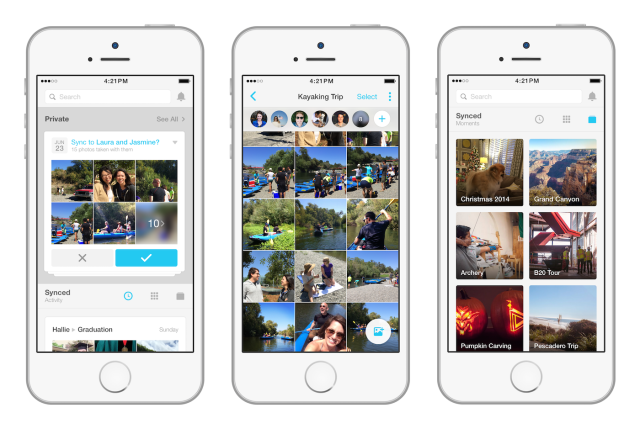
If you’ve been storing pictures with Facebook’s Photo Sync feature, those will soon be moved to another property from the social network. As spotted by TechCrunch, Facebook has started notifying people that, on January 10th, content from Photo Sync is now going to live in its Moments app. The company didn’t mention why it decided to phase it out, but this move is likely to encourage users to try a newer service.
Moments was introduced this past June and lets you easily create photo albums, which can be shared privately with friends. At the same time, those are curated using location information and facial recognition of the places you visited and who you were with. The Moments application is available for Android and iOS.
Source: TechCrunch
Nintendo’s ‘Yo-Kai Watch’ is a love letter to urban life

I was sitting on an eight hour flight back from London, my 3DS the only thing illuminating my little corner of the plane. My boyfriend, bored in the middle seat next to me, had leaned over to look at what I was doing. “That looks like Pokémon.” His tone was surprised, and maybe even a little disgusted. Because at first glance, it did look like another entry in Nintendo’s kid-friendly RPG franchise. There was the typical tween-aged protagonist, strolling along a disturbingly empty street, followed everywhere by a small unearthly creature. In fact, I had six more creatures at my disposal, all with their own distinct abilities and affiliations. They fought other creatures and, sometimes at the end of a fight, the vanquished would even ask to join my team.
It wasn’t Pokémon, though. This was Level-5’s Yo-Kai Watch, the latest in a long line of monster collecting games that emerged in the wake of Pokémon’s debut almost twenty years ago. I’d seen plenty come and go and never took much interest in any of them, but Yo-Kai Watch seemed special.
It used to be my job to care about things like this: For five years I worked at The Pokémon Company as a brand editor and, though I’m no longer with the company, my knowledge of Pokémon isn’t something I can just turn off. I still play the games on a regular basis and, sometimes, I’ll even go to the store to get rare Pokémon. I also still keep an eye on the competition, which led to me ask the question, “How the hell is Yo-Kai Watch outselling Pokémon in Japan?”

Part of it is that the franchise’s rollout has been carefully controlled, with simultaneous releases of the game and television show to maximize its impact. This is basically how Nintendo launched Pokémon in the United States, and even the time frame matches: Pokémon debuted in Japan in 1996 and came to the US two years later; Yo-Kai Watch came out overseas in 2013 and is only hitting North American shores now.
But in playing Yo-Kai Watch, I discovered it’s also actually a pretty good game, though it’s definitely not Pokémon.
Not that there aren’t a lot of similarities. I started up the game, chose the female avatar, and was sent on my first quest: to catch bugs. “Oh come on,” I yelled the screen. Anyone familiar with Pokémon knows its origin story: franchise creator Satoshi Tajiri was inspired by his childhood love of bug collecting. Could Yo-kai be more obvious in its inspiration?
The city in Yo-kai Watch isn’t a way station between adventures. It is the adventure.
The game definitely shares the same love of exploration and discovery enshrined in the Pokémon series. I found myself enjoying poking around various trees and bushes to find said bugs, and later, the Yo-kai that give the series its name. But the mechanics of Yo-Kai Watch encourage more participation from the player than Pokémon, with little mini-games baked into the battles. To execute special “Soultimate” moves or “Purify” tainted Yo-kai you may be asked to spin a wheel, pop bubbles or trace shapes on the touchscreen. For someone used to just mashing away at the ‘A’ button, it took some time for me to get accustomed to this increased level of interaction.

Yo-Kai Watch is a game that demands your attention, which is a wake-up call for someone who often plays Pokémon while my eyes and ears are elsewhere. I’ve often leveled up my Pokémon by just twirling my character around in the tall grass until a wild Pokémon attacks, occasionally glancing down to make sure my entire team hasn’t passed out. When playing Pokémon is part of your job, this is the kind of thing you can get away with at your desk. Or while watching TV with a loved one. Or… well, pretty much anything. As such, I tend to finish the games pretty quickly.
This hasn’t been true of Yo-Kai Watch. The game isn’t really hard, with most of the challenge grounded in my unfamiliarity with the mechanics. I understand Pokémon types, natures and egg groups. But while the attributes and tribes of Yo-kai are similar… they’re not the same. So my explorations have extended to figuring out how all the pieces fit together: Searching for new Yo-kai and battling them. Learning their personalities and skill sets. Testing out my team’s prowess in battle.
And yet, the thing I find myself doing the most is just walking around.
It’s not that I don’t have plenty to do in the game, or that I don’t enjoy the objectives laid out for me. It’s just that right now, wandering around the world of Yo-Kai Watch is the thing that appeals to me the most.
I don’t think I would have appreciated Yo-Kai Watch as much as I do if I hadn’t taken that London vacation. Because I find that visiting the city of Springdale in the game transports me in a lot of the same ways. I enjoy the attention to detail paid to every sidewalk, street and staircase. “Look,” I told my boyfriend, “I have to push the button to cross at the crosswalk.” When I decided to jaywalk, I almost got hit by a car. It’s this amount of detail that’s led to Yo-Kai Watch feeling like a city I visit. It has a very strong sense of place to me.

Villages in Pokémon often have this very sparse feeling to them, and for good reason: You’re not meant to spend a lot of time in them. The game wants to keep you exploring the great outdoors as much as possible. The world of Pokémon isn’t just meant to harken back to Satoshi Tajiri’s love of bug collecting, but the time spent searching for them in woods and streams. Pokémon are the animals of their planet, and so you must confront them on their own turf: the natural world.
Yo-Kai Watch wants you to discover the world you already live in.
Yo-kai are very different, though. They’re not animals, they’re spirits, specifically based on the yo-kai of Japanese folklore. In this tradition, animals, places and even ordinary objects are all thought to have their own spiritual force. The supernatural can be found all around you, not just in the natural world, but also in urban settings. So in the games, Yo-kai are very much a part of everyday life — they are part of civilization. And as such, in order to engage with them you must engage with the city.
The city in Yo-kai Watch isn’t a way station between adventures. It is the adventure. Your character isn’t being asked to leave home and travel far away to find their destiny because it’s all around you… if you know where to look. Sure, a big part of the game’s mechanics lies in using the Yo-kai Watch to detect these somewhat pesky creatures. But a lot of it is also about everything in between: The streets you walk down and the people you pass. Instead of transporting you to a pastoral fantasy world like Pokémon does, Yo-Kai Watch wants you to discover the world you already live in.
Image credits: Nintendo
Verizon catches up to the pack with on-the-go DVR streaming

Heads-up, FIOS fans: Verizon (which, through a bizarre turn of events, now owns our parent company AOL) is now letting all of its FIOS subscribers stream the contents of their DVRs to their smartphones and tablets. Well, most of that content, anyway — the company’s official statement says users can stream “nearly all” of their recordings to their mobile devices, and we’re trying to figure out where exactly Verizon is drawing the line.
We’ll also spare you the trite “better late than never” shlock. Rivals like Comcast’s Xfinity and Dish Network have long offered similar functionality, though those services have their own caveats to deal with. Comcast’s X1 DVR streaming, for instance, offers the very same sort of on-demand access to saved programs, but not all of the company’s markets are on-board with the cloud just yet. It might have taken some extra time, but there’s something to be said for the all-out rollout approach Verizon is running with here.
Users of Verizon’s FIOS internet and FIOS Quantum television service can download (or update) their FIOS Mobile apps to get in on the action now. Still, now that Verizon has more-or-less hit feature parity with some of its biggest competitors, you’ve got to wonder where the massive telecom is going to take that fiber network next. After all, it already bailed on fleshing out its infrastructure for large swaths of New York City, and the company’s head of FIOS recently admitted she basically “cut the cord” herself. Like it or not, Verizon looks at mobile as its future — that may ultimately leave some of home-bound customers feeling left out in the cold.
[Image credit: Bloomberg/Getty]
Source: Verizon
Try not to lose your mind with Tap Tap Egg (App Review)
There are tons of frustrating games on the Play Store. From Flappy Bird to Timberman, games that not only annoy us, but become addictive are all the craze. I have spent countless hours, yes hours, playing Flappy Bird and Timberman, competing with my friends and those on the Google Leaderboards.
Tap Tap Egg has the potential to be another one of those frustrating, yet addictive, games. The premise of Tap Tap egg is simple. Tap the egg, make it in the hoop above, and keep moving about your business. However, there are curve balls that are thrown into the game to make it a little more than frustrating.
Getting started with Tap Tap Egg is simple, log into Google Play Games to keep track of your high scores, and you’re ready to go. The front page has a few different options; Play, Rate Us, Like Us, Settings, and Store. The big ‘PLAY’ button lets you jump right into the game. However, you can see your Best Score in the top left, with the number of stars that have been collected displayed in the top right.
The Rate Us and Like Us buttons do the obvious, and allow easy access to rate Tap Tap Egg on the Play Store. While the Like Us button takes you to the Miquido Games Facebook Page, where you can follow along with any exciting news or updates about the game.
The Store button takes you to another screen where you can purchase more stars, which we’ll get into their purpose, momentarily. Finally, within the Settings panel, you have the option to Restore purchases, toggle the sound on and off, see the creawtors of the game, and view any licenses that are attached to Tap Tap Egg, you know, for legal purposes.
Now for the game itself, as I stated above, the premise of Tap Tap Egg is simple. The execution of making these tiny eggs into the various hoops, is where things get a bit difficult. The first five jumps that you make, are part of a tutorial that you must go through every time. But it’s an “easy” way to get five points on the board. Once you make it past that point, is where the difficulty picks up rather quickly.
The first jump that is made is simply from one hoop to another. Then you see a hoop that is moving back and forth on the screen, and a nice little hint on the screen tells you when to jump. If you mistime the jump, you fall down, and the level is over. This is where the stars come into effect.
If you want to keep your momentum going, or just made a little mistake, you are given the option to keep playing for a certain number of stars. The first time you fall to your death, you’ll only have to pay two stars, however, from there the amount is ten stars. Without having to jump straight into the IAP for Tap Tap Egg, you have the ability to acquire stars as you progress through the game.
Once you have enough, you can extend your current round, or just pocket those for another time. Obviously, you wouldn’t waste your stars when your streak is only at three or four. As you can see from my screenshots above, I embarrassingly can’t get past eight, no matter what I do. Tap Tap Egg hits most points for quick games, as each time you start up, you more than likely won’t be playing for longer than five minutes.
Regardless of how pathetic my scores are, you can jump onto the leaderboards and check out what other friends are doing. The best part about these games is that if you get a couple friends going, you can really turn this into a battle to see who’s on top of their game. A little competition never hurt anyone.
What We Like
- Quick and easy to start playing
- Addicting gameplay to keep you coming back
- Leaderboards for competition sake
- Restore purchases button for when/if you switch devices
Not So Much…
- In-app purchases are a bit pricey
- Snagging enough stars to use takes a bit longer than expected
With Tap Tap Egg, there is really no aspect to the game that is lacking. The timing is perfect, and there’s no lag while hopping from hoop to hoop. If you want to keep your monster round going, there’s a way to make that happen without being forced into an in-app purchase.
Drop us a line and let us know what you think about Tap Tap Egg and whether this is a game that you could see yourself killing some time with, and if so grab yourself a copy since it’s FREE. If you’ve already been playing, let us know what your high score was, and we’ll try to match it.
Google Play Store: Tap Tap Egg
The post Try not to lose your mind with Tap Tap Egg (App Review) appeared first on AndroidGuys.
Agent 003 to the Rescue [App Review]
Agent 003 to the Rescue is all about rescue and adventure. As you may have guessed, Agent 003 takes a Bond-style approach on all his missions, with his ultimate goal being to rescue stolen pets and return them to their owners.
The game attempts to offer a unique style of gameplay and an original title. How does it stack up?
Setup
There’s minimal setup required. None, in fact. You pretty much begin playing as soon as you press the play button. Gameplay is straightforward and relatively simple, at least in theory. There is no tutorial.
While it’s not really necessary, a tutorial would’ve been nice to add in. It took a couple of runs to know the controls and the idea of gameplay.
Settings wise, you can obviously change the music and sound effects on/off. There’s also a neat feature to change the frame rate, in case your device can’t keep up nicely. The graphics aren’t intensive, but if you have a low-end device it’s a nice tool to make the game run smoother.
Gameplay
The gameplay is nothing really new or unique. You are a dog armed with a gun that has to avoid obstacles. To finish the level, you have to reach the end of this “obstacle course”. A very deadly obstacle course, that is.
Along the way you have to jump or shoot or these obstacles, ranging from waterspouts and floating platforms to a guy throwing rocks and bombs falling on you. You get to shoot some of these down or have to jump timely over the  obstacles.
obstacles.
For me personally, I didn’t find it boring but it wasn’t exactly entertaining at the same time either. After playing longer, I initially felt like it was the ideal game for youngsters, who typically put a lot of effort into stuff they do.
This however is not the impression I had for long. The game difficulty is relatively more harder than you may expect, and it takes three or tries to just get past the first level. Certainly suitable for someone more grown up, but contradictory of my earlier thoughts.
There’s also some economy factors in the game. This involves resources like energy, gems, ammunition and life savers. The game is very centralized around this, which is a rather good thing as it adds some more features into it. It can, however, get annoying sometimes when you run out of bullets or energy and you get stopped halfway through the game. Lifesavers are like a health add-on, something you can purchase as well.
There was no lag or glitches along the way. Everything ran smoothly creating a positive user experience.
Something I should also mention are the graphics. They are of modest quality, but they help add a sense of uniqueness to the game somehow:
You may have noticed the line dividing the screen. One side is more transparent. On the left, you tap to jump (twice for double jump). A tap on the right side will shoot a bullet from the doggy gun.
Rating
3,8 out of 5 stars
Conclusion
If you’re not into hardcore graphics, Agent 003 might just be the game for you. There are 21 levels to complete, and with the not-so-easy gameplay, it will certainly make the ideal time waster. There are two versions, a paid and free, with the only difference being adverts in the free one.
It is overall a relatively decent game, with no big negatives or trade-offs, but nothing “wow” either.
The post Agent 003 to the Rescue [App Review] appeared first on AndroidGuys.
Google to sell gold Nexus 6P exclusively at Best Buy?
 As the Nexus 6P began to leak pre-announcement, several photos of a gold version were circulated. Sadly, we learned that at launch, the gold variant, called the Nexus 6P Special Edition, would only be sold in Japan in limited quantities. This was done in partnership with Softbank, the carrier that sold the Special Edition in Japan. After several months, it seems that Google is finally bringing the Special Edition to the U.S., with a catch.
As the Nexus 6P began to leak pre-announcement, several photos of a gold version were circulated. Sadly, we learned that at launch, the gold variant, called the Nexus 6P Special Edition, would only be sold in Japan in limited quantities. This was done in partnership with Softbank, the carrier that sold the Special Edition in Japan. After several months, it seems that Google is finally bringing the Special Edition to the U.S., with a catch.
According to reports, the gold Nexus 6P is set to go on sale via Best Buy sometime in 2016. Huawei has two events scheduled for CES 2016 in January, so it is possible that they could use one of them to make an announcement. The Nexus 5X is already available at Best Buy, but Google reportedly wants to bring the 6P — gold variant included — to the tech retailer as well.
No word on a firm release date or pricing differences for the Nexus 6P Special Edition, but we will be eagerly watching Huawei’s CES events to learn more.
Source 9to5 Google
The post Google to sell gold Nexus 6P exclusively at Best Buy? appeared first on AndroidGuys.
Google adds new sharing and travel features into Inbox
Not too long ago, Google spiffied up Inbox with the capability to bundle relevant trip information and quick access to up-to-date details. Especially for frequent travelers, this gave us the organization and efficiency we’ve longed for when the time came to start our trip.
Now, Google is complimenting that feature with the ability to share your trip summarizes with relevant parties. With one tap from your trip bundle in Inbox, you can let your friends and family know your travel plans and itinerary.
But that’s not all. Just in case Inbox didn’t log a relevant trip email (or you just want to add one in particular to that grouping), Google is throwing in a “Move to” email option for user control. Also, if you want to still be able to access the travel information offline, we’re getting a “view trips offline” option.
Another sharing feature Google is debutting in Inbox is the ability to quickly share memories. Clicking the “attachments” button will pop up your recent photos library, and it will let you attach multiple photos at once.
Pretty neat, huh? Inbox’s usefulness is evolving quite nicely. Google says that these new features will be rolling out over the next week.
Source: Google Blogspot
The post Google adds new sharing and travel features into Inbox appeared first on AndroidGuys.
NY Attorney General wants public to report broadband speeds

If you’re a New York resident, here’s your chance to tell the state government how bad your internet service really is. The state’s Attorney General wants the public to test their broadband speeds and report the findings as part of an investigation into ISP speed and service claims. Attorney General Eric Schneiderman asked citizens to pitch in on Sunday as his office continues to examine whether or not the likes of Verizon, Time Warner Cable and Cablevision provide lower broadband speeds than what customers are paying for.
The investigation, which began in October, focuses on “interconnection agreements” or deals between internet providers that allow for data exchange. If you want to pitch in, the Attorney General’s office set up a site that will test your connection and log the results along with connection details, location and the name of your service provider.
[Image credit: Andrew Burton/Getty Images]
Via: The Next Web
Source: Reuters
NC town fears solar farm will ‘suck up all the energy from the sun’

The town counsel of Woodland, North Carolina rejected a rezoning proposal that would have allowed the installation of a new solar farm within its borders. The counsel had previously approved three other solar farms, which are currently under construction, however wound up voting to reject this proposal after town residents “expressed distrust and fear of the solar panels,” according to The Roanoke-Chowan News-Herald.

One resident, retired science teacher (!!!) Jane Mann, complained that many of the plants directly underneath the panels were not receiving adequate sunlight. She also expressed suspicions that the panels cause cancer. “I want to know what’s going to happen,” she said during the meeting. “I want information. Enough is enough. I don’t see the profit for the town. People come with hidden agendas. Until we can find if anything is going to damage this community, we shouldn’t sign any paper.”
Incredibly, that wasn’t even the most batshit insane reasoning the townsfolk came up with. Mann’s husband, Bobby, won that contest hands down. He warned the counsel that the solar farms “would suck up all the energy from the sun.”
Representatives from Strata Solar Company, which sought to build the farm just of Highway 258, attempted to dissuade the populace’s unfounded fears. “The panels don’t draw additional sunlight,” Strata rep, Brent Niemann told them. “There are no toxic materials on site. This is a tried and true technology.” However, despite their reasoning and decades of evidence, the company was unable to sway the town counsel who, later in the meeting, adopted a full moratorium on solar panel installations. Presumably until officials could “get a handle on how to do background checks” on the technology.
Via: Fox8
Source: The Roanoke-Chowan News-Herald














