Japanese Entrepreneur Sues Apple Over Key Flicks and 3D Touch on iPhones and iPads
Toshiyasu Abe, a resident of Vancouver, Washington, has filed a lawsuit against Apple in Oregon district court this week, accusing the company of infringing upon his patent with Key Flicks and 3D Touch on select iPhone and iPad models.
The patent in question is No. 6,520,699, granted by the United States Patent and Trademark Office in February 2003.
Mr. Abe has been an entrepreneur and inventor for nearly his entire life. In the early 2000s, Mr. Abe dedicated substantial time and resources into developing, promoting, and protecting the then-novel user interface device claimed in United States Patent No. 6,520,699, titled “KEYBOARD.”
Like most patents, the description and claims for this one are very long and exhaustive, but from a high level, it at one point refers to a “user interface device” comprising “a plurality of buttons displayed on a touch sensitive screen,” with “each button being associated with a plurality of characters or functions.”
Here’s how the patent is described in the complaint, obtained by MacRumors:
The ‘699 patent covers at least a touchscreen device having a plurality of buttons displayed on the screen, each button being associated with a plurality of characters or functions. When a user touches or taps on a button, the device will respond by displaying a plurality of characters or functions associated with that button. The device can also detect an applied force and direction of motion, which enables a user to simply flick or swipe their finger toward the desired character or function to thereby select that character or function.
There are several other embodiments of the invention, including physical thumb control pads on a mobile phone, notebook, or steering wheel in a vehicle, each with a multitude of pressure-sensitive, geometrically-shaped keys.
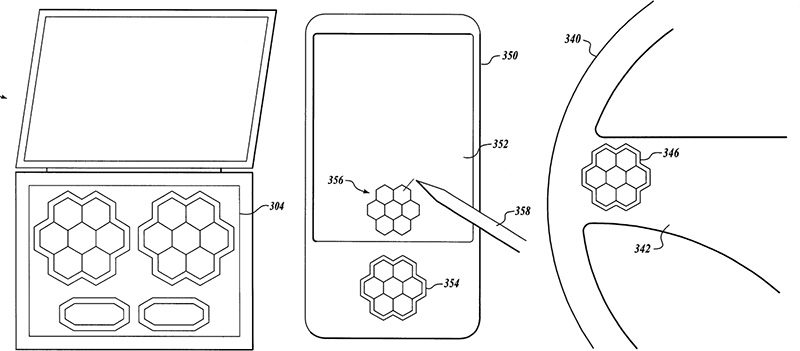 Various embodiments of the patent
Various embodiments of the patent
The touchscreen embodiment does sound similar to how accented characters are managed on the iPhone keyboard. When a user taps on the E key, for example, a menu appears with diacritics such as È, É, Ê, and Ë. The user then slides their finger over the desired character and releases to input it in a text field.
Abe believes Apple’s infringement extends to the Flick Keyboard, introduced in iOS 11 for select iPad models. When enabled, the feature allows an iPad user to simply tap and swipe down on a key to input a number or symbol. If a user taps and swipes down on the D key, for example, a $ symbol is inputted.
The complaint alleges that 3D Touch also infringes upon his patent, given its pressure-sensitive, multifunction attributes.
Apple is also said to be further inducing infringement by aiding and abetting the development of third-party iPhone keyboards and apps that implement flick-style keys and 3D Touch, available through the App Store.
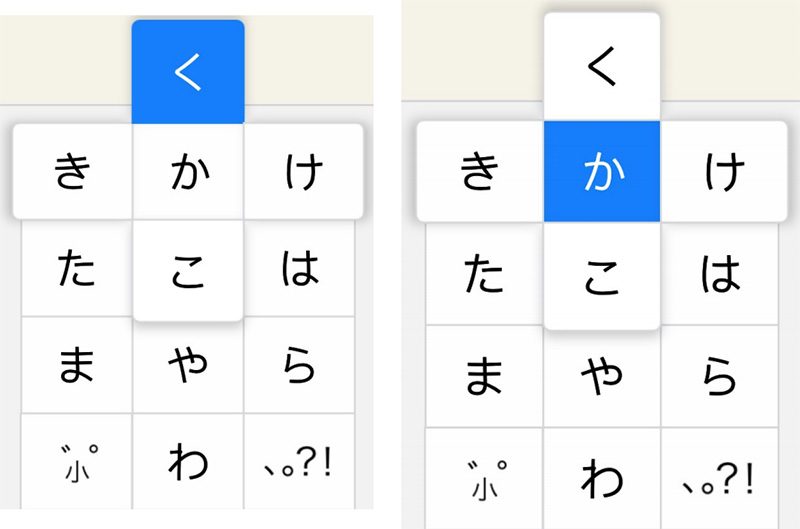 Third-party Japanese keyboard for iPhone
Third-party Japanese keyboard for iPhone
The accused products include at least the following iPad and iPhone models sold in the United States: iPhone 6s, iPhone 6s Plus, iPhone 7, iPhone 7 Plus, iPhone 8, iPhone 8 Plus, iPhone X, iPad Air, iPad Air 2, iPad mini 2, iPad mini 3, iPad mini 4, 9.7-inch iPad, 9.7-inch iPad Pro, and the 10.5-inch iPad Pro.
The complaint alleges that Apple has known of Abe’s patent since at least as early as 2009, when he first gave written notice of its infringement. The plaintiff allegedly exchanged a number of emails with Apple, and engaged in at least one phone call with the company’s in-house counsel, but no agreement was reached.
Then, in 2017, the complaint alleges that Abe discovered an increase in Apple’s infringing activities relating to the release of iOS 11, prompting him to send Apple another patent infringement notification letter last December. Apple and Abe communicated again, through counsel, but nothing transpired from the talks.
Abe is seeking damages adequate to compensate him for Apple’s alleged infringement of his patent, in an amount to be proven at trial, but no less than a reasonable royalty. The court still has to agree to hear the case.
Tags: lawsuit, 3D Touch
Discuss this article in our forums
White House Reportedly Interested in Developing ‘Counter-Weight’ to Europe’s GDPR Privacy Laws
Last month, Europe implemented its General Data Protection Regulation in an effort to protect the data of all individuals within the European Union, with some aspects affecting users worldwide. According to a new report by Axios, the White House is “in the early stages” of figuring out what a federal approach to online data privacy would look like in the United States.
So far, special assistant to President Trump on tech, telecom, and cyber policy Gail Slater has met with industry groups about the issue. Discussions include possible “guardrails” for the use of personal data online, according to a few sources familiar with the talks. Furthermore, Slater has talked about the implementation of GDPR with Dean Garfield, CEO of the Information Technology Industry Council, which represents tech companies like Apple and Google.
Image via Wikimedia Commons
Slater and the Trump administration have reportedly referred to the U.S. proposal as a “counter-weight to GDPR,” aimed at ensuring that the European law doesn’t become the global standard of online privacy, sources said. Still, Slater also stated that there is no desire to create a “U.S. clone” of the European rules.
Axios theorized that one possible outcome from the conversations could be an executive order that leads to the development of a privacy framework for U.S. citizens.
One option is an executive order directing one or more agencies to develop a privacy framework. That could direct the National Institute of Standards and Technology, an arm of the Commerce Department, to work with industry and other experts to come up with guidelines, according to two sources.
An executive order could also kick off a public-private partnership to lay out voluntary privacy best practices, which could become de-facto standards, according to sources.
News about the potential new privacy practices comes as “pressure” is being placed on lawmakers in the U.S., following high-profile data breaches like the Facebook/Cambridge Analytica scandal. Beginning with reports in March, it was discovered that Facebook was connected with consulting firm Cambridge Analytica, which itself was tied to Trump’s 2016 presidential campaign. Using a survey app called “This Is Your Digital Life,” the firm secretly amassed data from millions of Facebook users that targeted and attempted to sway votes in the election.
Slater claimed that “giving consumers more control over their data” and “more access to their data” are high marks of the GDPR, suggesting these aspects would be emphasized in the U.S. law.
“We’re talking through what, if anything, the administration could and should be doing” on privacy, Slater said at a conference hosted last month by the National Venture Capital Association
In the wake of GDPR, Apple itself launched a new Data & Privacy website that lets users download all of the data associated with their Apple ID. While the feature was limited to Apple accounts registered in the European Union, Iceland, Liechtenstein, Norway, and Switzerland at launch, Apple said it will roll out the service worldwide “in the coming months.”
Note: Due to the political nature of the discussion regarding this topic, the discussion thread is located in our Politics, Religion, Social Issues forum. All forum members and site visitors are welcome to read and follow the thread, but posting is limited to forum members with at least 100 posts.
Tags: privacy, United States
Discuss this article in our forums
Apple Releases Safari Technology Preview 59 With Intelligent Tracking Prevention 2.0
Apple today released a new update for Safari Technology Preview, the experimental browser Apple first introduced over two years ago in March of 2016. Apple designed the Safari Technology Preview to test features that may be introduced into future release versions of Safari.
Today’s Safari Technology Preview 59 update includes support for Intelligent Tracking Prevention 2.0, which Apple announced on stage at the Worldwide Developers Conference. The feature prevents social widgets from tracking you without your permission and introduces other tracking prevention updates.
Apple says there are several known issues with the new release on macOS Mojave.
Text does not render properly in the Smart Search Field when in Dark Mode, and customers who are running the update on macOS Mojave beta 2 will need to login to websites when restarting the application or could be required to log in again on some websites when launching a new window.
Safari Technology Preview release 59 also includes bug fixes and feature improvements for Web Animations, Payment Request, JavaScript, Editing, Storage Access API, Security, Service Workers, Compatibility, WebRTC, Web API, Media, Web Inspector, Accessibility, and iCloud Keychain Password Manager.
The new Safari Technology Preview update is available for both macOS High Sierra and macOS Mojave, the newest version of the Mac operating system that’s currently being beta tested by developers.
The Safari Technology Preview update is available through the Software Update mechanism in macOS to anyone who has downloaded the browser. Full release notes for the update are available on the Safari Technology Preview website.
Apple’s aim with Safari Technology Preview is to gather feedback from developers and users on its browser development process. Safari Technology Preview can run side-by-side with the existing Safari browser and while designed for developers, it does not require a developer account to download.
Discuss this article in our forums
Microsoft Launches Rebranded ‘Microsoft News’ App for iOS With Dark Mode and More
Microsoft today announced a rebranding of its news engine that’s been powering sites like MSN.com since 1995, which the company is simply calling “Microsoft News.” The name will replace the previous “MSN News” smartphone app beginning today across devices for iOS, Android, Microsoft Edge, Windows 10, Skype, Xbox, and Outlook.com (MSN.com will retain its name).
The revamped app curates news via publishing partners, human editors, and artificial intelligence, ensuring readers are up-to-date on the topics they care about. News sites include over 3,000 brands in all major global markets, like The New York Times, The Washington Post, BBC News, and more, all including text and video content.
Users can personalize the app by prioritizing favorite news topics and selecting interests to follow in the news feed. Microsoft says that publishing partners can connect with their audiences and earn money for the content that users read within Microsoft News.
In terms of UI features, the iOS app includes a dark theme, supports the iOS widgets feature, has customizable breaking news alerts, and more:
– New personalization upgrades, including the ability to tailor interests to follow in your news feed – such as World News, Personal Finance, Fitness and many more – and to roam interests across devices and local news options for top cities
– Simplified access through seamless integration with iOS and Android widgets
– Continuous reading, for a smooth content experience
Microsoft News comes one month after Google revamped its own Google News app on iOS devices, with a few similar features like personalized news suggestions, combined AI/human curation, and more. Google News replaced the existing Google Play Newsstand app, much like Microsoft News is replacing the MSN News app.
Both apps are competitors to Apple News, which provides similar news curation features across a user’s iOS devices. In iOS 12 this fall, Apple News will gain a redesign that introduces a Browse tab to make it easier to discover new channels or jump straight to favorites, and the app on iPad will be updated with a new sidebar for simpler navigation.
Tag: Microsoft
Discuss this article in our forums
Apple to Develop Kids Programming in Partnership With Sesame Workshop
Apple is partnering up with Sesame Workshop to create a range of programming for children, reports Variety. The partnership was established by Zack Van Amburg and Jamie Erlicht, who have been heading up Apple’s video efforts.
Sesame Workshop is a non-profit organization that develops educational children’s programs such as “Sesame Street,” a popular, well-known, long-running program for kids.
According to the terms of the deal, Sesame Workshop will develop live-action and animated series, along with an Apple-exclusive puppet series. Content created for Apple will be original and will not include “Sesame Street,” which airs on PBS and HBO.

Apple has already signed deals for more than a dozen original television programs, but thus far, the series it is producing have not included content for children.
Apple is, however, rumored to be pursuing a deal with Cartoon Saloon, which has previously produced animated films aimed at both children and adults, including “The Secret of Kells,” “The Song of the Sea,” and “The Breadwinner.”
Related Roundups: Apple TV, tvOS 12Tag: Apple’s Hollywood ambitionsBuyer’s Guide: Apple TV (Neutral)
Discuss this article in our forums
How to spot fake reviews on Amazon
Amazon is the place to get just about anything, from a Unicorn Mask to a cardboard cutout of Buddy the Elf. But behind every amazing product is a fake review (or 20), either to deter you from buying something or trick you into bupurchasing less-than-stellar products.
Sometimes they are easy to spot — and humorous, too — but what about the ones that seem legitimate or are just on the cusp of being true? How do you spot them, and what are you supposed to look for? Below, we’ve listed a number of websites and a couple tips to help you decipher Amazon reviews like a pro.
Helpful websites
Fakespot
Fakespot offers a new way of filtering product reviews, allowing you to find what actual people are saying about the products. The proprietary technology analyzes millions of reviews and finds suspicious patterns and discrepancies. It will then take out the reviews that seem too good to be true, so you can make an unbiased, reliable purchase.
All you need is the URL of the product in question, which you copy and paste into the site. Fakespot will then scan and analyze information from both the review itself and the person who created the review. Fakespot will then give it a grade ranging from A to F; an A means that 90 to 100 percent of the reviews and reviewers are reliable, and F means only 44 percent (or less) of the information is reliable. It will also give you a company grade, which takes the average of all product reviews.
When analyzing product reviews, Fakespot takes a look at certain “credentials” from the reviewer and the review itself. From the reviewer, it looks to see if it’s a verified purchase, and if the dates and content correlate. It also takes into account frequency and purchase dates, as well as various purchasing patterns. On the review front, it analyzes the writing style, grammar, and spelling correlation, and looks to see whether the dates and content correlate.
We recently decided to put the site to the test using our comprehensive guide to the best headphones. Our No. 1 pick are the Sony WH-100xM2, which are currently available for $348 on Amazon. When we pasted the URL into Fakespot, the results were not surprising.
The headphones were awarded an A, meaning that more than 90 percent of the reviews were of high quality. Fakespot also provided an analysis overview, detailing what they found and other facts that might be of interest to the buyer.
ReviewMeta
ReviewMeta functions much like Fakespot. All you need to do is paste the URL of the product in question, and the site will analyze the reviews and search for unnatural patterns, awarding the product with a pass, warn, or fail. Do keep in mind, however, that a low grade does not mean it’s a fake product, just that their algorithm detects some unnatural patterns throughout the product reviews.
ReviewMeta also provides some additional information, like how many of the reviews were unverified purchases, and how the word count of a review can affect its validity. This provides a more all-encompassing overview of the reviews and gives you some insight into whether you can trust them or not. To see how ReviewMeta compares with the aforementioned Fakespot, we once again entered the URL for our favorite pair of headphones — aka, the Sony WH-100xM2 — into the website.
Surprisingly, ReviewMeta gave us different results. The website flagged more than 200 reviews as suspicious and adjusted accordingly. The product only dropped 0.1 of a star as a result, however, so it’s safe to assume the headphones will still live up to the rest of the reviews. Both websites are good for a basic overview, but neither are 100-percent reliable. Use your discretion, and when in doubt, side with common sense.
Additional hints
Each of the aforementioned websites is a good resource for quickly discerning the quality of Amazon reviews, but there are some additional things you’ll want to keep in mind when looking at the reviews themselves.
Keep an eye on the language
If it reads like an infomercial, then there is a high probability that it’s fake. If the review looks at all unnatural — if it’s in all caps or the punctuation is simply off, for instance — you may want to be wary of the review.
Check for a website
If the manufacturer of the product you’re looking at doesn’t have a website, then you should be skeptical. Warranty claims are far harder to redeem when Amazon is your only point of contact.
Be wary of similar images
If most reviews contain a similar set of photos or appear staged, that should also be a red flag. In this case, the company behind the product may have asked reviewers to shoot it in a way that highlights a particular facet of the product.
Note the reviewer
If they’ve only written one review, or if they’ve written a bunch over a relatively short period of time, that’s cause for concern. Reviews that are short and formulaic can also be fake.
Pause on the Vine reviews
You may have seen the phrase “Vine Voice“ or “Amazon Vine Review” next to names on Amazon, which indicates that these reviewers are part of the invitation-only Vine Program. These reviewers often get access to products before they’ve been released, for free or at a substantial discount, for the purpose of writing reviews on them.
There are potential issues with this, however. Some reviewers may be less critical of products they receive for free, for instance, while others may be less likely to circle back and provide insight into how a product holds up in the long term. Then there’s the whole issue of those with zero knowledge of a particular product segment leaving a review. After all, someone who’s never spent time with a quality pair of headphones may not know what a particular pair of cans are missing.
Editors’ Recommendations
- Apple iPhone 8 review
- Alcatel 3V review
- Apple HomePod review
- Everything you need to know about the Essential PH-1 phone
- Apple MacBook 12-inch review
China speeds up its subway with palm scanners and facial recognition
While New York attempts to update its public transportation system to run on time and use mobile tickets, commuters over in Beijing are looking at a range of high tech upgrades. In fact, perhaps too high tech. As per a China Daily report, the Chinese capital of Beijing is now considering the introduction of “bio-recognition technology” to its subway station. This technology would include palm scanners and facial recognition scanners, and would purportedly help increase efficiency and decrease gridlock in key stations during rush hour.
Both technologies could allow passengers to go through ticketing channels and kiosks without having to stop to swipe a card or even a smartphone. In some ways, the proposal seems like an EZ Pass system, but where the EZ Pass tag is replaced by the face or the palm. In order to get through a ticket turnstile, folks could just swipe their palm, and have the ticket fee deducted from a digital account.
Apparently, these palm scanners are already in use in the Shanghai subway system, and are purportedly extremely efficient. Reports suggest that scanned palm images can be compared against a database of palm prints in just seconds. And given that Beijing has 22 urban railways and a daily commuter capacity of 10 million people, getting a more efficient system in place is a top priority. Plus, these technologies could help reduce fare evasion.
That said, the amount of surveillance that both facial recognition and palm scanners would require may make some folks ill at ease, especially considering the Chinese government’s ongoing crackdown on technologies that provide users with uncensored information. However, Chinese citizens are likely more accustomed to surveillance techniques. Already, China’s law enforcement agencies are granted permission to scan faces and vehicle registration plates from outside Beijing in their efforts to cut down on crime. And surveillance is also used for more innocuous purposes — in some of the nation’s fast food restaurants, this technology is used to speed up lines and ordering times.
In any case, we should be seeing the new facial recognition software and palm scanners later this year in Beijing, and will wait to see what effect they have on rush hour in the nation’s capital.
Editors’ Recommendations
- Facial recognition tech picks a suspect out of a crowd of 50,000 in China
- Pro cycling will employ new technology to combat ‘mechanical doping’
- In China, lowly vending machines are transforming into smart storefronts
- This cyberpunk spartan helmet is actually a portable brainwave scanner
- We scanned all the brands to find the best scanners for every need
TP-Link’s new Deco M9 Plus Mesh router is also a smart home hub
Everyone expects you to be able to multitask, so there’s no reason you shouldn’t have the same expectation for your devices. Here to live up to that expectation is TP-Link, whose newest mesh router not only purports to provide fast internet connections to more than 100 devices throughout your home, but also serves as a smart home hub for all of your connected devices. Meet the Deco M9 Plus Mesh Wi-Fi System, the latest multitasker in your life.
“From everyday activities like streaming Netflix and using smart voice assistants, to occasional video chats with friends or online gaming, our home lives are more connected than ever before,” said Derrick Wang, director of product management at TP-Link USA Corp. “Today, families need Wi-Fi systems that can support the higher demands put on their network, delivering reliable performance in every room of the home. Deco M9 Plus is a powerful solution designed to meet the Wi-Fi needs of the modern smart home.”
The second mesh router to come out of TP-Link, the Deco M9 is a tri-band router, which should make for faster speeds. That means that the M9 Plus creates a special network in order to allow routers to communicate with one another, which gives way to more efficient operation for networks associated with both your phone and computer.
The Deco M9 also promises “stronger and more dynamic backhaul than others, supplementing its dedicated 5 GHz backhaul with additional backhaul throughput from other Wi-Fi bands as demand on the network increases.” So whether you’re watching streaming video or video chatting with your friend, this router will find the strongest connection in every corner of your home.
But what really sets this router apart is its smart home capabilities. As a smart home hub itself, you won’t need to bring in another third-party device in order to control all the connected appliances in your home. Rather, this router will let you manage your ZigBee, Bluetooth, and Wi-Fi-enabled smart home products straight from the companion Deco App. The router works with a number of leading smart home brands, and is compatible with both Amazon Alexa and IFTTT.
The M9 Plus also boasts a HomeCare feature, which protects against viruses and malware, and should keep you safe from hackers and other ill-intentioned actors. The system is also constantly updated through updates from Trend Micro, so you always have the most current protection.
A two-pack of the Deco M9 Plus Wi-Fi System promises high-performance Wi-Fi for homes up to 4,500 square feet, and will set you back $300. A single router can be purchased for $180.
Editors’ Recommendations
- Want a smart home? Start with these best smart home devices
- Stay connected outdoors without cell signal or network access with GoHeart
- The best wireless routers
- These Wi-Fi router deals can boost your internet speeds, save you more than $100
- Google Assistant grows hookup list to over 5K smart home devices, appliances
Loupedeck+ brings improved hardware controls to Lightroom — and Luminar
The Loupedeck, the bespoke Lightroom control console, is no longer just for Lightroom. The new Loupedeck+ offers an enhanced build and compatibility with additional photo editing programs. Announced on Wednesday, June 20, the Loupedeck+ is compatible with Lightroom Classic CC and Skylum Luminar, and Capture One integration is currently being tested.
The Loupedeck+ looks very similar the original photo editing console, which we found to be both faster and more enjoyable to use than a standard mouse and keyboard, but features an improved design. It still gives Lightroom users direct, physical controls for making software adjustments, but Loupedeck says the second generation console features superior construction and the new mechanical keys give photo editors greater precision.
There has also been a renewed focus on customization, with two custom dials versus the single one on the original. The eight customizable preset buttons return and are now joined by dedicated modifier keys for shift, control, command, alt, and tab. Additionally, a new “custom mode” grants users full customization over 17 available keys on the console.
“We know how dedicated both the professional and amateur photography communities are in their work, and we’re committed to making their lives easier and more productive,” Mikko Kesti, Founder and CEO of Loupedeck, said in a statement. “There’s no better way to create the next evolution of our flagship product than by going straight to the source and taking their feedback to heart.”
The first Loupedeck originally launched after a successful Indiegogo campaign, raising over five times as much as its goal. The product was the still photographer’s analog to the bespoke hardware interfaces used by video colorists, like the powerful — and considerably more expensive — DaVinci Resolve panels from Blackmagic Design. For the second-generation Loupedeck, the Finland-based company of the same name is sending the product straight to retailers. Beginning today, the Loupedeck+ is available from Amazon, B&H Photo, and the Loupedeck website. The photo editing console retails for $229, which is less than the original retail price of $299 for the first version. Loupedeck is also offering a $50 cash back offer for current users to help ease the financial burden of being an early adopter.
Editors’ Recommendations
- These are the seven best RAW camera apps for Android and iOS
- Wacom Intuos review
- Lightroom’s overhauled camera profiles make your RAW photos pop
- Blackmagic’s 4K cinema camera fits in your hands, and budget
- Kickstarter: Gnarbox 2.0 offers automated media backups without a smartphone
Maxboost mSnap case for Galaxy S9 review: The only case you need

This is the best cheap case you can buy.
A couple years back I was perusing Amazon for a cheap case for my Google Pixel, and I found one from Maxboost called the mSnap — it was cheap and looked basic, so I decided to get it while I looked for something better. It turns out I didn’t need anything more — since then, I’ve been buying this exact case for every single phone I have for more than a two-week review period.
Yes, it’s inexpensive. But it’s also good enough to warrant buying the same case over and over again for every phone — the latest purchase was for my Galaxy S9+.
Maxboost mSnap case for Galaxy S9

Price: $6.99
Bottom line: This case gives you great protection in a thin, understated package for very little money.
The Good
- Extremely rigid
- Thin and subtly grippy
- Large cutouts for buttons + ports
- Available in four colors
- Very inexpensive
The Bad
- Difficult to remove
- Not particularly flashy or stylish
See at Amazon

Tough and simple
Maxboost mSnap What I like
The mSnap case is all about being simple, adding grip and being extra-strong. It takes just a few seconds of looking at it to tell it’s simple — no styling, no bits of flare, all one color and not a single piece of exterior branding. All you get on the outside is some soft touch coating that adds quite a bit of grip, without being so grippy that it tugs at pocket fabric or gets in the way. The mSnap case makes the Galaxy S9+ easier to hold confidently in one hand.
The mSnap case is all about being simple, adding grip and being extra-strong.
Now, strength — the mSnap is extremely rigid, which keeps it strong despite being very thin. It’s stiffer than any other case of this thickness I’ve seen. These super-rigid sides are particularly important on the Galaxy S9+ because it has a curved screen. So many other thin and light cases I’ve had for modern Samsung phones are simply too flexible on the sides because they have to dip down to accommodate the curve. Over time, these cases get flimsy, let dust in behind the case and generally don’t protect the phone as much as they should. Not so with the mSnap.
The mSnap offers ample-sized cutouts for buttons and ports, and the openings for the USB-C port and headphone jack on the Galaxy S9+ version is particularly large so you’ll never have an issue using it with any sort of cable or headphones. The openings for all of the buttons are large enough to help you locate them by feel.

Hard to remove
Maxboost mSnap What I don’t like
There is legitimately only one gripe to be had with the Maxboost mSnap case: it’s ridiculously difficult to get off of your phone. The case is tough, rigid and won’t fly off if you drop your phone — but that means it also takes a lot of work to get it off when you need to. You’ll see the little slits in the corners of the case — they’re there because the sides aren’t flexible at all, and it’d be impossible to get off without them. It’s a worthwhile trade-off, and you’re not likely to be removing your case over and over again, but it’s something to be aware of.
It’s hard to find any fundamentally wrong with the mSnap.
Really, there’s nothing fundamentally flawed in any way with the mSnap. Yes, it doesn’t add any flair or style to your phone, nor does it add extra functionality. It’s just all about nailing the core values of a case: it’s simple, makes the phone easier to hold, is extremely strong and doesn’t add much bulk. But it’s inexpensive, and despite the low price it offers exactly what you want in a case — it’s the default choice for simple protection for your Galaxy S9+.

Best cheap case available
Maxboost mSnap case for Galaxy S9
Not everyone wants to spend upwards of $50 on a glorious Alcantara or Hyperknit case for their Galaxy S9. Most of us just want a cheap case that will protect the phone and look pretty good doing it. Striking the balance between being thin but also rigid and cheap is tough, but Maxboost does a darn good job of it with the mSnap case for the Galaxy S9. It may not be the only case you buy for your phone, but it should be the first.
4.5
out of 5
I’m reviewing the mSnap for the Galaxy S9+ in particular, but Maxboost has a version for many other popular phones. You can get one for the Galaxy Note 8, Pixel 2 XL, and iPhones as well. This is a damn good case for the Galaxy S9+, or any other phone it’s available for.
See at Amazon




