
Apple Details Expanded 4K Display Support Included in OS X 10.9.3
Apple today updated its 4K display support page following the OS X 10.9.3 update, detailing the enhancements that have been made to 4K display support.
Running OS X 10.9.3, the 2013 Mac Pro and the 2013 Retina MacBook Pro now support several new 4K displays, including the Sharp PN-K321, ASUS PQ321Q, Dell UP2414Q, Dell UP3214Q, and the Panasonic TC-L65WT600. Previously, only the Sharp and ASUS displays were officially supported.
There’s a new section on display adjustments and Retina scaling, introduced to allow the resolution of 4K displays to be adjusted much like the display of the Retina MacBook Pro, improving the size and readability of text and other on-screen elements.
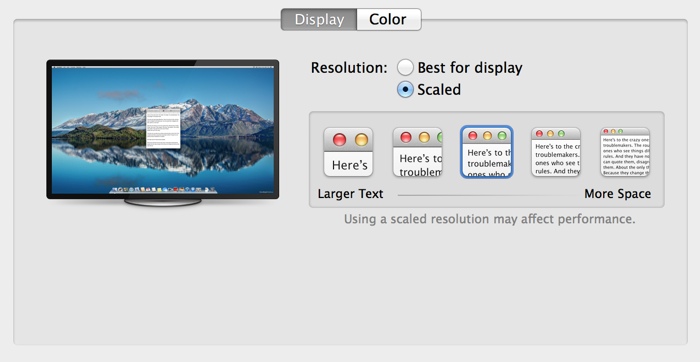
The revamped support page also notes that both the Mac Pro and the Retina MacBook Pro are now able to support 60 Hz 4K output for the five supported displays, using multi-stream transport, a feature previously limited to the Mac Pro. With the higher refresh rates, response times for tasks like game playing and video editing will be improved. Detailed instructions are given for enabling the option:
MacBook Pro (Retina, Late 2013) or Mac Pro (Late 2013) also support 60 Hz displays using multi-stream transport (MST). These displays need to be manually configured to use MST. Follow the steps below to use the display’s built-in controls to enable this feature.
– Sharp PN-K321: Choose Menu > Setup > DisplayPort STREAM > MST > SET
– ASUS PQ321Q: Choose OSD menu > Setup > DisplayPort Stream
– Dell UP2414Q and UP3214Q: Choose Menu > Display Setting > DisplayPort 1.2 > Enable
– Panasonic TC-L65WT600: Choose Menu > Display Port Settings > Steam Setting > Auto
Your Mac will automatically detect an MST-enabled display. However, your display may require a firmware update to support 60Hz operation. Please contact your display vendor for details. If your specific DisplayPort display is not listed above, check with the display’s manufacturer for compatibility information.
First released yesterday, OS X 10.9.3 with enhanced support for 4K displays can be downloaded via the software update tool in the Mac App Store.![]()

Titanfall’s second-screen app is neat, if you ever remember to look at it
The companion app for Xbox One’s Titanfall is finally available, free of charge, over at the the App Store and Play store. Ironically, it offers a second-screen gaming experience without any need for Microsoft’s Smartglass app, which was originally meant to be a hub for this sort of thing. Anyway, we’ve just whiled away two hours some time with the Android version and it all seems to work pretty smoothly — although it hasn’t done anything much for our K/D ratios.
We loaded the up the hefty (612MB) app and, for some reason, had to inform it the Xbox One’s IP address (accessed via Settings — Network — Advanced Settings), because it wasn’t automatically detected on the network. Once connected, the main screen on your mobile device offers access to a wiki about the game and to your all-important personal stats. It’s only when you load up the game on your console that the second-screen function kicks in, showing a zoom-able live map of the entire arena, including the names of players on your squad.

EA Mobile reckons the extra info on this map could give second-screen users an advantage, but for this writer it was more of a distraction, and it was quickly forgotten about in the midst of an overriding desire to not get killed in the “real” game playing out on the main screen. If you have any tips on how to actually make use of this thing, do us all a favor and them in the comments, otherwise we’ll just have to hold out for compelling second-screen app for a slower-paced game.
Filed under: Cellphones, Gaming, Tablets, Software, Mobile, Microsoft
Source: Google Play, Apple App Store

My week with LeBron… the app
LeBron James is the best NBA player… to follow on Instagram. Whether you’re a superfan of the Miami Heat forward or not, scrolling through the carefully curated mix of courtside action, Lanvin outfits and video tributes to Dwayne “The Rock” Johnson is pretty freaking endearing. He — with some help from his publicist, no doubt — is a master at communicating with us normals through social media, and even as someone who isn’t rooting for Miami this season, I’ve missed his updates since they stopped around the beginning of the playoffs. It’s not like I need to suffer major withdrawals, though; Samsung has an exclusive LeBron app with original content to keep Galaxy phone users attuned to his every move and outfit change.
I spent this past week, in which the Heat handily defeated the Brooklyn Nets, checking this app several times a day. I didn’t exactly have a good time. For one, I had to trade my non-Samsung phone for a Galaxy Note II to even get access to the app, and then there’s the fact that checking updates across the app’s four sections becomes pretty time-consuming. Still, I ended up fascinated — and also very confused.
So why does this app exist, you ask? Just because.
So why does this app exist, you ask? Just because. There’s no real point — for the user, at least — other than to look at pretty things and appreciate how awesome this guy’s life is. That means no links for buying LeBron’s sneakers or anything like that — it’s just perfect photo after perfect photo. There’s also no option to share posts on Twitter or Facebook, so it’s not intended to be a social experience. Maybe that’s meant to make the updates feel more intimate; look at you, lucky Galaxy S5 owner, getting exclusive access to your personal hero.

I expected celebrity cameos and selfies on private jets, but the LeBron app is more about video from recent games and behind-the-scenes photos of James at Samsung photo shoots. Best of all, if you want to watch game highlights, you’ll be treated to some of the highest-quality video you’ll ever see on your phone. Samsung clearly optimized clips for the app, and they look amazing.
The “Style” and “Journey” sections of the LeBron app do give you a look at pregame meals and snapshots with captions such as “Sunday reading,” but Samsung’s heavy hand feels very apparent in the presentation of these. The upside is that the app looks fantastic, especially compared to the official Miami Heat application with its omnipresent, pixelated TigerDirect ads.
When asked exactly how involved James is with the daily updates, a Samsung rep made it clear that the app is a team effort.
When asked exactly how involved James is with the daily updates, a Samsung rep made it clear that the app is a team effort. (And the company really doesn’t want any one person taking credit; the spokesperson wouldn’t even let me print his or her name.) “While LeBron is focusing all of his energy on the playoffs, Samsung is working closely with his team and the NBA to capture exclusive content,” he (or she) said. I confirmed that James is in charge of curating the radio feature, though, so you can listen to “HeadBand” by B.o.B and 2 Chainz knowing it has his stamp of approval.

The LeBron app does serve up some amusing stuff — you can pretty much eat vicariously through it, considering how many amazing photos of breakfast you’ll see — but it’s basically a publicist in app form. Samsung’s version of LeBron is a lot less entertaining than the one offered through the hashtag-heavy Instagram account that’s clearly run by him. I’m happily removing this app, switching back to my favorite LG phone and patting myself on the back for not being an obsessive celebrity stalker.
Filed under: Software, Samsung
Source: LeBron (Google Play)

3D printing shows why sharks are so deadly efficient
A shark’s fearsome teeth don’t end in its mouth, as its skin is also made up of millions of sharp, microscopic “denticles.” That roughness helps sharks slip through the water more efficiently by reducing drag, but how exactly? To better understand, Harvard researchers studied a Mako shark’s skin, then figured out how to 3D print a simulated version onto a flexible substrate (see below). As expected, the faux sharkskin reduced drag significantly at slower speeds, but surprisingly increased drag in faster currents. After adding a simulated swimming motion, however, efficiency improved dramatically — showing that denticles only work in concert with a shark’s sinuous movement. All that helps them swim seven percent faster and burn six percent less energy than if their skin was smooth. That might not seem like a lot, but let’s see you hunt down and kill a seal with your bare teeth. (A decoy seal is pictured above.)
[Image credit: Discovery Channel]

[Image credit: James Weaver]
Via: iO9
Source: Journal of Experimental Biology

Quest Visual, The Minds Behind Word Lens, Has Been Picked Up By Google, All Launguage Packs Free
 I remember when Word Lens was first starting out and how amazingly brilliant I thought it was at the time. After a quick search in our history I found that it was clear back in January of 2011 when the app was first demoed. It didn’t make its way to Android until July of 2012. Seem like ages ago. In case you are lost, Word lens is an augmented reality app that take text viewed on your screen through your devices camera and translates it to and from different languages visually without user input. The app has done quite well for itself over the years with a number of updates, additions of languages and UI tweaks. It would seem that they have finally caught the attention of Google and the developer company behind the app, Quest Visual, has been scooped up.
I remember when Word Lens was first starting out and how amazingly brilliant I thought it was at the time. After a quick search in our history I found that it was clear back in January of 2011 when the app was first demoed. It didn’t make its way to Android until July of 2012. Seem like ages ago. In case you are lost, Word lens is an augmented reality app that take text viewed on your screen through your devices camera and translates it to and from different languages visually without user input. The app has done quite well for itself over the years with a number of updates, additions of languages and UI tweaks. It would seem that they have finally caught the attention of Google and the developer company behind the app, Quest Visual, has been scooped up.
A statement that was discovered on the company’s website by AndroidPolice is as follows:
With Word Lens, we’ve seen the beginnings of what’s possible when we harness the power of mobile devices to “see the world in your language.”
By joining Google, we can incorporate Quest Visual’s technology into Google Translate’s broad language coverage and translation capabilities in the future.
As a thank you to everybody who supported us on our journey, we’ve made both the app and the language packs free to download for a limited time while we transition to Google.
We’re looking forward to continuing our work at Google – stay tuned!
Sounds pretty good to me. I mean, why spend the time and money to develop a similar application when you can just buy people that have already done it? What does this mean though? Well, for now if you download the app you get all the language packs for free. The packs, if memory serves, were $4.99 each in the past. So it is a huge savings. While many of us might not need them all, you will have them. The statement clearly indicates that at some point in time their work will make its way into Google Translate. Google Translate has already gone under a ton of work and offers camera translations, but not real time live translations like Word Lens. Near as I can tell, I haven’t used Google Translate in a while, the visual side requires relaying information to Google thus needing a data connection where as Word lens is offline.
It all seems like it could be a win win for Google, Word Lens and consumers who need both online and offline translations in a variety of formats in one simple app. For now though, you can grab the Word Lens app along with the suite of languages for completely free. never hurts to have it around and, really, why not?

Apple Being Sued Over Phone-Switching iMessage Issue
 Apple is facing a lawsuit over a long-standing issue that prevents iPhones from sending text messages to the Android phones of former iPhone users, reports Bloomberg (via BusinessInsider). Filed by a former iPhone customer, the lawsuit alleges that the user ceased getting messages from iPhone owners after she switched to a non-Apple device.
Apple is facing a lawsuit over a long-standing issue that prevents iPhones from sending text messages to the Android phones of former iPhone users, reports Bloomberg (via BusinessInsider). Filed by a former iPhone customer, the lawsuit alleges that the user ceased getting messages from iPhone owners after she switched to a non-Apple device.
This is a problem that has afflicted many former iPhone users that switch from an iPhone to another device. After an iPhone is disabled, the users face an issue where iMessages sent from other iPhone owners are routed to a deactivated iPhone rather than being forwarded as a text message to an active phone, causing text messages to disappear.
Earlier this week, former Lifehacker editor-in-chief Adam Pash claimed that Apple is aware of the iMessage issue and unable to provide a fix. An Apple customer support representative told Pash that the iMessage bug is “a problem a lot of people are facing” and that the company’s engineering team “is working on it but is apparently clueless as how to fix it.”
These errors with iMessage have been a known issue since 2011, which is when the messaging service was first introduced with iOS 5. Apple advises iPhone owners to disable iMessages before deactivating their phones in order to remove the device from their system, but some users have experienced problems even after disabling iMessage.
Some users have had success calling in to Apple to have their numbers removed from the iMessage system and in 2012, TechCrunch detailed a fix involving unregistering products on a user’s Support Profile, which has also worked for some people experiencing iMessage issues after switching to a non-Apple device.
Filed in San Jose California, the lawsuit is currently seeking class action status.![]()

This $40 plastic ring is the first point-and-shoot accessory you actually need to own
There’s a lot of junk you can buy to stick on your camera. Point-and-shoot enthusiasts are likely acquainted with those pricey screw-on lenses that let you capture at a slightly wider angle or zoomed a bit further in, while action cam owners probably have bags of expendable mounts. You can also add on a case or customize your wrist strap, or purchase a mélange of other rubbish that won’t make even the slightest difference when it comes to your photography. But Olympus has managed to create an aftermarket gadget that’s actually a must-have: a plastic ring diffuser that provides killer light for your macro shots.
The LED Light Guide, a $40 accessory for Olympus’ Tough series of ruggedized cameras, redirects light from the point-and-shoot’s integrated LED, surrounding the lens with beautiful diffused illumination. The result is gorgeous macro shots that look like they were captured with a thousand-dollar rig, not a $350 waterproof compact with a screw-on plastic ring. Now, Pentax may have been first to market with a ruggedized camera that sports lights around the lens, but the Olympus version is far superior for macros. It’s a brilliant, yet incredibly simple accessory. Because the LG-1 simply moves light from the camera’s front-mounted LED, it’s compatible with three generations of Tough cams, including the TG-1, TG-2, and this year’s flavor, the TG-3.
I spent a few days shooting with that latter model this week in New Orleans, capturing perfect macros everywhere from French Quarter restaurants to a gift shop that sells alligator heads (don’t worry, they’ve scooped out the ‘stuff’). The guide is meant to be used with the camera’s Microscope mode, which provides more than 40x magnification. That’ll let you get very up close and personal with a world invisible to the naked eye, capturing a tremendous variety of everyday objects, from flowers to paper fibers, and — with the LED turned off — individual pixels on high-density smartphone screens, with incredible detail.

With the LG-1 attached, you can get as close as one centimeter (less than half an inch) away from your subject, with the camera’s full 4x optical zoom range at your disposal. For the first few days, you might find yourself shooting macros of every object in sight, but once the novelty wears off, it’ll still be quite useful for, say, evaluating a piece at a jewelry store or reading small printed text. It can even be used for scientific purposes (Olympus also has an enormous business selling professional microscopes), letting you examine specimens on the go.
The Tough TG-3 and LED Light Guide accessory are set to ship in late June, but you can get more acquainted with the duo (and Louisiana’s flourishing microscopic scene) in our gallery of samples up above. It can be a bit challenging to identify objects without the context we’re used to seeing, but it’s definitely worth a shot. If you give up, you’ll find a description written upside down just below each pic.

Filed under: Cameras
Source: Olympus

Google Now gets billing integration, reminds you when payment is due
Google Now, with cards displaying info for your upcoming flights and shipment tracking, is becoming more and more useful. The latest improvement to Mountain View’s virtual assistant integrates billing reminders based on your emails. A tipster sent screens of the new feature to Android Police, though it doesn’t look like billing has rolled out to all users yet. If you do see it on your phone, you’ll only get basic information about your accounts, such as when a bill is due and how much you owe.
Based on a teardown of the Google Now APK, which reveals other options such as viewing minimum payments and previous balances, we’ll probably see new billing features added to Google Now at the time. Most helpful would be an option to head to your account via a “Pay now” link, and there’s no reason to think Google wouldn’t add in such functionality. Some billing providers have deeper integration than others, though, so the amount of information you’ll see will vary.
To check if you’ve received the update, head to the “Everything Else” section in Google Now. The service will ask you if you’re interested in information in bills based on messages in your Gmail. And let us know if you’re seeing the feature by commenting below.
Via: Android Police

The Otto is an adorable point-and-shoot for making GIFs
It looks like a baby’s first camera, but the blue and black plastic Otto camera is more than just a toy-like point-and-shoot. It’s a camera made specifically with the intention of creating instant GIFs — you know, these things? — and it’s pretty delightful. It operates a lot like Vine or Instagram video, in that you simply turn the crank (yes, really) to record. When you’re done capturing silliness, you push the GIF directly to your phone over a shared WiFi network. Easy! There’s a video of the Otto in action just below, as well as a pretty great GIF with Shaquille O’Neal looking sassy. Can you resist?

Filed under: Cameras, Software
Source: Kickstarter

Google acquires Word Lens makers to improve Translate

Remember Word Lens, the impressive mobile app that would translate foreign text on menus and street signs right in front of your eyes? Well, that incredibly sweet translation tech has just found a new home – a post on creator Quest Visual’s site confirms that Google has acquired the company.
Here’s the thing: Google and Quest Visual haven’t exactly been strangers these past few years. The startup launched Word Lens just a few months after Google gave its Goggles app some similar functionality, and the two eventually worked together to bring seamless text translation to devices beyond just smartphones. Case in point: the team got Word Lens running on Google Glass last year (with the search giant’s permission, natch), and it wouldn’t be a surprise to see that head-mounted wearable get even better at translating languages on the fly down the road. That doesn’t seem to be their biggest priority, though: according to Quest Visual’s announcement, their translation tech will be incorporated into “Google Translate’s broad language coverage and translation capabilities in the future.”
Alas, the team seems to be in the midst of dismantling the rest of its site, and the future of the standalone Word Lens app is hazy at best. For what it’s worth, a Google spokesperson confirmed the deal and expressed admiration for the QV team’s technical chops, but wouldn’t going into further detail. We’ve also reached out to Quest Visual founder Otavio Good for comment – stay tuned for more as we get it.
Source: Quest Visual










