Apple Hosting Live HomePod Question-and-Answer Event on July 25
Have a question about the HomePod?
Apple announced that it will be hosting a HomePod live event in its Support Communities on Wednesday, July 25, providing customers with an opportunity to ask Apple support representatives questions about the Siri-enabled speaker.
Specialists will be on hand between 11 a.m. and 3 p.m. Pacific Time, answering questions about a variety of topics in real time:
Discover how to make HomePod your own: use AirPlay 2, create a stereo pair, personalize your setup and settings, ask Siri, and more. During this live event, Apple HomePod Specialists will be available to help you get the most from your HomePod.
To participate in the event when it goes live, head to the HomePod Community on the Apple Support Communities, sign in to or create an Apple ID account, click Post > Discussion in the upper-right corner, and submit a question.
Specialists already monitor the Apple Support Communities, and occasionally answer questions, but this event should lead to faster answers.
It’ll be interesting to see how this goes.
Related Roundup: HomePodTag: Apple Support CommunitiesBuyer’s Guide: HomePod (Buy Now)
Discuss this article in our forums
The Walking Dead: Our World for Android — News, Tips & Tricks, and Everything else!

Blast zombies and rescue survivors in The Walking Dead: Our World!
It seems we can’t go a full month without another augmented reality mobile game launch. The latest franchise to try its hand at the AR craze is The Walking Dead: Our World, a game developed by Next Games based around the popular post-apocalyptic zombie drama on AMC.
An augmented reality game for fans of zombies survival



For the hardcore fans of The Walking Dead franchise, this game is pretty cool and delivers a ton of zombie survival awesomeness. Using Google Maps, the game has you set up sheltered havens for survivors around your city, which has been overrun by hordes of zombies.
This is a game you can technically play from your sofa seat (or at least regularly check into the app during your day) but there are loot crates and events scattered everywhere if you’re willing to go out exploring your city. You’ll find Encounters with walkers which require you to shoot down a horde of zombies for a reward, and Infestations which are rarer and offer a three-part challenge for a bigger reward.
Along the way, you will collect weapons and hero cards featuring characters from the TV series who will help you out in your battles. Those cards are also key to collecting XP and leveling up, and you’ll need to reach level 6 to unlock the Raiders, which add an additional event that has you battling against armed opponents.
You’ll also need to build an maintain shelters, which require survivors to level them up and reset the defenses. By rescuing survivors, you also unlock new Hero cards.
Where is the AR camera mode?
Currently, the ability to battle in AR or use the Photo Booth to take photos of your heroes or weapons in the real world is currently only available for iPhones with ARKit.
There’s no date set on when Android will get the full AR features, but support documents state that the developers will be using Google’s ARCore, which is only available on a limited number of supported devices.
Tips for starting out

- You can change your weapons and heroes in the pre-mission screen: This is a sort of weird game quirk that isn’t explained anywhere and can be quite frustrating to figure out on your own. As you play and collect new weapon and hero cards, you might think you can go into your card collection and set a new weapon or hero for your missions. This is not the case. The only place you can swap out weapons or heroes is on the briefing screen before you jump into the mission. Tap the weapon or hero card to swap in the one you want. This is done, in part, because you’ll want to see the zombie types you’re facing so you can choose weapons and heroes that give you an advantage against the zombie horde.
- Joining a group is very advantageous: It’s a good idea to join a group early on. You can create a group with some friends but you’re best off trying to find a big group that’s nearly full and join them to Get in on the weekly challenges. You’ll get a bunch of coins if you complete tiers, which will help you level up. As such, you don’t need to be playing with local players necessarily but I did find that the game recommended local groups. Playing with local players might be important to keep your structures up and running, as you need to constantly rescue survivors to level them up and reset the defense timer to 10 days.

- The XP leveling system is designed to be a major grind or pay-to-win: The XP system for leveling up in TWD: Our World is pretty confusing, to say the least. You only gain XP by upgrading cards or completing some challenges and gain no experience from the direct action of shooting down zombies in Encounters or Infestations. From those interactions you collect cards or rescue survivors which eventually lets you upgrade cards, and you’ll need a steady supply of coins to upgrade cards. Once you inevitably run out of coins, you’re stuck with either going for a walk and finding zombie events to raid and collect coins, spend some in-game gold to buy some coins, or spend your own cash and just spend your way to the top. The journey may be worth it for some, but it’s
Will it work on my phone?
The Walking Dead: Our World for Android requires a device with “more than 2GB” of RAM and running on Android 5.0 or later. Not all phones will support the AR functionality and there have been some reports of the app crashing on phones that should certainly support it — I had it crash a couple times on a Galaxy S8.
Other than those first few hiccups during setup, I’ve had no issues running the game since.
Ready for a zombie walk?
Are you excited about this new take on AR mobile gaming? Let us know in the comments!
Download: The Walking Dead: Our World (Free w/IAPs)
Wolfenstein Youngblood for PlayStation 4: Everything you need to know
The Nazis may have left America, but this fight isn’t over.

Bethesda Softworks did the world a favor and introduced a new Wolfenstein game. Wolfenstein Youngblood, as it’s called, is still set in the time of Nazi Germany. And yes, the game largely still celebrates killing those Nazis.
But how will you do it? What’s the story going to be? What crazy new ways can you dispatch of the murderous, hateful souls? Here’s everything you need to know.
What is Wolfenstein Youngblood?
Wolfenstein: Youngblood is the sequel to Wolfenstein 2: The New Colossus, though we’re not yet sure whether to treat it as a direct sequel or a spinoff. (The game is currently boasting a $30 price tag at pre-sale outlets, so it sounds like it may not be the full-fledged Wolfenstein story we were given with the previous two games.)
It’s worth noting that while this is the third game in the modern-day Wolfenstein franchise, it’s the eighth mainline title for the series overall. It’s being made by MachineGames, who handled the first two titles in the contemporary reboot.
What we do know is that the game will feature a co-operative campaign that can be played with up to one other buddy. If you’re more of a loner, you can also go it alone.
Retake Paris from the Nazis

Youngblood is set 19 years after the events of Wolfenstein 2, in 1980. While the previous games had you playing as longtime series protagonist B.J. Blazkowicz, Wolfenstein Youngblood follows the path his daughters take to fight the Nazi regime that still has control in Paris.
The twins, Jess and Soph, actually have to go and rescue his father, who was captured in the events of the previous game. There aren’t many details regarding the story, but it sounds like there’ll be much of the same tropes that made the previous two games worth playing. That includes tight first-person shooter action with some fun weapons and tools to help you in your battles. Of course, now you’re doing it all with someone else at your side.
Fight back with sis at your side

The previous two Wolfenstein games were first-person shooters at the core, and you can expect more of the same for Youngblood. With the co-operative element in play, we’ll likely see in-game puzzles and battles that are made easier with the help of a second person. These moments aren’t likely to be entirely dependent on co-op elements – after all, they have to leave in the option to do it all solo – but expect MachineGames to at least scratch the surface.
Beyond that, we’re expecting typical shooter gameplay. We’ll see a mix of both melee and firearm combat. You’ll be able to fight with the weapons given or picked up from enemies, and they can all wield their own assortment of attachments.
Returning from previous games is the Da’at Yichud power suit. The suit was created by an ancient order who somehow harnessed powerful technology that’s no longer found in the present day. The wearers of the suit are granted immense strength and likely protection from some harsh biochemical agents that the enemy will try to use to knock you out. The announcement trailer for the game showed both Soph and Jess donning the suit, so it seems the player will spend significant amounts of time dishing out supercharged punishment.
Where to pre-order
Strangely enough, Wolfenstein Youngblood is up for pre-order at a reasonable $30. This isn’t a mistake, either, with Bethesda showing that price tag on their website. You can pre-order from Amazon right now to lock in the price, and those with Amazon Prime can get it for as low as $23.99.
See at Amazon
When can you play it?
Wolfenstein Youngblood launches in 2019. The game is being developed for the PlayStation 4, Xbox One, and PC.
PlayStation 4

- PS4 vs. PS4 Slim vs. PS4 Pro: Which should you buy?
- PlayStation VR Review
- Playing PS4 games through your phone is awesome
Amazon
Best Android Video Camera in 2018
- Best overall
- Best stabilization
- Best for manual controls
- Best for less
Best overall
Samsung Galaxy S9+

See at Amazon
The Galaxy S9+ takes fantastic photos, and the quality carries over to video as well. An f/1.5 lens lets in lots of light, keeping noise down even in dark scenes, and you can shoot at up to 4K resolution at 60 fps that’ll even look good on a large TV. The combination of OIS and EIS provides very smooth video, particularly when shooting in 1080p.
The GS9+ also has the extra trick of offering 960 fps super slow-mo, with an easy-to-use interface, in addition to “standard” 240 fps slow-mo that’s still slower than many phones. You can also use the secondary camera to provide an optical 2X zoom, which is incredibly important for video that very quickly gets pixelated when zooming.
Bottom line: The Galaxy S9+ video camera is capable in both basic and advanced situations, with extra software and hardware features to help you get just the shot you want.
One more thing: The smaller (and cheaper) Galaxy S9 has all of the same video capabilities, aside from the secondary telephoto lens.
Why the Galaxy S9+ is the best video camera
Much like its photo prowess, the Galaxy S9+ has a ton to offer to those who capture videos. The basic point-and-shoot nature of the camera interface lends itself well to casual shooters, and the standard video captured both looks great and is stable even if you move around a bit. The f/1.5 lens lets it take better-looking video in low-light situations than most other cameras.
Samsung’s flagship offers a ton to video shooters.
But the Galaxy S9+ really comes alive when you start to look into all of its advanced features and capabilities. You can shoot in up to 4K resolution at 60 frames per second, which puts it in an exclusive group, but you can also scale it back and shoot 1080p with extra features. No matter what you can zoom using the secondary camera lens to geta 2X “telephoto” look without losing resolution.
Samsung also offers industry-leading slow motion options. If there’s a lot of light to work with the 960 frame per second slow-mo is amazing to see, and the software makes it very easy to capture. There’s also still-impressive 240 fps recording at 1080p resolution, which is still slower than many phones.
Samsung’s flagship offers a ton to video shooters, and you also get an overall great phone outside of the camera.
Best stabilization
Google Pixel 2 XL

See at Verizon
See at Google Store
Like its predecessors, the Google Pixel 2 and 2 XL have absolutely fantastic video stabilization that’s just unrivaled in smartphones. The new phones add OIS to the already fantastic EIS to create buttery smooth video whether you’re riding along in a car or train, or just walking down the street with the phone in your hand.
Google uses some pretty advanced software to process the video and smooth it out, and it does so without much of the jarring “jelly” effect that you sometimes see when adding stabilization after the fact in video editors. The camera app doesn’t offer other advanced features, but it absolutely nails the stabilization.
Bottom line: If all you want to do is shoot stable video on the move and don’t need any other advanced features, the Pixel 2 XL is the one to get.
One more thing: For the exact same video experience in a smaller size (and lower price), you can get the standard Pixel 2.
Best manual controls
LG G7 ThinQ

See at B&H Photo
What, no LG V30? The G7 ThinQ, despite not being part of the video-focused “V” lineup, does everything its older counterpart does with better hardware and an improved secondary sensor. By “everything” we mean literally everything: LG has brought over the same powerful, easy-to-use, and fun manual controls from the V30 to the G7 ThinQ.
Moreover, the G7 is just a great phone overall, with a beautiful 6.1-inch display, an awesome design, and wide availability in the U.S. and Canada.
Bottom line: The LG G7 shoots awesome, stabilized 4K video from its main sensor and then lets you get wild and creative with awesome manual controls and a fun wide-angle lens.
Best for less
OnePlus 6

See at OnePlus
The OnePlus 6 does an admirable job in the video department, especially considering its more reasonable price than the other members of this group. The f/1.7 lens and solid sensor offer good video quality, and the OIS is aided by really good EIS for smooth shooting in shaky conditions.
You can also shoot up to 4K resolution at 60 fps, or choose between 240 or 120 fps slow-motion video. The rest of the features are pretty basic, though, so don’t expect a bunch of advanced features.
Bottom line: You get all of the basic features and pretty good quality for a couple hundred dollars less than the competitors.
One more thing: If you’re going to shoot lots of 4K video, consider getting the 128GB or 256GB internal storage model for $50 or $100 more, respectively.
Conclusion
The Galaxy S9+ is the best Android phone for shooting video, bringing tons of advanced features but also simplicity when you need it. The Pixel 2 XL’s video stabilization is the best in the business, and is worth considering if that’s important to you. The LG G7 has all the manual controls you could ever want, and the OnePlus 6 offers really good all-around video capabilities at a lower price than the competition.
Best overall
Samsung Galaxy S9+

See at Amazon
The Galaxy S9+ takes fantastic photos, and the quality carries over to video as well. An f/1.5 lens lets in lots of light, keeping noise down even in dark scenes, and you can shoot at up to 4K resolution at 60 fps that’ll even look good on a large TV. The combination of OIS and EIS provides very smooth video, particularly when shooting in 1080p.
The GS9+ also has the extra trick of offering 960 fps super slow-mo, with an easy-to-use interface, in addition to “standard” 240 fps slow-mo that’s still slower than many phones. You can also use the secondary camera to provide an optical 2X zoom, which is incredibly important for video that very quickly gets pixelated when zooming.
Bottom line: The Galaxy S9+ video camera is capable in both basic and advanced situations, with extra software and hardware features to help you get just the shot you want.
One more thing: The smaller (and cheaper) Galaxy S9 has all of the same video capabilities, aside from the secondary telephoto lens.
Update July 2018: The LG V30 has dropped from the list due to its age, replaced by the Galaxy S9+ which has great quality, cool slow-motion capability and a telephoto lens, as well as the LG G7. The Pixel 2 XL remains as the best stabilized shooter, and the Note 8 leaves on account of the GS9+ being added. The OnePlus 6 hops on as a good budget option that still offers quality video capture.
How to delete games from your PlayStation 4
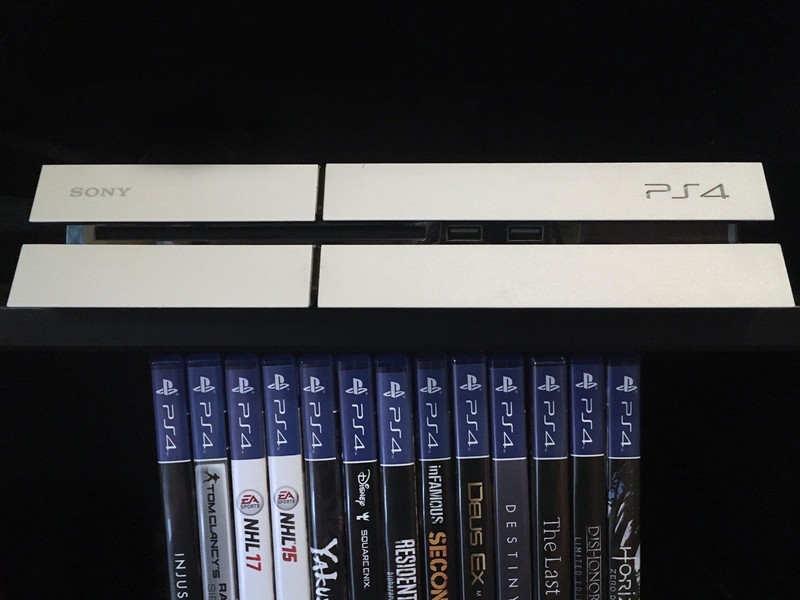
No game lives forever.
It happens to those with even the most spacious of hard drives. Sometimes you just run out of space and some of those old games have to go. Or maybe it’s as simple as a terrible game in your library and every time you look at it you are reminded of what a terrible waste of money it was.
No matter the reason, there are times where you need to delete some games from your PlayStation 4. There are two ways to do it and both of them are easy as pie. Let’s take a look.
Deleting games directly from your library
From the main page of your PS4, scroll all the way to the right and select Library.
Once in your library, find the game targeted for elimination. 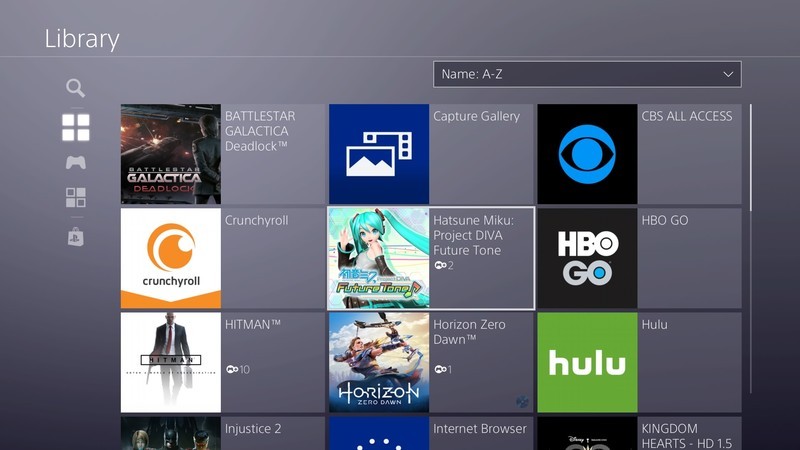
Push the Options button on your PS4 controller. 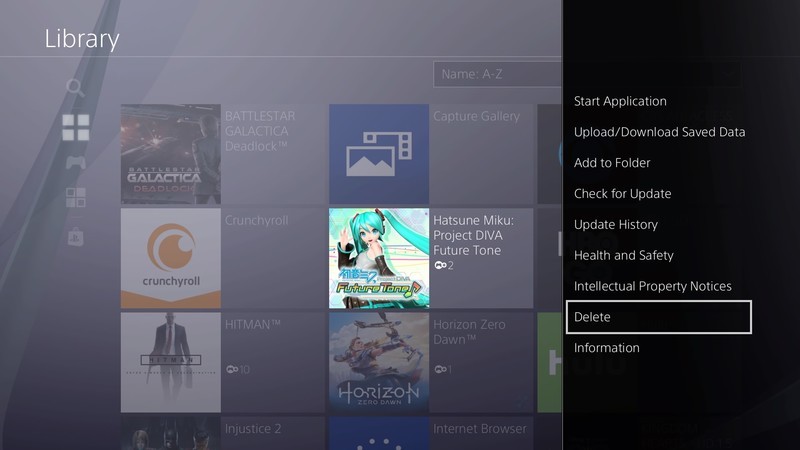
A menu will pop up on the right. Scroll all the way down to Delete and select it. 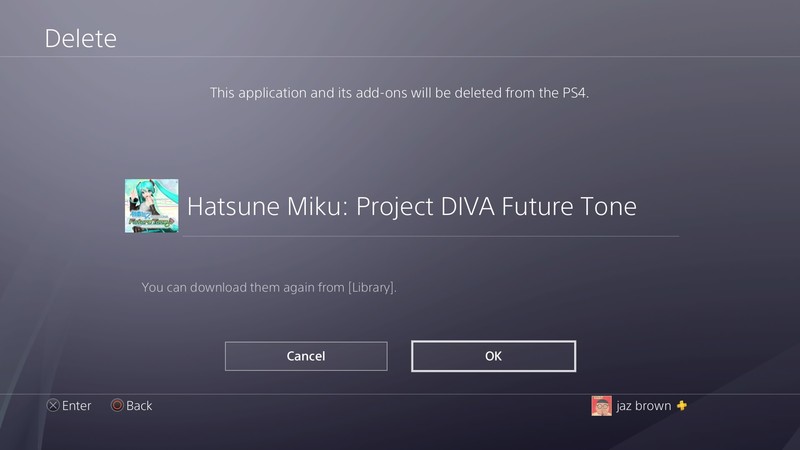
You will then be presented with a screen letting you know you’re about to delete the game. Select OK and POOF it’s gone.
Deleting games from the Storage Menu
From the main page of your PS4, go to Settings. 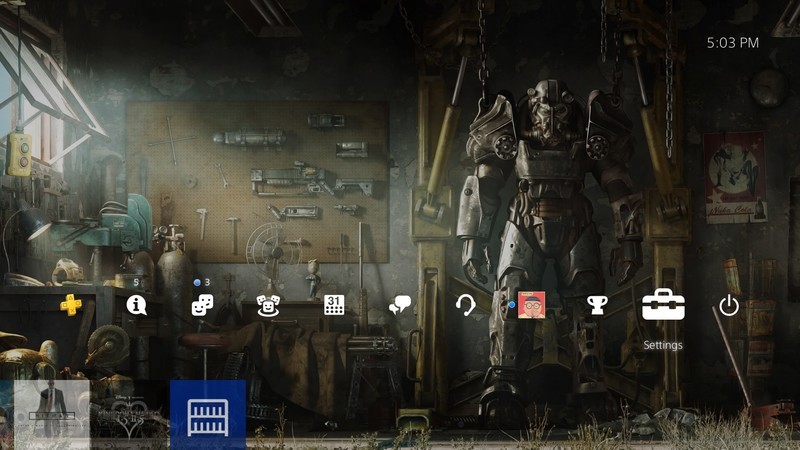
Within the Settings menu, scroll down to Storage. 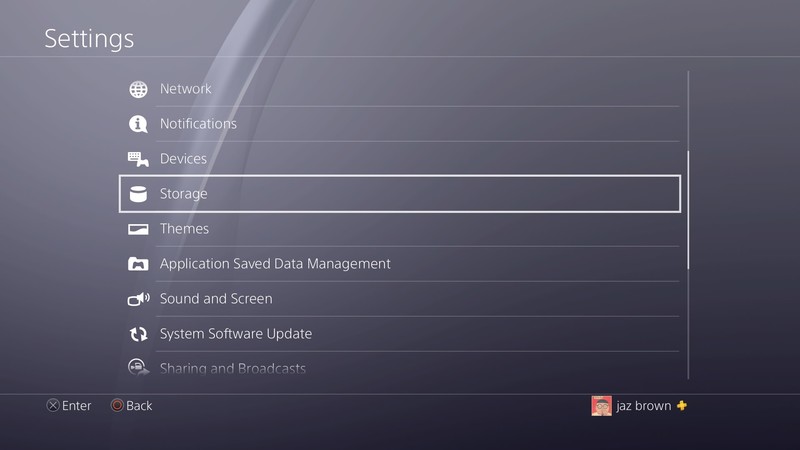
Choose the drive you would like to delete games from.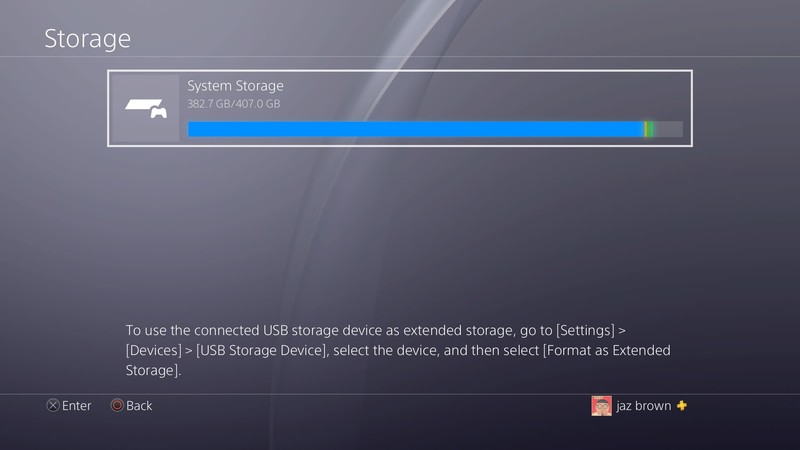
Select Applications.
You will then be presented with a list of all games and applications on that drive. Scroll down to the one you would like to delete. 
One your cursor is on the game you would like to delete, push the options button on your PS4 controller.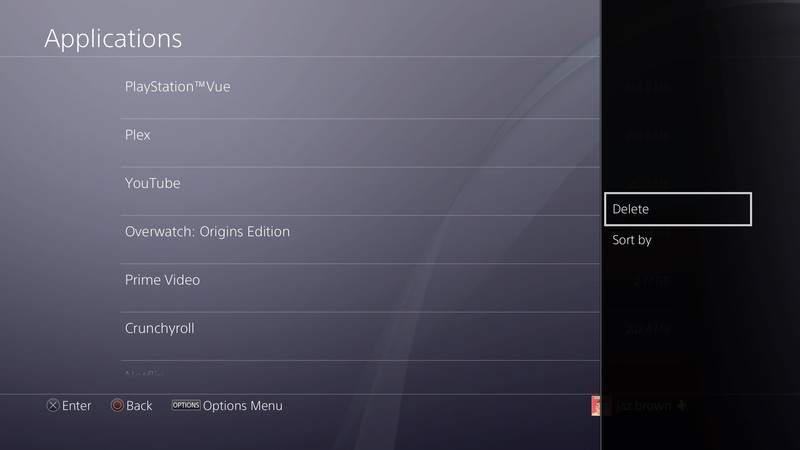
Select the Delete option and that game is whisked away to the nether realm.
One thing to note is that if you accidentally delete a game or you decide that you want it back later, you can always download it again from your Library page.
Once you have had a PS4 for a while it is almost inevitable that you will have to deal with data management in some way or another. Hopefully, this guide will help you keep a nice spacious harddrive with room for all the games you want.
What games are you deleting?
PlayStation 4

- PS4 vs. PS4 Slim vs. PS4 Pro: Which should you buy?
- PlayStation VR Review
- Playing PS4 games through your phone is awesome
Amazon
It’s time to bring back Google Glass

Google Glass was an experiment that came before Android was ready. It’s ready now, but are we? I think so.
In 2013, the world was not ready for Google Glass when the company let a few thousand developers (and bloggers) take a pair into the wild. Neither was the software that powered it. But five years is a lifetime when it comes to technology and I think both our readiness and Android’s capabilities have changed enough to bring the idea back.
Google has the money and ability to try some crazy ideas, like Google Glass in 2013.
It’s easy to call Google Glass yet another failed idea from Google, which loves to try outlandish ideas and is willing to see them fail. The reality is that Google wasn’t exactly sure how Glass could and would be useful, so it crowdsourced ideas from people who were willing to try them. Fast forward a few years and Google saw the potential of Glass in the enterprise. Lo and behold, Glass Enterprise Edition was born and collaboration and teleconferencing, from professionals like surgeons or security specialists, is better than ever. These are the kinds of projects a company with money to burn can do when executives and board members have a bit of dreamer in them.

We — the collective we that includes you, me, and anyone else who pays attention — didn’t have enough of that dreamer in 2013 and didn’t see a need for a computer that you wear like a pair of glasses. We decided it needed to die, and there was (and remains) pervasive resistance to the idea that wearable cameras are a bad idea. Never mind that everyone using Glass also had a phone with a much better camera on them, or that the government and businesses across the country were recording our every move, a camera you can wear was outrageous. Selfies while wearing Glass in the shower didn’t help, either.
I always thought the camera you could see was better than the cameras you couldn’t if one were concerned about privacy.
I’m not sure how much ill-informed consumer backlash had to do with the cancellation of a true consumer version of Glass. I do know that said consumer edition would have failed on its own, though. I know this because I used the product and it was clunky, distracting, and nowhere near fluid and friendly enough for anyone but the true tech hardcore to love. Android was nowhere near ready to be 100 percent hands-free, and the pseudo-Google Now interface that powered Glass was a typical version one product that nobody liked. I had this epiphany one evening while driving in winter weather, trying to not be blinded by oncoming headlights, and having Glass tell me about a package Amazon sent two days prior.

Android Oreo and Google Assistant changed all of that. Like it or not, you can do most anything you would want to do on a face-mounted computer by talking to Google Assistant. More importantly, Google’s AI could adapt both to a wearable and to your needs. Of course, more powerful and more miniaturized hardware wouldn’t hurt when it comes to making a user experience that flows without being distracting because it can know you’re going 30 miles per hour in a mix of rain and ice at 10 PM on a Sunday. Assistant isn’t perfect, but it’s smart enough to know not to bother me with all that going on.
Google Assistant is not perfect, but it’s smart enough to not try to kill us on an icy highway.
More importantly, Assistant’s ability to work with home automation products and be contextually aware can make Glass amazing. Front door locked and you have a bag or two of groceries in your hands? Look at the lock and blink to open the door. Glare from a window is at just the right angle to make you miserable? Glass could know this and lower the blinds. Glass could do these sort of things and more, so my novelty ideas are just the tip of an AI-powered automated future where everyone has a tiny computer strapped to their head.
Maybe my ideas of a utopian future aren’t the best example of how Glass could be a product we want in 2019. That’s why I don’t work at Google thinking up ways to change the world and stuff. The people who do work at Google to change the world can think of ways to integrate Glass into real life, though. If Snapchat was willing to try it, Google should do the same.
Can a gadget save you from the distraction of gadgets? We tried Foci
Most people I know are, to some degree, addicted to their cellphone. We’ve all felt it. How an illuminated screen demands every ounce of your attention. How an unexpected text message evokes a physiological response like an amphetamine. And then there’s that seemingly insatiable impulse to check the time, check the weather, then check the time again. It’s gotten to the point that much, if not most, of the time I spend on my phone is in a state of distraction, not productivity. I’d bet you’re in the same boat.
Call it what you will — addiction, obsession, or some strange form of cyborg dependency — but, whatever it is, our relationship with technology is fraught and unwell.
Whatever it is, our relationship with technology is fraught and unwell.
One of the most obvious issues is our inability to focus for more than a few minutes on end. It’s like we live our lives in little vignettes, punctuated by moments when we check the phone. If an alien civilization started observing humans just a decade ago, they’d probably assume cellphones were a power source we use to recharge.
So I was intrigued when I recently got an email about Foci, a wearable device designed to boost focus. I’ve tried more organic routes — dabbling (albeit superficially) in yoga, meditation, and mindfulness techniques — but my efforts were in vain against the omnipresent tug of my iPhone and the many senseless wonders of the World Wide Web. I asked them to send me a product for review and hoped I’d find a newfound, distraction-free mentality.
A wearable for the age of mass distraction
Foci is a biometric wearable that looks a lot like a bluetooth earpiece. The only difference — and this is important — is that you wear it on your waist instead of your face. The device uses tiny sensors to track your breathing patterns (which research and thousands of years of practice have linked to the mind) and runs them through a machine learning algorithm, which the creators say helps the device identify your cognitive state and keep your mind on track if it begins to wander. When you veer towards distraction, a few soft vibrations bring it to your attention.
(Note: Before you put your money into a crowd-funding campaign, we suggest you read our guide to not getting burned. Even inventors with the best intentions have been known to fail investors.)
Complementing the wearable is an app that uses a fluid orb to depict your mental state. It floats and bobs around the screen, changing color from grey to yellow, purple, blue, and red to show if you’re distracted, focused, fatigued, calm, or stressed. The fluctuations in your mental state are recorded, minute-by-minute, which the extra studious user can review and, ideally, learn from. Finally, an artificial intelligence “mind coach” gives personalized insight into your progress and focusing habits.
More than just a monitor, Foci’s creators say it has to potential to improve four types of focus: stimulus suppression (tuning out visual and auditory distractions), self-regulation (controlling procrastination and goals), fatigue tolerance (sustaining prolonged attention), and finding an effortless type of deep focus known as “flow.” These improvements don’t just happen spontaneously. Like any other behavioral change, they require practice, effort, and, well, focus.
More than just a monitor, Foci’s creators say it has to potential to improve four types of focus.
The end goal is not only to overcome trivial distractions but to achieve what psychologist Mihaly Csikszentmihalyi described as “when you’re completely involved in an activity with intense focus and creative engagement.” He’s termed that mental state, flow.
With Foci, you get into the flow when you achieve consecutive states of focus, i.e. when you don’t sporadically truncate your work to check your phone, use the bathroom, make a sandwich, pressure-clean the driveway, or feed leftover breadcrumbs to the scurry of squirrels outside.
Getting in the zone
Throughout my week with Foci, the app said I reached a state of flow twice. However, neither of those times was I in what I would call a deep state of focus. In fact, the app would sometimes say I was distracted when I felt like I was on a roll with my research or writing — errors that could be due to this being an alpha model of the device. It also took about five days for the Foci algorithm to “learn” my breathing patterns but, once it did, its interpretations of my mental state were more accurate. Foci’s creators say they hope to decrease the learning period to just a few days when the product is released to its backers.
Every now and then I’d end up checking emails or scrolling through Twitter, and the device would give me a little nudge to set me back on track. These nudges were helpful. But occasionally, when I was really deep into my work, the device vibrated and took me out of my creative flow. This happened less often the longer I used Foci (and the more time the algorithm had to learn my breathing patterns) but just one would be enough to make me abandon the tool all together.
There’s cause for pause here. If technology is the reason why so many of us have stunted focus in the first place, how wise are we to ask for help from to yet another A.I.-powered device? I think the key with Foci, as with any self-help tool, is to not just relying on the device to keep you on track, but to use the app to spot your own bad habits and form newer, better ones.
If technology is the reason why so many of us have stunted focus in the first place, how wise are we to ask for help from to yet another A.I.-powered device?
Foci has a slew of supporters already. Over 2,000 backers pledged more than $155,000 to fund Foci in a recent Kickstarter campaign. An Indiegogo campaign has been even more successful. Once launched in October, the device will retail at $109.
So, would we recommend one?
If you struggle with distraction, have tried simpler techniques (like disconnecting from your phone or the internet when you really need to focus), and have $100 burning a hole in your pocket — then yes. Foci will help. Even the alpha version of the product brought attention to my tendencies to kill time on impertinent things. But if you haven’t put in the effort to fix your focus in other ways, try those first before adding another gadget to your belt.
As touchstones for our personal and professional lives, tech tools have also become the source of our distraction. We’re so accustomed to being always on that it’s tough to ever turn off. Tech giants like Apple have caught wind, including new features in their products that monitor and moderate our digital time stamp, but it’s a shame it’s even come to that. We should really get a grip on our own distractions. After all, attention is currency of the Information Age. We’ll be paupers without it.
Editors’ Recommendations
- Stock your travel bag with these gadgets for gaming on the go
- Six wine gadgets that wine drinkers will love
- Shoot smarter in the woods with the best photography gadgets for camping
- From solar stoves to skewers, 12 grill gadgets that’ll crown you king of summer
- Cool camping gadgets for every outdoor adventure
How to back up and restore your WhatsApp messages with Google Drive

Wanna hold on to all of your WhatsApp messages? Save ’em! Switching phones? Take ’em with you!
Maybe you like to use WhatsApp for work because it’s free and easy to use. Maybe it’s just a convenient way to keep in touch with friends. Either way, you probably have some pretty important messages and media in there, and it’d be a shame if it all suddenly disappeared. That’s why it’s a great idea to back up your messages, photos, and videos.
- Backing up between Android and iPhone
- How to backup your WhatsApp chats to Google Drive
- How to restore WhatsApp chats from a Google Drive backup
- How to move your WhatsApp messages to a new phone using Google Drive
Backing up between Android and iPhone
If you’re planning on switching from Android to iPhone and want to take your WhatsApp messages with you, you’re out of luck. When you back up WhatsApp on your Android phone, you back up to Google Drive. The Android WhatsApp app uses Google Drive to back up and restore. The iOS app uses iCloud to do both of those.
Even if you have the iOS Google Drive app, you still won’t be able to restore your Android WhatsApp files. The iOS WhatsApp will only communicate with iCloud.
How to backup your WhatsApp chats to Google Drive
Luckily, WhatsApp automatically backs up and saves your messages to your phone’s memory on a daily basis. However, depending on your settings, you can also backup your chats to Google Drive. This way, just in case you have to delete WhatsApp from your phone, your messages will be safe. Just be sure to back things up before you uninstall the app.
Google Drive is a great way to backup all your WhatsApp messages. You can switch from Android phone to Android phone and you’ll be able to have your messages and media follow you wherever you go. It’s also a bit of extra insurance in case WhatsApp decides to one day crash beyond repair and you end up having to uninstall and reinstall it. Here’s how to backup with Google Drive:
Launch WhatsApp from your Home screen or from the app drawer.
Tap the menu icon on the top right of the screen. It’s the three vertical dots.
Tap Settings.
Tap Chats.

Tap Chat backup.
Tap Google Drive settings to choose the frequency with which you’d like to backup your chats.
Tap Account.
Tap the account you would like associated with the backup.
- Tap an account in the list
- Tap Add account to add an account not found on the list or to create a new one.
Tap Allow.

Tap Back up over.
- Tap the circle next to “Wi-Fi” to backup over Wi-Fi only.
- Tap the circle next to Wi-Fi or cellular to backup via Wi-Fi or wireless data, keeping in mind that you could accrue data charges.
Tap the box next to “Include videos” to backup video messages.
Tap Back Up to manually back your phone up now.
Now that everything’s backed up, you’ll be able to restore your chats every time you reinstall WhatsApp, no matter the device. Note that whenever you back up to Google Drive, WhatsApp also backs up to your phone’s internal memory as well, which means it’ll take up some space. If you have a preinstalled file managing app, or one like ES File Explorer, you’ll be able to go in and make room if you need to.
It may be prudent to plug your phone in when backing up, as the first backup could take a while, depending on the sizes of your chats. The nice thing is that every backup you perform after the first one will be incremental, which means it will add to the current backup, instead of erasing everything and starting again or adding an entire backup over the old one, taking
How to restore WhatsApp chats from a Google Drive backup
Everything’s backed up. Great! You’ve changed phones or have had to reinstall WhatsApp. Not so great. Now how do you get all your chats back? Here’s how!
Launch WhatsApp from your Home screen or from the app drawer.
Verify your phone number when prompted.
Tap Restore.
Tap Next when the restoration is complete.

Set up your profile just like you did the first time.
Tap Next at the top right of the screen.
Tap Continue.

Now you can access your WhatsApp chats on any Android phone that has WhatsApp installed. All you have to do is sign in.
How to move your WhatsApp messages to a new phone using Google Drive
You’re wading through the jungle in Borneo. Of course, you’re using WhatsApp to keep in touch with family and friends back home because hey, it’s free. Suddenly, an orangutan swoops in, grabs your phone, and crushes it into dust between its able hands.
No worries! You’ve already followed the steps above and are properly backing up your WhatsApp chats to Google Drive, so all you have to do is grab a new phone and move all your chats over. Confused? Don’t be! Here’s how:
Add the same Google account to your new phone that you used to perform the backup on your old phone.
Install WhatsApp on your new device as you did on the previous one.
Launch WhatsApp from your Home screen or from the app drawer.
Tap Agree and continue.
Verify your phone number, just like you did the first time you set up WhatsApp.

Tap Restore to restore your WhatsApp chats from your Google Drive backup.
Tap Next.

And away you go! Your WhatsApp on your new phone is just like it was on your old phone. Thanks, Google Drive!
Note: This process isn’t entirely foolproof and may not work every time. You may have to uninstall WhatsApp and reinstall it a couple times for the restore to take effect. If there are messages you really want to save, you may want to copy them to a computer or some other device to make sure you have them forever. Also beware that continually reinstalling WhatsApp may result in a temporary ban, since your phone number has been recognized. In short, WhatsApp can be just a little fickle.
If you’d rather not bother with Google Drive, you can always save your chats to an SD card and transfer them that way. This is a rather complicated process, since you can’t just simply move WhatsApp from your phone’s internal memory to an external SD card; you can only move its data. So, when we say it’s a complicated process, we mean it’s more like a migraine, and we don’t recommend it if you can avoid it. However, if you must, check out WhatsApp’s “Restoring or transferring a backup” instructions.
Updated July 2018: Added a section regarding backing up and restoring between iOS and Android and updated screenshots.
Prototype ‘smart bandage’ can detect infections and auto-apply antibiotics
Previous
Next
1 of 4




Here at Digital Trends we have covered a surprising number of fascinating high-tech wound dressings, such as one made of spider silk and a futuristic Star Trek-style patch, which uses cold plasma as part of the healing process. Adding to this growing subgenre of stories is a new smart bandage developed by researchers at the University of Nebraska-Lincoln. Not only is it capable of checking whether a wound is infected, but it can also proactively treat it with medication if it deems this to be the case.
“We have developed an automated and smart bandage that can measure the level of pH, and use that for identifying potential infection in chronic wounds and deliver antibiotics if infection is detected,” Ali Tamayol, an assistant professor in the department of mechanical & materials engineering, told Digital Trends. “This platform reduces the number of hospital visits by patients, and facilitates quick treatment of infection in wounds to reduce the life threatening complications associated with that.”
The smart wound dressing contains both pH and temperature sensors. Between them, these two sensors can tell when a wound turns more alkaline, thereby signalling the presence of bacteria, as well as the presence of inflamation. The sensors are located in a hydrogel sheet, which carries capsules containing medicine, including antibiotics. If an infection is detected, the bandage can automatically release the drugs. In tests, it was able to wipe out more than 90 percent of bacteria, and bring pH levels back within normal range.
“The treatment of chronic diabetic wounds is an immediate application,” Tamayol explained. “However, this approach can be extended to other chronic diseases in which drugs should be delivered to control the level of biomarkers. For example, a similar platform can be used for controlling the level of glucose in patients suffering from diabetes.”
The next stage in the development process will involve improving the drug delivery platform, along with testing the bandage on small animal models. Should this be a success, hopefully it won’t be long before clinical trials on humans might be carried out, prior to this becoming a standardized tool available to physicians. “There are many people suffering from chronic wounds, and my hope is to find a solution to help them out,” Tamayol said.
A paper describing the work was recently published in the journal Small.
Editors’ Recommendations
- Futuristic bandage can monitor wounds and deliver drug treatment
- Move over, antibiotics! Cold plasma could be the next great way to treat wounds
- Glowing contact lenses could be the key to stopping diabetic blindness
- Spider silk could be used to create artificial skin to help heal wounds
- Smart dresser could help people with dementia achieve more independence
Have an old 3G phone? You won’t be able to get it activated by Verizon anymore
Digital Trends / Robert Nazarian
If your phone isn’t 4G LTE-compatible, don’t look to Verizon for help. The mobile service provider will stop activating phones that don’t have this relatively modern technology available. As initially reported by Droid Life, a few 3G phone owners who went to Verizon in hopes of activating their mobile devices were turned away. Verizon has since confirmed that this is its new policy.
“For several years, we’ve been publicly saying that our 3G CDMA network will remain available through the end of 2019. Virtually all traffic on our network is on our 4G LTE network,” Verizon told Engadget. “To facilitate a smooth transition to 4G LTE-capable products and services, we are no longer allowing devices that are not 4G LTE-capable to be activated on our network.”
Rumors around this change have been circulating for quite a few months, with talk that Verizon would likely stop activating 3G phones by June or July 2018. That has since come to fruition, and Verizon is still set to discontinue its entire 3G CDMA network by the end of next year. Indeed, Verizon has long since stopped selling 3G devices, and recently began offering LTE-only flip phones for customers who wanted to spend less time staring at an addicting smartphone screen but still wanted to be part of the most modern cell phone technology.
Droid Life also reports that there are rumors circulating around Verizon’s alleged decision to prevent older LTE devices from being activated. The policies their sources have seen purport that CDMA devices and devices without HD Voice or VoLTE will not be activated. While Verizon has not commented directly on this change, the company did later amend its initial statement to say, “To facilitate a smooth transition to 4G LTE capable products and services, we are no longer allowing devices that are not 4G LTE capable with VoLTE to be activated on our network.” That means that some phones without VoLTE capabilities could soon find themselves unsupported, too.
In any case, it seems that this change hasn’t been broadly implemented yet, so if you’re still hanging on to a dinosaur of a cell phone, you’ve got a bit of time left.
Editors’ Recommendations
- The best MP3 player you can buy (and 3 alternatives)
- How to choose a smartphone
- How to unlock a phone on every carrier
- Save up to $900 with the best smartphone deals for July 2018
- How to track a phone




