Deals: Twelve South Post-Prime Day Sale, $100 iTunes Gift Card for $85 Still Active
With Prime Day over, Amazon’s sale is no longer taking the deal spotlight this week, but Twelve South has branched out of the event with a post-Prime Day sale of its own. Called the “Past Your Prime Day” sale, on TwelveSouth.com you can buy all of the Twelve South products at the same discount that they were available yesterday (and Monday), with a few additional options thrown in.
To get in on the sale browse the landing page, add any of the products into your cart, and enter the promo code PastYourPrime during checkout to get 25 percent off. We’ve highlighted some of the items on sale in the list below, and be sure to place your order before tomorrow as Twelve South’s sale is one day only and ends later tonight.
- SurfacePad for iPhone SE – $14.99, down from $19.99
- RelaxedLeather for iPhone 8 Plus/7 Plus – $29.99, down from $39.99
- BookBook CaddySack – $37.49, down from $49.99
- Forté for Apple Watch – $44.99, down from $59.99
- HiRise Duet – $74.99, down from $119.99
In the wake of Prime Day, there are a few Anker deals that have stuck around on Amazon:

-
Compact Wireless Charger Charging Pad – $7.99 with code PRIME252, down from $9.99 (exp. 7/23)
-
Nebula Mars Lite Home Theater Projector – $299.99 with code MARSLITE, down from $399.99 (exp. 7/31)
-
Roav Bluetooth Receiver – $15.99 with code ROAVB288, down from $22.99 (exp. 8/14)
Additionally, PayPal’s Digital Gifts eBay storefront is still offering $100 App Store and iTunes gift cards for $85. This sale opened up Monday morning, and ones like it typically stick around only for a few days, so if you’re still looking to save on iTunes credit today could be your last chance until the next discount appears.
The iTunes credit will only be valid on purchases made on the United States App and iTunes stores, and you’ll receive the code via email within a few hours after the purchase. These gift cards can be used to pay for 12-month Apple Music subscriptions at $99.00, iTunes movie purchases and rentals, iBooks, app subscriptions like Netflix, and more.

eBay also has a new 20 percent off coupon that launched today, but this one isn’t sitewide and is focused on “Top Brands” including Apple, Dyson, Ninja, and more in categories like Cell Phones, Computers, and Electronics. Head over to eBay to browse items eligible for the sale, and enter the coupon code PRIMO to get 20 percent off orders of $50 or more (discount will be capped at a value of $50 as well).
This code lasts through Saturday, July 21 at 11:59 p.m. PT, and for more information on the latest sales, be sure to head over to our full Deals Roundup.
Related Roundup: Apple Deals
Discuss this article in our forums
Netflix Redesigns TV Apps With Side Bar Interface Housing My List, Search, and More
Netflix today revealed a new design for its “TV experiences,” or TV-based apps, that aims to make it easier to find TV shows and movies on the service.
In addition to the rows with various themes, Netflix subscribers watching on a TV will now see a sidebar on the left side of the app that expands when they scroll over to it. This UI has Search, Home, Series, Movies, My List, and New hubs, making it far simpler to jump directly to specific sections of Netflix you want to get to without having to scroll around looking for them.
Otherwise, browsing around Netflix on a TV app appears to be largely the same, with video previews that automatically play once you’ve stopped on a show or movie. Netflix’s director of product innovation Stephen Garcia said that the new update came out of “extensive research” into how its users browse for content.
While this may feel like an obvious update to some, validating that this TV experience was better for our members took extensive research, testing and technology improvements. Along those lines, we will continuously learn from our members and evolve the TV experience so that it gets even more simple, fun and easy to find the stories that make Netflix great.
In our testing of this new interface, we saw that that this simpler design helped members find something great to watch.
The company didn’t directly confirm which platforms this update will arrive on, but it typically uses “TV experiences” as an all-encompassing reference to apps on streaming boxes, game consoles, smart TVs, and anywhere else Netflix is viewed on a TV set. This should mean that fourth-generation and fifth-generation Apple TV users will see the update alongside other platforms, with a rollout that begins worldwide today.
Tag: Netflix
Discuss this article in our forums
Apple Releases Safari Technology Preview 61 With Bug Fixes and Feature Improvements
Apple today released a new update for Safari Technology Preview, the experimental browser Apple first introduced over two years ago in March of 2016. Apple designed the Safari Technology Preview to test features that may be introduced into future release versions of Safari.
Safari Technology Preview release 61 includes bug fixes and feature improvements for CSS, Dark Mode, Web API, Media, Web Assembly, and Web Inspector.
The new Safari Technology Preview update is available for both macOS High Sierra and macOS Mojave, the newest version of the Mac operating system that’s currently being beta tested by developers and public beta testers.
Safari Technology Preview 59, a prior update, introduced support for Intelligent Tracking Prevention 2.0, which prevents social widgets from tracking you without your permission and introduces other tracking prevention updates.
The Safari Technology Preview update is available through the Software Update mechanism in the Mac App Store to anyone who has downloaded the browser. Full release notes for the update are available on the Safari Technology Preview website.
Apple’s aim with Safari Technology Preview is to gather feedback from developers and users on its browser development process. Safari Technology Preview can run side-by-side with the existing Safari browser and while designed for developers, it does not require a developer account to download.
Tag: Safari Technology Preview
Discuss this article in our forums
Faster 18W USB-C Charger Expected to Be Bundled With 2018 iPhones Might Not Be Sold Separately Initially
Rumors suggest Apple will bundle a faster 18-watt USB-C power adapter with its 2018 iPhones, but it might not be sold separately for a while.
Japanese blog Mac Otakara reports that Apple’s suppliers are likely only able to manufacture enough chargers for inclusion with 2018 iPhones, suggesting that Apple may hold off on selling them as a standalone accessory until some point after the smartphones launch, although exactly when remains to be seen.
Earlier this month, photos of an alleged prototype of the new power adapter surfaced, revealing its slightly bulkier, rounder shaped plastic casing compared to the current 5W power adapter. The design in the photos is mostly consistent with CAD drawings and renders of the adapter that surfaced earlier this year.

The charger would connect to iPhones with a USB-C to Lightning cable, also expected to be included in the box. At 18W, it would be able to charge compatible iPhones at least twice as fast as the 5W adapter.
MacRumors tested the iPhone X with various third-party 18W wired chargers last year, for example, and found that the device reached a 79 percent charge after one hour. With a 5W charger, the iPhone X only reached a 39 percent charge in that time. We explained our methodology in detail in that article.
Apple sells its 5W power adapter, which has a USB-A port, for $19 as a standalone product in the United States.
Discuss this article in our forums
Apple Seeds Third Beta of tvOS 12 to Public Beta Testers
Apple today seeded the third beta of an upcoming tvOS 12 update to its public beta testing group, giving non-developers a chance to try out the new software ahead of its fall public release. Today’s third beta comes two weeks after Apple released the second tvOS 12 public beta, and it corresponds to the fourth developer beta released yesterday.
The tvOS 12 public beta can be obtained by going to the Settings app on the Apple TV and navigating to the Software Updates section under “System.” “Get Public Beta Updates” will need to be toggled on, and once it is, the Apple TV will download the beta software.
tvOS 12 introduces long-awaited support for Dolby Atmos, and when tvOS 12 launches this fall, iTunes will be home to the largest collection of Dolby Atmos-supported movies. As with the launch of 4K HDR, previously purchased content will be upgraded to include Dolby Atmos on all supported titles at no cost.
tvOS 12 features a zero sign-on option that lets cable subscribers watch live channels and on-demand programs they’re entitled to through their cable subscription simply by being logged into their home internet networks. This feature will be limited to Charter Spectrum users to begin with, but Apple plans to expand it to additional providers in the future.
Other tvOS 12 features include the ability to autofill passwords from the iPhone to sign into Apple TV apps more quickly, and support for Home Control systems like Crestron and Savant, which will be able to be used to control the Apple TV.
Apple has also made the Apple TV Remote a default option in Control Center on iOS devices with the iOS 12 beta, there are new aerial screensavers created with help from the International Space Station, and aerial screensavers now offer up location information, a feature that’s activated in this beta.
tvOS 12 will see a public launch this fall, and until that time, will be limited to developers and public beta testers as Apple works out bugs and other issues.
Related Roundups: Apple TV, tvOS 12Buyer’s Guide: Apple TV (Neutral)
Discuss this article in our forums
Apple Releases Third Public Beta of iOS 12
Apple today seeded the third public beta of iOS 12 to public beta testers, giving non-developers a chance to test the software ahead of its upcoming fall release. The third iOS 12 public beta, which comes two weeks after the second public beta, corresponds to the fourth developer beta released yesterday.
Beta testers who have signed up for Apple’s beta testing program will receive the iOS 12 beta update over-the-air after installing the proper certificate on an iOS device.
Those who want to join the beta testing program can sign up on Apple’s beta testing website, which gives users access to iOS, macOS, and tvOS betas. Before installing a beta, make sure to create a full encrypted iTunes backup or an iCloud backup and be sure to install iOS 12 on a secondary device because beta software is not always stable and can include bugs.
The new iOS 12 beta in particular introduces new issues with Screen Time, the App Store, and Siri Shortcuts, according to Apple’s release notes for the developer beta. Apps in the App Store might fail to download properly the first time, Screen Time data might not sync between devices, and Siri Shortcuts might not work properly on CarPlay and HomePod, as well as if a device is locked. The cellular status bar on the iPhone X can also be inaccurate.
iOS 12 brings Group FaceTime, local multiplayer shared AR experiences, new Animoji, and a Memoji feature that’s designed to let you create a personalized Animoji that looks just like you.
Subscribe to the MacRumors YouTube channel for more videos.
Animoji, stickers, text, and more can be used in FaceTime and the Messages app, and there’s a new Screen Time feature to help customers understand and manage the amount of time they’re spending on their iOS devices. There are options to limit app time and Screen Time also includes comprehensive parental control tools.
New Do Not Disturb features make it easier to manage notifications, as do interactive notification options and notification grouping.
Siri has been improved in iOS 12 with Siri Shortcuts for creating time-saving automations, and Siri is also smarter and able to provide info on motorsports, food, and celebrities. Later in the year, Apple will launch a Shortcuts app so you can create your own shortcuts.

Under-the-hood improvements to iOS 12 will make everyday tasks on the iPhone and iPad faster and more responsive, with the camera launching up to 70 percent faster and the keyboard showing up to 50 percent faster.
iOS 12 also includes a rebuilt Maps app with a new Apple-designed Maps engine that’s available in the San Francisco Bay Area at the current time. While limited to the San Francisco area at this time, the features will roll out to Northern California in the fall before expanding to additional locations across the United States in late 2018 and 2019.
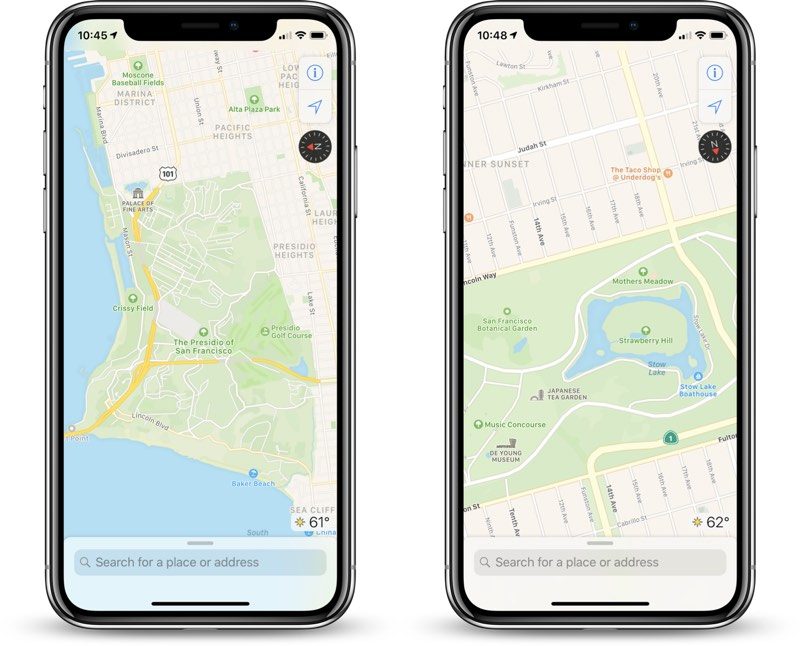
The revamped Maps app displays foliage, pools, buildings, pedestrian pathways, and other map elements more accurately, and it brings improvements to traffic, real-time road conditions, construction, and more.
iOS 12 will be available to developers and public beta testers as a beta for the next two months to allow Apple to work out bugs and other issues ahead of a fall launch alongside new iPhones.
Related Roundup: iOS 12
Discuss this article in our forums
12 new moons were discovered orbiting Jupiter, and one’s an ‘oddball’
Jupiter got 12 new moons on Tuesday, July 17. Well, not exactly. Those dozen moons have, of course, always been in Jupiter’s orbit, but it was only this week that researchers from the Carnegie Institution for Science announced their discovery. The addition of these 12 brings the total number of moons (that we know of) to a whopping 79. As you might imagine, that’s far more than any other planet in our solar system can boast.
While the research team has suspected the existence of these 12 moons for about a year, it takes several observations in order to confirm that an object is, in fact, orbiting Jupiter. As such, the team took their time in confirming the new Jovian moons.
Scientists made their latest discovery when they were actually looking for another extraterrestrial body — Planet X, the planet that is suspected to exist somewhere beyond Pluto.
“Jupiter just happened to be in the sky near the search fields where we were looking for extremely distant solar system objects, so we were serendipitously able to look for new moons around Jupiter while at the same time looking for planets at the fringes of our solar system,” team leader Scott S. Sheppard said in an announcement. Of the 12 new moons discovered, 11 are described as normal moons, while the other is an “oddball.”
What makes it weird? Apparently, it’s just 1 kilometer wide, which means it’s the smallest moon scientists have discovered to date orbiting the planet, and it takes a full year and a half to make a complete trip around Jupiter. Moreover, its orbit crosses that of other moons in retrograde (those that travel in the opposite direction of Jupiter’s rotation), which is to say that at some point, multiple moons could collide. “This is an unstable situation,” Sheppard noted. “Head-on collisions would quickly break apart and grind the objects down to dust.”
This discovery could actually give scientists clues into the formation of moons and planets as a whole. As the team noted in its announcement, “Elucidating the complex influences that shaped a moon’s orbital history can teach scientists about our Solar System’s early years.” In this case, determining that there are still several small moons surrounding Jupiter suggests that they were actually created after the planets were formed.
Editors’ Recommendations
- SpaceX says it won’t send space tourists around the moon just yet
- Prime delivery, straight from the moon? Bezos dreams of heavy industry in space
- NASA abruptly shuts down its planned 2022 moon rover mission
- International relations are tense in orbit. Is creating a ‘Space Force’ a good idea?
- Canon’s new large sensor is too big for you, but not for scientists
Did you buy an Essential Phone for $250 during Prime Day?
At $250, the Essential Phone is a no-brainer.
Amazon Prime Day officially wrapped up early this morning, and while the last day and a half saw a tremendous amount of deals, one of the best ones in the mobile space was easily the Essential Phone for just $250.

That ultra-low price on the Essential Phone didn’t last long, but if you managed to pick one up in time, you got one of the best smartphone values of the year. The Essential Phone may not be perfect, but with the Snapdragon 835, a pure Android experience, and one of the best designs on the market, it was a steal at that price.
As you might expect, most of our forum users were all about a deal as good as that one was.
revtech
07-16-2018 08:04 PM“
just bought one on impulse, seems people are happy with it now, hope I’m not sorry but didn’t want to think too long and hard and lose out . . 🙄
Reply
snowmutt
07-17-2018 03:27 AM“
Ordered a white one. This decision was WAY out of left field as the PH-1 was not on my radar. But that 250$ price added to all the updates and support this has got since it’s much battered launch sold me. Essential is supporting it, and I love the material. The Mate 10 Pro lost a sale.
It is on back order, so no idea when I will actually be getting it. A tad nervous, but willing to give it…
Reply
mlbrowninsc
07-17-2018 09:09 PM“
I jumped on this deal as well. Picked up a white one too. Got it today and am working to set it up. Lots of updates to download. Seems great so far. Love the screen and the materials. Great size as well.
Reply
Scienceguy Labs
07-18-2018 06:49 AM“
I loved my EPs. Really good phones. I was almost tempted to grab another one, but resisted.
I wonder what this sale says about the company’s future?Reply
Now, we want to hear from you — Did you pick up an Essential Phone during Prime Day?
Join the conversation in the forums!
Essential Phone
- Essential Phone review
- Essential Phone specs
- The latest Essential Phone news
- Join our Essential Phone forums!
Amazon
Best Buy
Sprint
Telus
Android P features you’ll love: Restricted apps to save you battery life

Android P will help you make apps that don’t behave stop sucking down your battery by putting them on restriction.
We all have different wants and needs about what our phone can do for us, but we all have one thing in common, too: we want our battery to last longer. Whether you get more than a day from a phone like the ASUS Zenfone Max and its 5,000mAh battery or you barely make it through the day with a phone that has a more, erhm, modest battery, you still want a longer time between charges. So do I. Charging a phone isn’t hard, but not charging it is easier. Google knows this, too, and that’s why Android P has several features designed to extend your battery.
A part of Android’s power management called Background Restrictions is one of the things in Android P that tries to tame unruly apps and ease your battery life woes. As part of Android P, it uses an aggressive approach to do something we’ve needed for a long time — clamp down apps that don’t use any of the newer battery saving features found in the latest versions of Android. Putting the decision in your hands instead of an app developer’s is pretty awesome.
How Background Restrictions work
The beauty of how these Background Restrictions work is in their simplicity.
If an app exhibits some of the bad behaviors described in Android vitals, the system prompts the user to restrict that app’s access to system resources. This is a new feature for Android P.
Android vitals is a Google initiative designed to do one thing — improve performance and stability of every Android phone. That’s a tough task; Google can test the Pixel phones, Samsung can test the Galaxy phones, LG can test their ThinQ phones and so on, but once we get them the first thing we do is add apps. Those apps were not there when the Samsungs and LGs of the smartphone world tested the software for stability and performance. Those apps can do horrible things. Those horrible things all cause the battery inside our phones to drain faster than it should.
Power management in Android P gets a little perturbed when apps exhibit any of the bad behaviors described by the Android vitals initiative. There are also two stand-alone things that will draw Android P’s power management ire: Wake locks when the screen is off and apps built to target versions lower than Oreo and try to have “excessive” background services running.
If the active power management subsystem notices any of this sort of thing happening from an app, it notifies you and gives you the option of restricting the apps services. Think of it as putting that app in detention.
What restrictions are placed on a “bad” app?
That is up to the developers who built the software for your phone. And it should be because Android can run on a lot of different hardware and not all hardware is equal. A Galaxy S9+ can handle a lot more load than an entry-level phone a carrier might include with a service plan. The company that made the phone will know what it can handle and what is just too much to ask.
Google gives us a baseline using a stock AOSP build for phones that can officially run them (Pixel and Pixel 2 models). Restricted apps can’t do any of the following when they aren’t in the foreground (actively being used because you wanted something done):
- Run jobs. A job is a single unit of work that you, an app, or a part of the OS called a scheduler (it runs things on a schedule) assigns to the operating system.
- Fire alarms. An alarm is an alert or event that gets sent from an app to the operating system. These are different from the types of notifications you see.
- Use the network. This means any network — LTE, 3G, Wi-Fi, etc.
For a chart showing Android P’s Power Management Restrictions, Look here.
The developers who designed the operating system for your phone and set all the right parameters and worked all the long hours will decide what an app that does bad things is not allowed to do when you’re restricted its background use. All we need to do is notice the notification and tap away to send that bad app into the corner for a timeout. It’s a beautiful idea that took nine versions to happen.
Android P
- Android P: Everything you need to know
- Android P Beta hands-on: The best and worst features
- All the big Android announcements from Google I/O 2018
- Will my phone get Android P?
- How to manually update your Pixel to Android P
- Join the Discussion
Nest is joining the Google Home team, CEO stepping down
Marwan Fawaz will keep working at Google/Alphabet as an advisor.
Nest, the popular smart thermostat and security camera company, is seeing some big changes on the executive level. According to a new report, Nest’s CEO Marwan Fawaz is stepping down from his role and is transitioning to be an advisor for Google/Alphabet.

With Fawas no longer in charge of the Nest division, 12-year Google employee Rishi Chandra will now be in charge of the team. Furthermore, all Nest team members and operations are being merged under the Google Home hardware division.
Commenting on this decision, Chandra told CNET:
We thought, let’s connect these things and build experiences that we really couldn’t do before.
Nest employees appear to be fully onboard with this decision. As CNET’s report continues:
Fawaz’s exit from Nest comes after employees began pushing for a leadership change amid complaints that he’s more of an operations manager than a leader, according to multiple sources including former Nest employees.
The Nest brand will continue to live on as it does today, but with this internal merger, we shouldn’t be surprised to see deeper connections across Nest and Google Home/Chromecast devices down the road (i.e. more integrations like Google Assistant talking to Nest IQ).
It’s only been about seven months since Nest was reabsorbed back into Google, so it’s interesting to see these changes play out over a relatively small period. What else do you expect or hope to see from these two brands down the road?
Nest Hello vs. Ring Pro: Say hello to the new best connected doorbell




