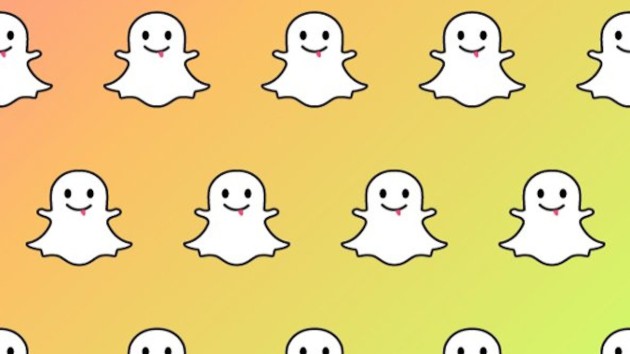One year in, here’s what our readers think of the PlayStation 4
One year ago today, the PlayStation 4 was released in North America. When we took a look at it in our original review, we lauded the console for its “masculine chassis” that could “compete for visual attention” in your living room, a controller that’s “damn close” to being perfect and a user interface that marks a “massive improvement” over the PlayStation 3’s. But games are the thing that can make or break a system and, while the initial games lineup had a few bright spots, the system had few “satisfying game experiences available at launch.” Regardless, we called the PlayStation 4 “worth your hard-earned money” and said it was off to “a hell of a start.”
Since then, more games have been released and plenty of people have gotten their hands on a PlayStation 4 — more than 10 million people worldwide, in fact. After such a strong start, have things gotten better? Is it still worth the money? To find out, we turned to you, our readers, who have written some great user reviews to let us know how the system performs in the wild and whether it’s living up to its potential one year after release.
In many respects, our users agreed with our review, with MasterX25 loving its “sleek design” and admdrew saying it “fits well into standard entertainment centers.” Reactions to the controller were a little mixed, with admdrew calling it “almost” perfect, save for some odd button placement and the “weird nature of the touchpad.” But REZIN8 finds it “very small for my hands” with “terrible” battery life. The graphics were more well-received, with logicrulez calling them “clear and detailed,” while nug050 says, “The gameplay is smooth at any resolution.”
But with a year under the PlayStation 4’s belt, it’s worth talking about the state of its games library. Though Saltank notes it has “some great exclusives,” many users, like aussiegrossy, were left asking, “Where are the games?” Nug050 says there are “not enough A-List games” and PaulMEdwards also feels there aren’t “a ton of titles available currently,” specifically wishing for “more cooperative 2-player games so my wife … could play with me.” But he also notes that some “really good ones are coming soon.” In fact, many of you were optimistic about future releases, with admdrew “eagerly awaiting GTA V‘s upcoming release.” However, the continued lack of games especially hurts given what Saltank calls a “poor selection of apps,” and MasterX25 says, “I can’t use the PS4 for anything apart from playing games,” while aussiegrossy even feels it’s a bit of “a downgrade.”
Despite this continuing disappointment in the PlayStation 4’s game lineup, reviewers still feel rather magnanimous toward the system as a whole, with ghost616 telling us, “I do not regret buying it.” Meanwhile, in a similar vein, admdrew says, “I haven’t regretted my choice for a second.” With so much on the horizon for the system, year two looks rather promising for those who laid down their hard-earned money, as well as making it a great time for the rest of you to pick up a PlayStation 4.

Sony’s Music Unlimited streaming service review

Streaming music is something I do on a daily basis for hours on end, so when Sony contacted me about trying out their Music Unlimited service I was extremely excited to see what the biggest name in music had to offer.
You’ll probably have heard about Music Unlimited as it is heavily integrated into Sony’s PS4, but they also offer a very feature-rich mobile app and web experience. In this review I will share my experience with using the Music Unlimited service across a range of devices and analyse different aspects from the selection of music Sony offers, to how they deal with organising your collection, all of which makes up the overall experience.
To pretence the review, the many music streaming services currently available all offer pretty much the same selection of music when it comes to the big players, so whilst I will touch on the selection of music available on Music Unlimited and how easy it was to find, this review will mainly focus on the value-added features that differentiate this service from the others. A further note must mention that Music Unlimited is available in two forms on the mobile platform through the Music Unlimited app (available to all Android devices) or if you own a Sony device through the Walkman app, both of which offer different experiences and I will highlight this throughout the review.
Music Selection
I could find every artist I searched for on Music Unlimited: Armin Van Buuren, Tiesto, Andrew Rayel, Martin Garrix, Professor Green, to name a few. Now these are fairly mainstream names that I would expect any music service to offer, but since I listen to these artists these are the ones that, for me at least, matter in music selection. For others, indie bands also turned up on Music Unlimited such as The Unicorns.
Music Unlimited certainly didn’t disappoint when it came to finding an artist or a song as their catalogue facilitated all my requests with no issues, but, as I mentioned before, it’s how that catalogue is presented to the user and how the stored music is orgranised that really differentiates services apart from each other.
Music Discovery
For me, this is the most important part of any music streaming service. It’s all great if I know what I want to listen to, but I want a service that knows what I want to listen to, even if I don’t. By using my listening history, skipping habits, and library, I want a service to deliver an endless stream of similar songs or alternatives to discover artists and albums I never knew existed, but love.
Sony’s Music Unlimited attempts to do this to an extent, and the experience differs depending on which app you’re accessing the service through. With the standalone Sony Music Unlimited app, you’re able to see ‘Related Artists’ from a search but most significant is the ‘You Might Like’ section on the Home screen. This section does all the things I mentioned, but it isn’t customisable, meaning that if I don’t agree with a recommendation I cannot correct it and tell the app it is wrong. It would some effort to figure out what song in my library is causing this recommendation and then remove it. Whilst not significant, what this means is that if I use this section to continually play music (like I usually do), until I remove that offending song from my library that is causing the incorrect recommendation, that recommendation will remain and I’ll have to listen to it or manually skip ip, every time. Compare that to Spotify’s radio feature that will learn when you ‘thumb down’ a track and it won’t appear again.
The Walkman app has no such feature and your music discovery will be limited to the top charts or the integrated ‘Channels’ that group songs based on genre, mood, or era. Both apps have the ‘Channels’ and ‘Chart’ feature but is very much a manual method of finding new songs as opposed to the seamless recommendations other services may offer. I did find myself sticking with what I knew when it came to using Music Unlimited, searching for songs I knew I wanted in my library and very rarely ventured into the music discovery realm.
Music Arrangement
Once you’ve found music that you like, the second most important aspect is how it is arranged. What’s the point of liking a song, saving it, to then never be able to find it again? Music Unlimited utilises playlists and libraries to organise your music. What’s great specifically here about the Walkman app is that if you have music stored on your local device it will pick it up and display it seamlessly with your online library – similar to that of Google Play Music, without the upload part.
 |
 |
Music can be added either to a playlist that can be dedicated to a specific purpose and will display the songs in a long list, or as songs/albums/artists. Songs can be added by simply tapping on the 3-dot menu and selecting the action for it. What’s good here about Music Unlimited is that if you add a song to a playlist it is automatically added to your library, allowing it to be broken out into that album/artist separation. Other music services don’t do that just yet, with those two organisation mechanisms remaining completely independent of each other, often making the user chose between which method they prefer or else resulting in double adding of songs to both playlist and library.
Mobile App
As previously mentioned, there are two experiences when it comes to accessing Music Unlimited and they are in the form of a standalone dedicated app, or baked in through the Walkman app if you have a Sony device.
The two apps achieve pretty much the same thing, aside from the aforementioned music organisational difference, but the Walkman app looks a lot nicer and seems much more polished. Using the Music Unlimited Service through the Walkman app was a much nicer experience and felt better, but then you are restricted to using a Sony device.
As nice as the Walkman app is, however, it would look even better if it adopted the new material design in Android 5.0 Lollipop. Granted, the concept of material design is still making it’s way around developers in it’s infancy, but would be great to see the Walkman app updated in the near future.
As for the Music Unlimited standalone app that is available for all Android devices, it could desperately do with a touch of material design, or a lick of paint for that matter. The design seems very dated and basic and although utilised the hamburger slide-out menu just didn’t appeal to me in the way the Walkman app did, or many competitors apps. Some of the colours of the music controls clashed with the album art, sometimes the album art would blend into the background and in the ‘Browse’ section it’s just a list of text.

Design aside, both apps are extremely easy to use and navigate and new users won’t have any trouble picking up the ropes. There’s even a useful tutorial upon initial launch of the Music Unlimited app to demonstrate how to download songs for offline playback.
 |
 |
Web Experience
This unfortunately echoes my comments above with the Music Unlimited mobile app; the interface will get you into Sony’s music streaming service and it works, but it’s not winning any awards for design. I would really like to see this updated to mimic the Walkman app at a minimum.
The appearance will look very familiar to the Music Unlimited app, which is good for consistency, and you’ll find all the similar features as with the mobile app.
Value
At $4.99 a month for the ‘Access’ plan that will get you Music Unlimited on your PS3/PS4 and PC/Mac, or $9.99 a month to add in your smartphone, tablet, and TV, Music Unlimited is on par with other music streaming services when it comes to pricing.
For your money you’ll get access to the best music around the world right at your fingertips, with excellent music organisation, chart music discovery, and recommended music based on your listening habits. Music Unlimited certainly is up there as one of the top music streaming services, but the methods in which you access the service could definitely do with improvement when it comes to design. Whilst the Music Unlimited app will certainly get the job done, Music Unlimited is most definitely best enjoyed from a Sony device, and with a touch of material design for the Walkman app could see Music Unlimited winning the music streaming competition.
The post Sony’s Music Unlimited streaming service review appeared first on AndroidGuys.

Bee Brilliant game review

Wondering what all the buzz has been about lately? Well, let’s stick our hand straight into a bee hive and wake these sleeping Babees in todays review of Bee Brilliant.
Beelieve me when I say, Tactile Entertainment really hit the nail on the head with its latest match-3 puzzler, Bee Brilliant. OK, no more puns for the rest of this beeview, ahhh I mean review. Bee Brilliant incorporates everything an addictive puzzler needs, from its pun-sational humor to its lovable characters, in-game combos, catchy tunes, and an endless number of levels to leave you wanting more.
The game begins with in-level tutorials showing you how to create combos and collect mass amounts of points. From there, you will begin your journey through Beeland learning additional combos and meeting some crazy bees along the way. You will be hooked from level 1, and addicted by level 5, Only 155 levels to go! The game becomes increasingly challenging and just as addictive as you try and connect the colorful Babees in all the different game modes Bee Brilliant has to offer.
What We Liked
- Addictive gameplay
- Pun-filled humor
- Lovable characters
- Endless number of levels
Room for Improvement
- Occasional crashing
The post Bee Brilliant game review appeared first on AndroidGuys.

CF-Auto Root updated for Android Lollipop on Nexus devices
Want a quick way to root your Nexus device?
In the past, one such option has been CF-Auto Root — until now, that option hasn’t been available for Lollipop users.
But with a recent update by XDA Senior Recognized Developer Chainfire, Nexus devices running Android 5.0 can join in on the fun. Hit the break for details:
The included devices are as follows:
- Nexus 4
- Nexus 5
- Nexus 7 (2012)
- Nexus 7 (2013)
- Nexus 9
- Nexus 10
Here’s an official changelog of sorts:
- The new variants of CFAR have the SuperSU ZIP embedded
- A second included ZIP (if on Lollipop or newer) patches the current kernel to run SuperSU at boot
- Current CFARs have SuperSU v2.20 which is not currently available elsewhere and only has CFAR compatibility
For more, hit the source link.
Source: XDA Developers
Come comment on this article: CF-Auto Root updated for Android Lollipop on Nexus devices

Snapchat threatens to ban anyone using its service via a third-party app
Following tons of negative press for its weak security protocol over the past few weeks, Snapchat has today announced a permanent ban on Snapchatters utilizing third-party applications to access its service.
All users recorded signing into the Snapchat servers via a third-party app will receive an email requesting them to stop, change their password and revert to the official application. If they fail to do so, their account may be “permanently” disabled.
Snapchat promises it will be developing a public API in an effort to put a stop to such security breaches in the future, but gives no indication as to when its likely to be up and running
Hit the break below to see a copy of the email Snapchat is sending out; requesting users to stop using third-party apps.
Source: Snapchat
Come comment on this article: Snapchat threatens to ban anyone using its service via a third-party app

Is Google Glass’ allure fading away?
Just months ago, Google opened up the purchase of Glass to the public, but for the insane price of $1,500. Of course, the units are meant for developers only, but one might question when the prototype will hit its final stage and get released to the mass market for an affordable price.
According to a recent report by Reuters, the allure of Glass is starting to wear off — a miserable, miserable sign for Google, especially since the public hasn’t even gotten its hands on a finished product.
Reuters contacted 16 Glass app makers — nine of the 16 said they had stopped or completely abandoned their project, because of the lack of customers or limitations on the device. It seems like a pretty obvious business decision — if there are no customers, why build something?
Little Guy Games Chief Executive Tom Frencel told Reuters, “If there was 200 million Google Glasses sold, it would be a different perspective. There’s no market at this point.”
Although Google continues to say it’s 100% committed to Glass and the development of the product, the market may not be.
For more, check out the Reuters article in the source link.
Source: Reuters
Come comment on this article: Is Google Glass’ allure fading away?

TwoDots game review

Many iOS games are slowly making its way over to the Android platform, and joining the ever growing pot is Playdots’, Inc. TwoDots. Joining two of the same colored dots together in many different levels and worlds while challenging friends makes for an addicting game. Sink anchors, create bombs, crack ice and more to score as many points to earn medals. The less moves you make, the more points you gather.
Its graphics are not too flashy, but look right at home with the recent trend of going flat. If you’re a fan of minimal, cartoon-like stuff then this is right up your alley.
There are some very helpful tutorial hints provided if you get stuck. Remember, just make squares!
What we like:
- The game is simple enough that even my three year old nephew can play
- The ability to pause the game on one platform (Android) or device, and continue on in another platform (iOS) or device.
- Music and sound FX are upbeat yet relaxing.
What we don’t like:
- When you are out of moves, and lives, you could end up in-app purchasing yourself over and over.
- Can’t join dots to make a circle or create diagonals.
- I am supposed to be doing my homework, but I would rather be playing this game. Be careful, it is that addicting.
While the game is free for download in our Google Play Store, the game app does offer in-app purchases.
The post TwoDots game review appeared first on AndroidGuys.

Uber cars will soon stream passengers’ Spotify playlists, reports say
Spotify and Uber might launch a collab as soon as Monday — one that’ll have you jamming to your favorite tunes with the service’s drivers. According to TechCrunch, the ride-sharing company’s iPhone and Android apps will soon come with the capability to blast your Spotify playlists through an Uber car’s speakers. The publication has obtained two screenshots (embedded after the break) captured from within an Uber app: the first asks drivers if their cars support auxiliary audio input. That’s because they need to connect their Uber-issued phones with their vehicles’ stereos for customers to be able to take advantage of the Spotify integration. On the other hand, the second screenshot shows what passengers will see on their screens. The passenger’s interface apparently features a music console that shows song titles and artists, along with pause and play buttons, superimposed on a map.
Uber itself has already given out a couple of clues, including sending invites to an event on Monday morning. That invitation, which features a musical notes graphic, is for the launch of a “first-of-its-kind” partnership. Also, the two companies released some sort of a French video ad 10 months ago, showing a passenger banging his head to his own playlist streaming through an Uber’s sound system.
[Image credit: Adam Fagen/Flickr]

Filed under: Cellphones, Transportation, Mobile
Source: TechCrunch

10 of the hottest new Android apps this week (November 15)

Welcome back to the regular series aimed at helping Android users get more from their devices. If you’re looking for some new Android apps or games check out we have a handful of popular new titles to get you started. What you’ll find below are some of the hottest trending apps of the last seven days. We’re certain you will find something fun to play with this weekend. Let’s get to it!
NOTE: THIS ARTICLE IS SPLIT INTO TO PAGES.
 Messenger (by Google)
Messenger (by Google)
Play Store Description: “Stay in touch with friends and family. Messenger from Google is a communications app that helps you send and receive SMS and MMS messages to any phone. You can also send group texts as well as your favorite pictures, videos and even audio messages to your contacts.”
We say: Google has had a lot going on these past few weeks, between the release of Android Lollipop, updating all their apps to Material Design, and even some new apps uploaded on the Play Store. This week, it’s the new Messenger app on Lollipop, and it is available for download on the Play Store. Mostly a bare-bones SMS app, it brings basic SMS features in a simplistic format. It is also filled with Material Design. If that’s your thing, check it out with the widget below.
 Appdicted – Apps tracker
Appdicted – Apps tracker
Play Store Description: “••Are you a smartphone addict?••
Appdicted track how many time you spend with your smartphone each day, and how many times you check it.
Facebook, Twitter, Instagram, Google +, Appdicted lets you know how much time you spend on social networks or the like instant messaging apps like Whatsapp,Messenger, Viber or Telegram.”
We say: This is a new app that doesn’t really do anything productive, but is a fun way to see how you use you’re phone. It tells you how often you check your phone, what apps you use the most, and more. Have your friends download it and it’s likely a fun thing to compare how everyone uses their phones.
 HTC Camera
HTC Camera
Play Store Description: “Easily switch between main and front cameras with a simple swipe, and capture photos and videos with ease.”
We say: HTC looks to be following the trend set by Google and Motorola of uploading system apps onto the Play Store making it easier to update them without the need of a new firmware update. While the requirements only list Android 4.4 and up, I had no luck downloading the app on my non-HTC device, so it seems you need Sense (a HTC device) in order to use the app. Still, for those phones that don’t come with Eye Experience can download this to gain that feature.
 TwoDots
TwoDots
Play Store Description: “Join two brave dots as they traverse the arctic tundra, navigate fiery jungles, and plunge the ocean depths in the #1 hit game in over 70 countries.”
We say: This is an app that has been on iOS for a few weeks, and is the successor to the popular Dots game. This has an actual storyline however, so if you prefer a storyline this is for you. It’s free but be warned, it has quite a few in-app purchases. Check it out with the widget below.
 Speed Booster – Phone Cleaner
Speed Booster – Phone Cleaner
Play Store Description: “Speed up your Phone by up to 60% with the simple touch of a button!”
We say: These sorts of apps are always questionable, and by no means are we suggesting it will work for everyone, however it is new, and is doing fairly well with 4.6 stars and over 100,000 downloads, so try it out.
The post 10 of the hottest new Android apps this week (November 15) appeared first on AndroidGuys.

Google removes silent mode from phones with Lollipop

Android 5.0 Lollipop brings a lot of new features and a whole new look with the material design makeover, but it seems that the update also removes the ability to put the phone on silent.
Previously in KitKat, lowering the volume all the way down moved the phone into vibrate mode then into silent, but now lowering the volume only offers vibrate mode.
The only way to have your phone truely silent is to use the new “None” notification mode, but the drawback of that is that will include silencing any alarms or reminders – far from practical.
Oddly, it seems that only phones running Android Lollipop are affected, with tablets retaining the silent mode.
Is it a bug? Is it a feature? Let us know in the comments below.
The post Google removes silent mode from phones with Lollipop appeared first on AndroidGuys.