Google Pixel 3 and Pixel 3 XL review: The Android iPhone
Historically, Android sat in diametric opposition to iOS. Where Google’s Nexus phones offered cheaper price points and endless customization, the iPhone was expensive and locked down. Apple had a great camera, Android did not. One was built for developers and enthusiasts, and the other for the mass market.
With the Pixel line, Google is basically making the Android equivalent of the iPhone.
Nowhere is this more obvious than Android Pie on the new Pixel 3. As I said in my Android 9 review a little while back, the new Android feels like it’s losing touch with its tinkerer roots, heading further and further down the fully automated path that has proven so successful for Apple. The “it just works” mantra applies to the Pixel 3 just as easily as the iPhone.
Controlling the hardware and software stack finally allows Google to create something none of its Android partners can: a real challenger to the iPhone.

The most iPhone-like part of the Pixel series is undoubtedly Google’s approach to the camera. Where other Android phones offer all manner of advanced features, preset modes, and added extras, the Pixel camera “just works.” The Pixel line is the Pixel camera. The phone is just a vehicle for getting that camera out there.
With the Pixel line, Google is basically making the Android equivalent of the iPhone.
The Pixel 3’s price tag will seem outrageous to some, given its position on the spectrum of high-end hardware. With the Pixel line, you’re not buying a specs sheet. You’re buying a camera first and superior software second. The Pixel 3 on Pie is the least Android-like Android phone I’ve ever seen, but it puts forth a very compelling case for why this is the way forward. This is the Pixel 3 and Pixel 3 XL review.
About this Google Pixel 3 review: I, Kris Carlon, have been using the Pixel 3 for eight days on Project Fi in NYC. Lanh Nguyen has been using the Pixel 3 XL for the same amount of time on the T-Mobile network in Kansas City. Both devices are running Android 9 Pie with build number PD1A.180720.030 and the September 5 security patch. Both devices were temporarily provided to Android Authority by Google. We’ll add review scores once we’ve put both devices through our full suite of lab tests with final software.
Design

The Pixel 3 and Pixel 3 XL are perhaps the best-looking smartphones Google has ever produced. Where the original Pixel hardware was garbage and the Pixel 2 hardware looked dated even at launch, the Pixel 3 looks a lot more like a contemporary product.
The phone is still very much infused with Pixel DNA, with the two-tone back, single camera lens, and recognizable but unassuming design. The shift to an all-glass back is great, with a matte soft-touch treatment on the bottom section of Gorilla Glass 5. Wireless charging is now possible and fingerprints are much less of a problem. Gorilla Glass 5 also coats the display.
The changes are subtle, but the new phones feel more premium than previous Pixels.
The blocky edges of the Pixel 2 phones are gone, replaced by rounded aluminum rails. The smaller Pixel 3 is five grams heavier than the Pixel 2, and this year’s XL model weighs nine grams more than last year’s version. Even ignoring the slight bump in weight, the design of the new phones feels more premium than previous Pixels.
The single SIM tray now lives on the bottom of the phone, right next to the USB Type-C charging port with USB 3.1 and Power Delivery 2.0 support. The right-hand side features the volume and power buttons, the latter of which gets a colored accent on all but the black Pixel. There’s nothing else anywhere on the edges barring a pinhole mic up top. Active Edge is again included, so you can squeeze the Pixel 3 to summon the Google Assistant. The haptics on the Pixel 3 are top-notch too, right up there with the iPhone. In terms of color options, you’ve got Clearly White, Just Black and Not Pink.
Display

The display is perhaps the most contentious design aspect of the new Pixel phones, with the larger Pixel 3 XL sporting the most atrociously large notch ever made. It is huge, ugly, and intrusive. If, like most of us, you have been able to eventually get past the notch on other phones, you will be able to do it here, but it will take some time.
If the presence of a notch means you won’t buy a phone, period, you’ll be pleased to know the smaller Pixel 3 doesn’t have one. Besides the smaller screen and battery, the smaller Pixel 3 is otherwise identical to the larger 3 XL.
Related Articles
Google Pixel 3: Where to buy, when, and how much (Updated)

DisplayMate gives Pixel 3 XL highest-ever grade of A+, excels in every test
Fortunately, Google has promised to provide an official option to hide the notch in an upcoming software patch. In the meantime, you can use a setting in the developer options to camouflage it (notifications will appear below the filled-in areas though).
No matter which way you cut it, the solution is awkward:
Accept the notch. You’ll have barely enough room for notifications or status bar icons.
Use the developer options to hide it and your icons will be pushed down, meaning the space is wasted.
Wait for Google’s fix which will deliver the same issue as above, just on a black background.

The Pixel 3 has a 5.5-inch Full HD+ P-OLED display with a 18:9 aspect ratio and 443 ppi. That’s a noticeably larger screen than the very similarly sized Pixel 2 which had a 5-inch Full HD AMOLED screen with the traditional 16:9 aspect ratio. Gesture navigation is enabled by default.
The Pixel 3 XL has a 6.3-inch notched QHD+ P-OLED display with a 18.5:9 aspect ratio and 523 ppi. For reference, the Pixel 2 XL already had a P-OLED panel with QHD+ resolution and newer 18:9 aspect ratio, but it only measured six inches on the diagonal and had no notch.
The P-OLED displays on both are great. We’ve seen no evidence of the blue shift that tainted the Pixel 2 XL, and they feel very close in quality to each other. We noticed a very slight difference in color temperature but the difference is minimal.
The new P-OLED displays are great. We’ve seen no evidence of the issues that tainted the Pixel 2 XL.
You can adjust the level of color saturation in the settings, but all new Pixels ship with what Google’s calling Adaptive display enabled by default. Adaptive display is the most saturated of the three options but it does its best not to oversaturate skin tones.
The new Pixels have HDR support with UHDA certification. They’ve got a 100,000:1 contrast ratio covering 100 percent of the DCI-P3 color space (which supports a wider color gamut than sRGB) for full 24-bit depth.
The display brightness is a little concerning, at just over 400 nits. In outdoor daylight you’ll almost always need to have the screen set at 100 percent to guarantee legibility. The Pixel 3 slider just doesn’t seem to get very bright at all until you’re past 50 percent, and 80 percent is the bare minimum we’d recommend outside. Of course, this means your battery life will take a hit if you’re outdoors a lot. More on that later.
Hardware

You’ll find stereo front-facing speakers on both phones. On the Pixel 3 XL they’re different sizes but on the Pixel 3 they’re the same. The speaker below the display is more powerful, which makes the stereo audio experience a little lopsided. The speakers get pretty loud but the audio is a little flat, lacking in the low end and still getting distorted at higher volumes. As with most smartphones, I wouldn’t recommend maxing them out if you actually like music.
As smartphone speakers go, they’re perfectly serviceable but are far from the best around. The back of the phone vibrates noticeably when playing music too, and even though they’re relatively loud in a quiet room, don’t expect to hear them clearly in a crowded space. They’re less tinny than the Pixel 2 speakers at least.
The USB-C wired Pixel Buds provide a much better audio experience. Google isn’t in the habit of bundling earbuds with its phones, so this is a big deal for that reason alone. They’re basically a dumb version of the wireless Pixel Buds with the earpiece controls replaced by an in-line remote, but they’re still nice headphones and above average for bundled earphones. The fitting method with the expandable loops is reliable but they do get a little uncomfortable if you’re wearing them for long periods at a stretch.

The wired Pixel Buds come with several nifty Google tricks.
The Pixel Buds support Google Assistant, so you can interact via the headphones without looking at your phone. Of course, voice-activated search on your phone fulfills the same need but having responses fed into your ear, rather than to everyone in your vicinity, is handy.
The in-line remote is pretty basic, with up and down volume controls and a single multi-purpose button in the middle. Long press it to summon the Assistant, press it once to play or pause music, twice to skip to the next song and three times to go back to the previous song.
The wired Pixel Buds are surprisingly good for bundled earphones, and they have several tricks up their sleeve.
If you want the Assistant to read your notifications to you through the Pixel Buds, you’ll need to grant the Google app access to read all your incoming notifications. This might be a bridge too far for some, but if you’ve already given your entire life over to Google the feature is very handy, especially if you’re always wearing headphones. The Pixel Buds also let you respond to incoming texts with your voice, hear calendar reminders, listen to emails, and receive voice navigation in a less noticeable way.
Both Pixel 3s have an improved water-resistance rating at IP68, bringing them up to par with the rest of the flagship crop. Other notable additions this year include wireless charging and fast wired charging. As with previous Pixel phones, these come with NFC, a reliable and quick rear-facing capacitive fingerprint scanner, e-SIM, Bluetooth 5, and they support several advanced audio codecs including aptX HD and LDAC.
The box also includes a USB Type-C to 3.5mm dongle for wired headphones and a USB Type-A to Type-C adapter.
Performance

The 4GB of RAM will be a sticking point for many, but in my solid week with the Pixel 3 I haven’t noticed any problems. On the contrary, the Pixel 3 is perhaps the smoothest, most buttery Android phone I’ve ever used.
Google doesn’t need tons of RAM to make Android run smoothly on a Pixel phone. Having 4GB of RAM might be a problem in two years, but the out-of-the-box experience is smooth, fluid and reliable. I’d say the Pixel 3’s touch response is on par with the iPhone and better than a Samsung or LG phone.
Google doesn’t need tons of RAM to make Android run smoothly on a Pixel phone.
The Pixel line has never been about high-end specs across the board, so if you’re a fan of phones like the OnePlus 6 or Razer Phone 2, you likely won’t be impressed. Despite sticking with the same amount of RAM, Google has made the jump to the 10nm Snapdragon 845 mobile platform with the Adreno 630 GPU for more demanding tasks and gameplay. The Pixel Visual Core has also been upgraded.
Performance is always a little hard to judge straight out of the box, as it typically deteriorates over time, but in the first week, I’ve been very impressed with the Pixel 3. It may not be the most powerful Android phone on the market but it is definitely the smoothest.
Here are the benchmark results for both devices.
Pixel 3 XL:

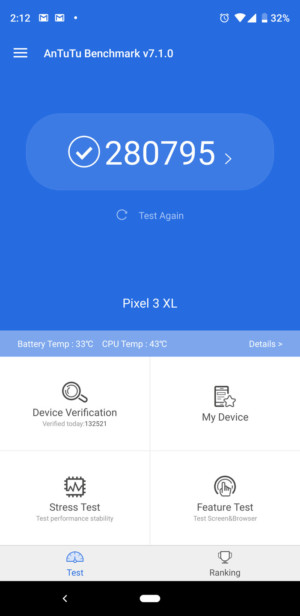
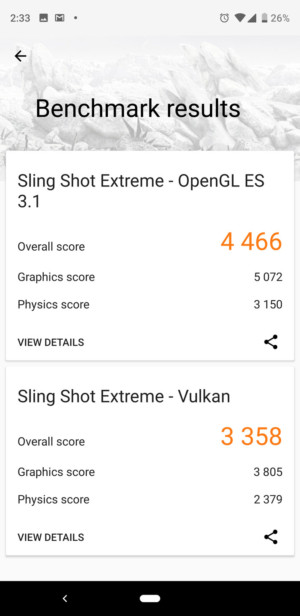
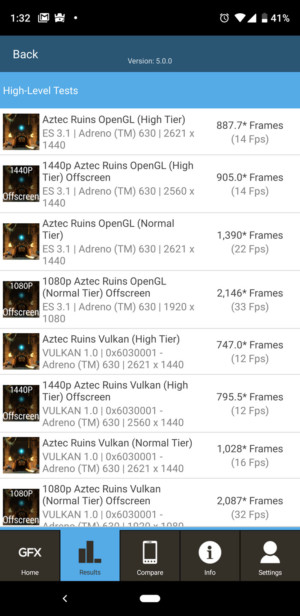
Pixel 3:
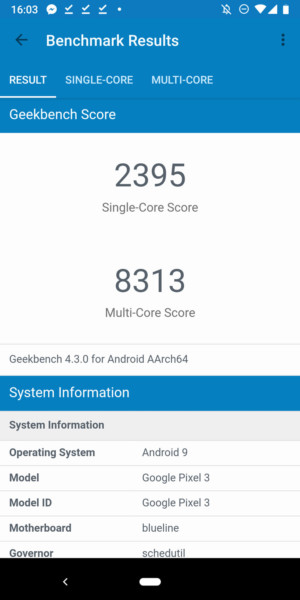
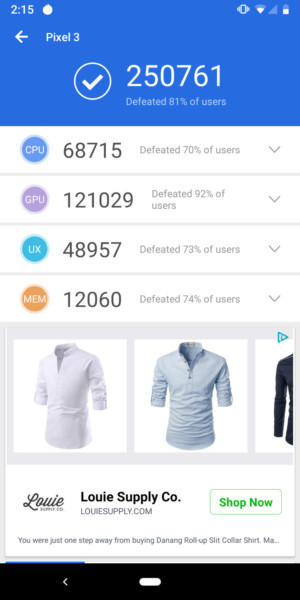
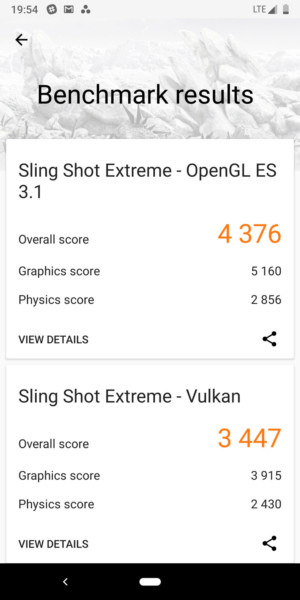
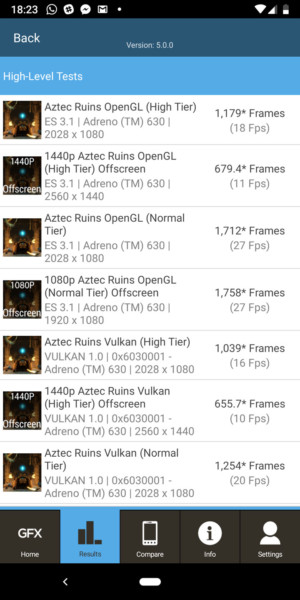
Battery

As usual, battery life is the Pixel 3’s downfall. There is a larger battery in the smaller Pixel 3 – from 2,700mAh in the Pixel 2 to 2,915mAh in the Pixel 3 – and a slightly smaller one in the Pixel 3 XL – from 3,520mAh in the Pixel 2 XL to 3,430mAh. Regardless, neither will knock your socks off.
As usual, battery life is the Pixel 3’s downfall.
With the Pixel 3 we averaged around 4-5 hours of screen-on time, with the brightness set to somewhere between 50 percent and full blast. That was on what we would consider normal days. When I went out to shoot a ton of photos, with the screen brightness set at 100 percent and the camera app open frequently, I barely scraped by with three and a half hours. The Pixel 3 XL achieved similar results on normal days, with screen-on time averaging around 3.5-4.5 hours with brightness set around 75 percent or on auto.
The Pixel 3’s battery management is good when the battery starts to deplete. I reliably got another hour of screen-on time when I had 25 percent remaining. The first 15 percent of battery life seems to vanish very rapidly though with the remainder depleting more consistently.
Pixel 3:

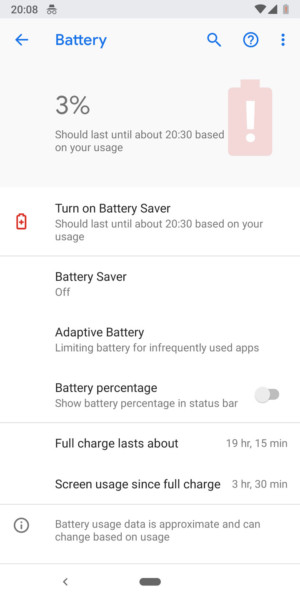

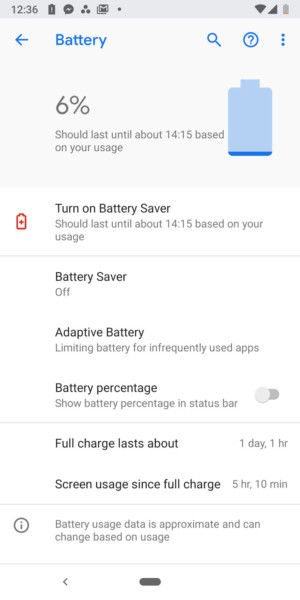
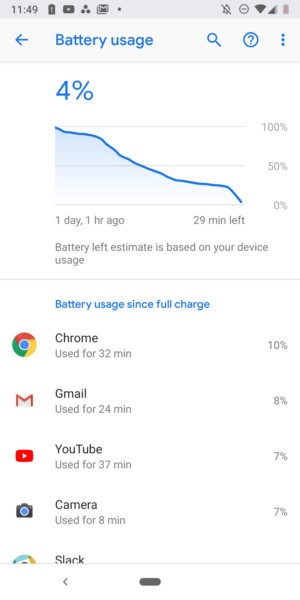
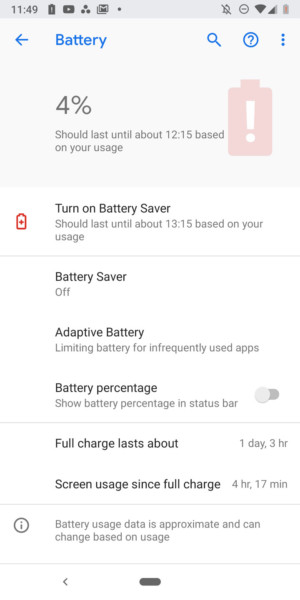
Pixel 3 XL:
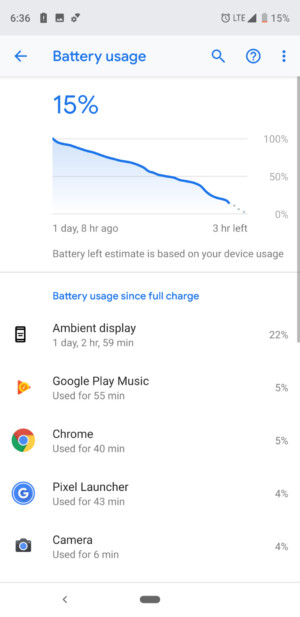
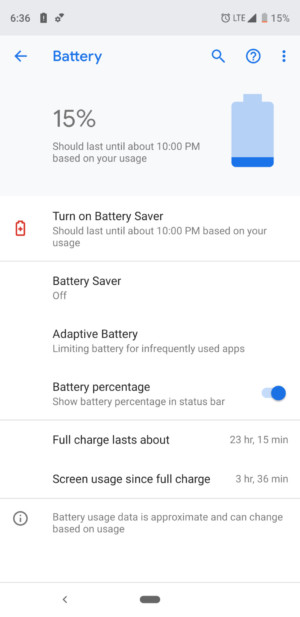
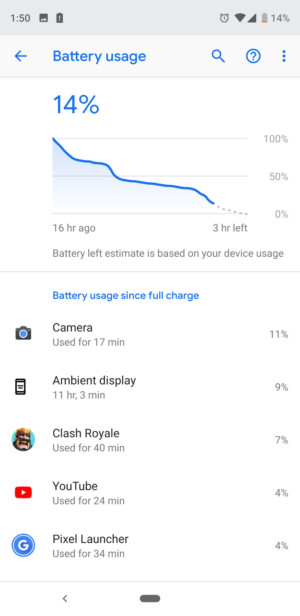
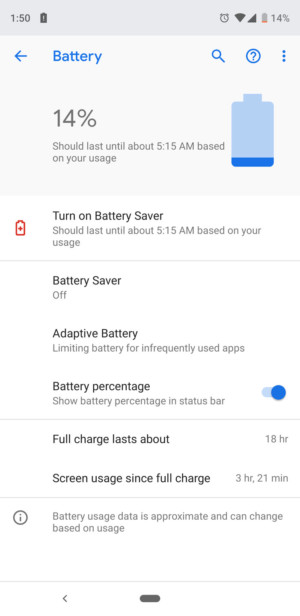
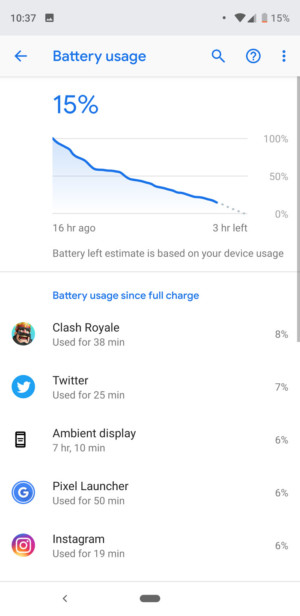
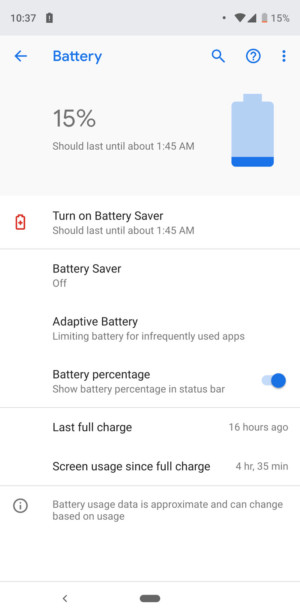
The new battery saver mode not only restricts background app activity and server pings, it also applies a dark mode to select apps and UI elements. It’s not the full system-wide dark mode many of us have been waiting on for years, but it’s something. If nothing else, it’s a nice bonus when your battery gets low.
Charging is speedy with the included 9V/2A 18W wall charger, and the optional Pixel Stand – which retails for $79 – can provide wireless 10W charging. The Pixel Stand also essentially turns your Pixel 3 into a Google Home by changing the way it acts when docked. You can use it as a sunrise alarm, automatically enter Do Not Disturb mode, or use it to display digital photos when you’re not using it, all while having Google Assistant at your beck and call whenever you need it. Read David’s full Google Pixel Stand review for more.
Related Articles
How fast charging really works

USB Power Delivery explained
Software
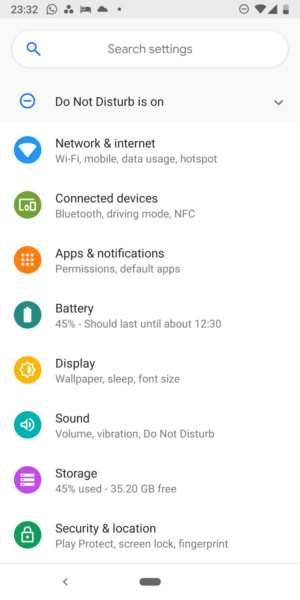
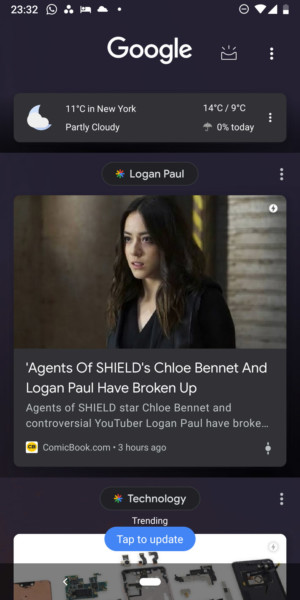
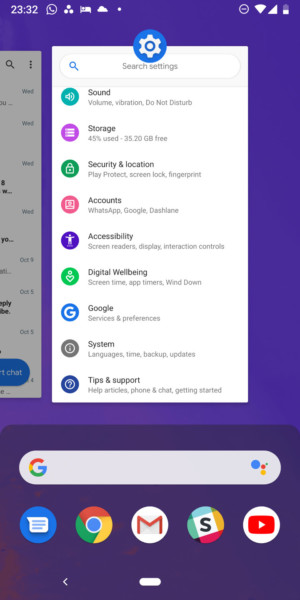
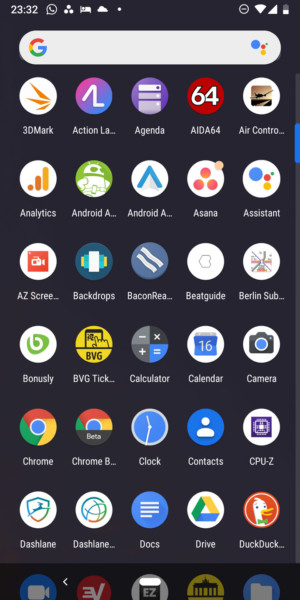
Downtime is becoming an increasingly important part of the smartphone experience, with both Apple and Google pushing for better phone-life balance. In Android Pie it’s called Digital Wellbeing and it’s significant enough to get its own dedicated space in the settings menu.
It’s supposed to help you track and limit your app activity with timers and over-use reminders. In some ways, it feels like this almost gamifies app usage and you’ll need to actually stick to your limits to truly benefit. For those committed to making a change, though, it’s a welcome addition. Once your app time limit is up, the icon will turn gray and you won’t be able to access it again until the next day. Unless you just hop in the settings and change your time limit, that is.
Downtime is becoming an increasingly important part of the smartphone experience.
Digital Wellbeing also lets you set a Wind Down schedule so you can more easily disengage as the night wears on. Night Light will reduce your screen’s blue light emissions after sunset (or at any time you want it on) and once Wind Down starts your screen will turn to grayscale to remind you it’s almost time for bed. You can also add a grayscale toggle to your Quick Settings and flip it on any time you like.

Digital Wellbeing is the new home for Do Not Disturb mode. Both it and Wind Down will limit your visual and audio notifications to help you get a proper sleep or focus on what you need to. In the morning, your phone will return to normal. You can even wake up to a digital sunrise courtesy of the Pixel 3’s screen displaying warm tones that gradually increase in brightness.
The Pixel Stand also encourages you to set your Pixel 3 to Do Not Disturb mode when docked. Routines can be set to automate parts of your day, again requiring less interaction with your phone. Google really wants you interacting with the Assistant with your voice as much as possible, so Google services are only ever a voice command away, even when your phone is not in your hands.
I guess my accent threw the Assistant for a loop, because I simply could not get it to understand either “time to wind down” or “start wind down mode.” I found it much easier to either just schedule Wind Down or toggle on grayscale and enable Shhh mode instead. With Shhh enabled, any time you place your phone face down it automatically enters Do Not Disturb until you pick it up, with no visible, audible or haptic notifications interrupting you.

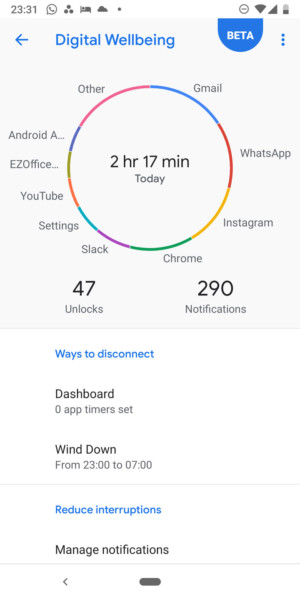
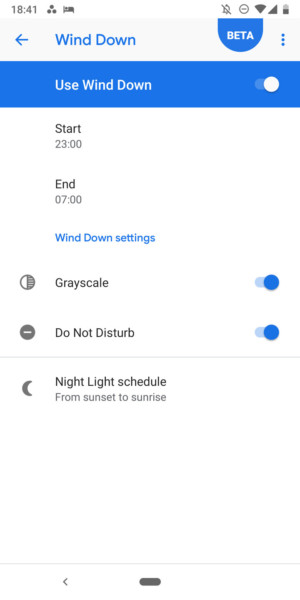

The other big deal with the Pixel 3 software is the new call screening feature, where Google’s Duplex can answer potential spam calls for you. You’ll get a live transcription of the call so you can answer if you need to, and you can let Duplex know what kind of message to send for you. While this is undeniably cool, it seems like a fail if you’re sitting there watching a live transcription of a spam call and still forced to pay attention. Letting Duplex handle things entirely on its own is the ideal here.
The Pixel 3 can answer spam calls on your behalf thanks to Google’s Duplex.
Gmail on mobile now has the Smart Reply feature which is handy, if a little robotic. If you typically use the next suggested words on your predictive keyboard you’ll probably like this. If you normally just keep on typing away, you’ll probably just ignore it. Smart Reply for Android Messages is also available both in-app and from the notifications shade. Duo has been baked into the dialer but I didn’t use it before so I didn’t use it now.
The rest of the Pixel 3 software experience is a continuation from Android 9 Pie, and the bulk of it you can read about in our Android 9 Pie review. A couple of features have returned, like Active Edge for launching Google Assistant, and some are coming soon, like Smart Pair 2.0 which will make pairing Bluetooth peripherals a simpler and more secure affair. Likewise, Driving Mode will be automatically initiated when you get in a car, but that won’t be available until the Pixel 3 hits shelves.
Camera

The Pixel 3 camera on the back remains a solo shooter, but this year there are two cameras on the front. The front-facing cameras are both 8MP sensors, with a regular and wide-angle lens. The regular lens has f/1.8 aperture, a 75 degree field of view and phase-detection autofocus, while the wide-angle lens has f/2.2 aperture, a 97-degree field of view and fixed focal length.
While the wide-angle camera up front is a welcome addition, it is an unusual surrender.
While the wide-angle camera up front is a welcome addition, it is an unusual surrender to additional hardware. Google is famous for successfully staving off the need for a second rear camera thanks to superior software. It’s a little jarring to see the company renowned for finding software solutions cave into a second lens. I’m a little surprised Google didn’t just add a wide-angle lens on a larger sensor it could then crop into for “regular” selfies.
The good news is the photos from both front-facing cameras are quite good. There’s a nice amount of detail without any of that horrendous smoothing or beauty mode you get on almost all front-facing cameras, often by default. There are face retouching settings if you’re into them, but I prefer the cracks and wrinkles of reality. I noticed shifts in color balance between the two lenses, but this is often the case on dual camera systems. For all the benefits two front-facing cameras offer, I still think a single wide-angle lens would’ve made more sense.

One of my favorite camera modes on the Pixel 3 is Top Shot, which works on both the front and rear-facing camera. Top Shot records a second and a half burst of shots before and after you press the shutter. This means you can choose a frame from what is essentially your Motion Photos clip if you happen to miss the decisive moment.
When triggered, Top Shot will pop up a notification to let you know there are better options available, and you can swipe up to see what it recommends or choose any of the frames from within the clip. Alternate images won’t have resolution as high as the original shot, but if it saves you a photo with closed eyes or a blurred subject it’s not a bad price to pay.
Top Shot requires Motion Photos to work, so you’ll need it either set to Auto or On. I’d recommend keeping it set to On. On Auto it only seems to activate reliably when faced with a moving subject. But that means you can’t always rely on it to work if your subject blinked, so it’s better to just leave it On.
The hardware for the main camera is mostly the same, although Google tells us the Pixel 3’s main sensor has been upgraded. The primary camera is a 12.2MP dual-pixel sensor with 1.4-micron pixels and dual-pixel phase detection autofocus. An optically stabilized f/1.8 aperture lens sits on top with a 76-degree field of view with a flicker sensor added to limit banding under certain lighting conditions.

Google’s excellent electronic image stabilization backs up the OIS for even smoother images and footage. Compared to the Pixel 2, the Pixel 3’s video is less “bobby” when walking and that added smoothness also pays off when panning to the side, with a less janky experience. All in all, video on the Pixel 3 is better.
Both the front and rear-facing cameras can shoot 1080p video at 30fps but only the main camera can shoot at 60fps and 120fps. If you want to drop your video resolution down to 720p you can even shoot at 240fps.
Related Articles
Best Android smartphone cameras (April 2018)

Smartphone photography tips: 16 handy tricks you should know
Google’s subject tracking feature also comes in for handy for shooting video or just photos. Subject tracking is hardly new, but it works a treat when shooting video or multiple photos of a moving subject. Simply tap the screen to focus on your subject and even if they or you move around they’ll remain in focus. I really like this feature and it works just as advertised.
As you probably would expect, photos from the Pixel 3 are excellent. They have excellent dynamic range, beautiful color reproduction, natural detail, and they come out as reliably good as any camera anywhere. The Pixel 3 supports RAW capture now too.

This is what the Google Pixel camera is all about: producing excellent, reliable photos every time with just one button and no worries. There is literally no learning curve with the Pixel camera, just launch it and shoot.
Popular modes like panorama and portrait mode have moved from the hamburger menu into a swipeable camera modes menu just above the shutter. It’s a much better setup to previous Google camera app layouts and encourages use of more than just the standard camera and video mode.
A “More” menu sits to the far right of the camera app now, providing access to less important modes like Photo Sphere, slow motion, photobooth, playground, settings, and Google Lens (which can also be activated by long-pressing your subject in the viewfinder).
The Pixel camera is all about producing excellent, reliable photos every time with just one button.
Photobooth basically just auto-snaps photos based on the intensity of the smiles and laughter the camera sees. A meter appears on the side of the viewfinder so you can see how close you are to being “happy enough.” To my mind this kind of felt forced, and regularly missed natural smiles. Unless you’re consistently over-the-top with your selfie emotions, Photobooth won’t always take the shot.
Playground is basically just an AR mode where you can place characters from Marvel and Stranger Things into your shots. It’s fun and fairly well executed, but pretty gimmicky and not something you’ll likely use much.
In the daytime, the Pixel 3 shoots immaculate photos, as Pixels always have. Take a look at the sample gallery below if you want to check out the uncompressed originals, just click here.

You still get free unlimited original quality image storage when you buy a Pixel 3, but that free upload only lasts for three years. The photos you uploaded at full resolution will remain at full-res, but you will have to switch to Photos’ “high quality” uploads after that date. For what it’s worth, Google has also updated its previous Pixel limits: unlimited original quality uploads from your original Pixel until 2020 and until 2021 for the Pixel 2.
Google Lens is back, letting you run visual searches from within the Pixel 3 camera app. I’ve never been a fan of granting Google access to all my viewfinder searches (especially considering I accidentally trigger Lens all the time) so I didn’t use it.
One thing I really liked was Lens suggestions, which provides on-device shortcuts when you put a QR code, business card or URL in the viewfinder. If there’s a phone number visible, the Pixel Visual Core will suggest the dialer or a VoIP app. Show it an email address and it’ll prompt you with Gmail or Paypal and so on. You don’t have to do anything special, or even hit the shutter button. You don’t even need internet access to use it.
Rather than hiding features in overflow menus, Google wants them to work automatically when needed. HDR+ was perhaps the first great example of this. On the Pixel 3, that attitude continues. Object tracking kicks in as soon as you tap something to focus on. Top Shot works as long as Motion Photos is on. Portrait mode uses a learning algorithm now, rather than simple dual-pixel depth mapping (it’s better but still can’t handle my unruly hair). The list goes on.

Synthetic fill flash automatically detects a human face and highlights it, providing an effect similar to a photographer’s metallic reflector. Rather than physically applying light to a subject’s face, the Pixel 3 relies on the same computational algorithm portrait mode uses to identify a face and add a natural glow to it. The same segmentation system is also used to stabilize the subject in front-facing video.
Super res zoom uses the micro-movements of your hand to generate a more detailed zoomed-in photo. Google claims it’s equivalent to a 2x optically zoomed shot on other phones, but I have to disagree. The results are not that good (stay tuned for our camera shootout), though still better than your average digital zoom.
The Pixel 3 camera sharpens a little more than the Pixel 2, has more contrast and detail and slightly better colors.
All told, the Pixel 3 camera is very impressive. It isn’t light years better than the Pixel 2 camera, but at this level you have to expect incremental improvements. Nevertheless, the Pixel 3 camera still resolves detail noticeably better than the Pixel 2. Take a look at the closeup of the sign below to see what I mean. There is a little more sharpening going on than in the Pixel 2, but the Pixel 3 produces significantly less noise and also handles color and white balance slightly better.




Interestingly, I didn’t find low light on the Pixel 3 much better than the Pixel 2. It does, however, produce slightly more detail, bump colors a tiny bit and apply a little sharpening for added clarity. The Pixel 2 was already a great low-light shooter, but noise and image degradation was always a bit of a problem for me, so I appreciate the subtle changes Google has made this year.
Night Sight, which we didn’t have access to for this review, should dramatically improve that low light performance. Night Sight takes a longer exposure with multiple frames being stacked like HDR to generate a much brighter image in extreme low light conditions. Google’s demo looked great but we’ll have to wait and see just how good it is.
HDR performs pretty similarly across this and last year’s Pixels, but dynamic range is slightly better on the Pixel 3 and images tend to be a little more contrasty. In the shot below from the Pixel 2 and Pixel 3, the glasses on the table appear pretty similar up close, but when you look at the close up of the window you can see where the Pixel 3 pulls ahead, even handling the reflection on the car doors well.




The Pixel 3 camera is likely to sit at the top of the smartphone camera charts all year, and for good reason. We’ll have a full camera comparison with the major flagships out soon, but it doesn’t even come down to individual results here. What matters most is consistency, and the Pixel 3 is the most reliable camera I have. Other phones might be able to get better shots sometimes, but only the Pixel 3 gets a great shot every time.
Pricing and availability

Both phones come in a 64GB and 128GB version, with the Pixel 3 price at $799 and $899 respectively and the Pixel 3 XL price listed at $899 and $999. The Pixel 3 and 3 XL will be sold through Google Play, Verizon, Best Buy, and Target. Verizon is again Google’s exclusive carrier partner in the U.S.
Pre-orders are live now, or you can wait till October 18 for sales to officially start (November 1 outside the U.S.). The Google Play Store has the Pixel 3 and 3 XL unlocked as well as on Project Fi or Verizon. You can pay upfront or on a 24-month installment plan with zero percent interest for approved customers. You can also get up to $400 back if you trade in an eligible phone.
Buying the Pixel 3 XL direct from Verizon will cost you $30 more than via Google or Best Buy. Both Verizon and Best Buy have a buy-one-get-one-free deal going if that helps sweeten the deal. With Project Fi you can also get $799 in bill credit if you buy two Pixel 3 or 3 XLs. Target does not currently have prices listed.
Pre-Order Google Pixel 3 at Verizon
Pre-Order Google Pixel 3 at Google
Pre-Order Google Pixel 3 at Project Fi
Pre-order Google Pixel 3 at Best Buy
Pre-order Google Pixel 3 at Target
Specs
| Display | 5.5-inch flexible OLED 1,080 x 2,160 resolution 443ppi 18:9 screen ratio Gorilla Glass 5 |
6.3-inch flexible OLED 1,440 x 2,960 resolution 523ppi 18.5:9 screen ratio Gorilla Glass 5 |
| Processor | Qualcomm Snapdragon 845 | Qualcomm Snapdragon 845 |
| GPU | Adreno 630 | Adreno 630 |
| RAM | 4GB | 4GB |
| Storage | 64GB, 128GB No microSD slot |
64GB, 128GB No microSD slot |
| Cameras | Rear: 12.2MP f/1.8 sensor, 1.4 micron pixels, OIS and EIS, spectral and flicker sensor
Front: |
Rear: 12.2MP f/1.8 sensor, 1.4 micron pixels, OIS and EIS, spectral and flicker sensor
Front: |
| Headphone jack | No | No |
| Battery | 2,915mAh Wireless charging |
3,430mAh Wireless charging |
| IP rating | IP68 | IP68 |
| Other features | Dual front-facing speakers, Active Edge, USB Type-C, single nano-SIM | Dual front-facing speakers, Active Edge, USB Type-C, single nano-SIM |
| Connectivity | Wi-Fi 2.4GHz + 5GHz 802.11 a/b/g/n/ac, 2×2 MIMO, Bluetooth 5.0, NFC |
Wi-Fi 2.4GHz + 5GHz 802.11 a/b/g/n/ac, 2×2 MIMO, Bluetooth 5.0, NFC |
| Network | World-wide network/carrier compatibility with: GSM/EDGE: Quad-band (850, 900, 1800, 1900 MHz) CDMA EVDO Rev A: BC0/BC1/BC10 WCDMA: W1/W2 FDD-LTE: Bands 1/2/3/4/5/7/8/12/13/17/18/19/20/25/ 26/28/29/32/66/71 Supports up to CAT 16 (1Gbps DL / 75Mbps UL), 5x DL CA, 4×4 MIMO, LAA, 256-QAM DL and 64-QAM UL depending on carrier support eSIM (Select markets. See your carrier for details) FeliCa (Japan only) |
World-wide network/carrier compatibility with: GSM/EDGE: Quad-band (850, 900, 1800, 1900 MHz) CDMA EVDO Rev A: BC0/BC1/BC10 WCDMA: W1/W2 FDD-LTE: Bands 1/2/3/4/5/7/8/12/13/17/18/19/20/25/ 26/28/29/32/66/71 Supports up to CAT 16 (1Gbps DL / 75Mbps UL), 5x DL CA, 4×4 MIMO, LAA, 256-QAM DL and 64-QAM UL depending on carrier support eSIM (Select markets. See your carrier for details) FeliCa (Japan only) |
| Software version | Android 9 Pie | Android 9 Pie |
| Colors | Just Black, Clearly White, Not Pink | Just Black, Clearly White, Not Pink |
| Dimensions and weight | 68.2 x 145.6 x 7.9mm / 2.7 x 5.7 x 0.3in 148g / 5.2oz |
76.7 x 158.0 x 7.9mm / 3.0 x 6.2 x 0.3in 184g / 6.5oz |
| In the box | Quick Switch Adapter USB-C to USB-C cable USB-C 18W Power adapter Pixel USB-C earbuds USB-C digital to 3.5 mm headphone adapter SIM tool Quick Start Guide |
Quick Switch Adapter USB-C to USB-C cable USB-C 18W Power adapter Pixel USB-C earbuds USB-C digital to 3.5 mm headphone adapter SIM tool Quick Start Guide |
Gallery

Conclusion
The Pixel 3 is a great phone. It’s not the Android phone designed to appeal to everyone. It’s the Android phone designed to appeal to everyone else. It has a great camera, better build quality, improved screen, updated water-resistance rating, fast charging and wireless charging, new chipset, and the latest version of Android.
The Pixel 3 is not the Android phone designed to appeal to everyone. It’s the Android phone designed to appeal to everyone else.
On the downside, the Pixel 3’s battery life is still not great and most of its headlining software features will come to existing Pixels. If you already have a Pixel 2 I’d be hard-pressed to say you should run out to buy the Pixel 3. Its lack of widespread availability will not do it any favors and its price tag will deter many.
Like the iPhone though, perceived value is about more than just specs on paper.

I’ll refer to Apple again: if you love the camera, don’t mind the price, and put software fluidity and updates above more RAM and a big battery, the Pixel 3 will be an easy sell. There’s no denying it has one of the best cameras available, if not the best. It is also the smoothest Android phone you’re likely to find.
It feels unlike any other Android phone I’ve ever used — in a good way. I have fewer concerns about the Pixel 3 than any previous Pixel and I’ve enjoyed all of them. Is it the phone for you? I can’t say, that depends on how much you like the Android of old, but I can definitely recommend it. I can also tell you it is among the best Android phones available today.
Quite simply, the Google Pixel 3 takes what’s good about the iPhone and applies it to Android. Whether you think that’s a good or a bad thing, this is Google’s path now. It’s easy to get riled up based on specs, press conferences, renders, and price, but you need to try the Pixel 3 to properly understand it. You may not end up liking it in the long run, but its fundamental difference to the rest of what Android offers is important enough that you should at least be familiar with it. I expect once you let a Pixel into your life, you’ll start seeing things Google’s way too.
What do you think of the Pixel 3 and Pixel 3 XL? Will you be buying one?
Fitbit Charge 3 review: Fitbit is getting really good at this
Fitbit is synonymous with the term “fitness tracker,” and the Charge line has a lot to do with that. Fitbit Charge devices are some of the most popular fitness trackers in the world, likely because they strike a good balance between features and price.
Let’s find out if this new entry keeps that up in our Fitbit Charge 3 review.
Fitbit Charge 3 review notes: I’ve been using the Fitbit Charge 3 as my main fitness tracker for two weeks. The Google Pixel 2 XL has been my smartphone companion of choice for the duration of this review.Show More
Design
My favorite part of the Charge 3’s design is its versatility. It doesn’t look too sporty or classy, and the standard silicone band strikes a good balance between the two.
It also feels much nicer than any other Fitbit I’ve used. It almost seems cliche to describe a device as “premium” anymore, but that’s really how the Charge 3 feels. All the bands are really nice, the quick release latches are much less finicky than the Fitbit Versa’s, and the tracker itself is like a hybrid of the Fitbit Ionic and Charge 2. It takes the Ionic’s build quality and mashes it up with the Charge 2’s aesthetic.
Nothing about the Fitbit Charge 3 feels cheap.
The Charge 3 looks and feels much nicer for two reasons: the new display and the lack of a physical button.
Gone is the tap-based navigation from the Charge 2. The Fitbit Charge 3 now has a full touchscreen OLED display, so it feels more like a smartwatch than any other Charge device. It’s still a monochrome display, but the resolution has been improved so text and animations look crisp and readable. I’ve had no issues with outdoor visibility either. In fact, keeping it on auto-brightness is a one-way ticket to getting blinded if you move your arm in the middle of the night. This screen can get bright.




In place of a physical button, there’s a new inductive button on the left side of the case. It’s a pressure-sensitive area on the case that reminds me a lot of the “buttons” on the HTC U12 Plus, but way less horrible. This acts as the back button, and how you turn off the display. Most of the time, I press it too hard and the screen just comes right back on. I still haven’t really gotten the hang of it, even after a few weeks of using it.
If we’ve learned one thing from HTC, it’s that button substitutes don’t make for a good user experience.
On a positive note, the lack of a physical button means it was easier for Fitbit to make the device water resistant. The Charge 3 is resistant to depths of 50 meters (5ATM), which is on par with fitness trackers from Garmin, Misfit, and others. This is a big step up from the Charge 2’s “splash resistance.”
Fitness and health tracking

Just like we have mid-range smartphones, we also have mid-range fitness trackers. Fitbit’s Charge 3 falls right in between cheap, bare bones trackers and high-end, expensive wearables. It may not have things like built-in GPS (more on this later), but you still get things like 24/7 heart rate monitoring.
Also read: Fitbit Ionic review | Fitbit Versa review
The Charge 3 can track 20 different exercise modes, such as running, biking, pool swimming, weight lifting, interval workouts, hiking, and more. The full list can be found here. If you find yourself taking part in an impromptu workout, Fitbit’s SmartTrack will kick in and start recording the exercise after about 10 minutes. The feature works just fine for me, but it’s worth mentioning Valentina Palladino of Ars Technica had some issues with SmartTrack not kicking in.
It’ll also keep track of your steps taken, distance traveled, calories burned, floors climbed, active minutes, heart rate, and sleep — par for the course with most fitness trackers these days. Most of these tracked metrics — including steps, calories, and active minutes — are very much on par with other competing fitness trackers like the Garmin vivosmart 4 and vivosport. However, distance tracking won’t be all that accurate since there’s no built-in GPS module.

You can connect the Charge 3 to your smartphone’s GPS — via Fitbit’s Connected GPS feature — if you don’t mind taking your phone with you on a run. If you want to run phone-less, you won’t get detailed or accurate distance or pace metrics
Related reading
Best GPS running watches (August 2018)

Garmin vívosport review
I can’t help but think including GPS wouldn’t be a big deal for Fitbit. It’s not like it would make the Charge 3 overly bulky (Garmin’s vivosport has a GPS and it’s even thinner!), and, come on — this is Fitbit. It’s going to sell a ton of Charge 3s. I really don’t think a slight price increase would stop people from buying it.
With all that said, saying your product costs less than $150 is much nicer than saying it costs less than $200. You have to exclude GPS to hit that price. I guess I’m just the type of person that would pay more for it.

Fitbit claimed the PurePulse heart rate sensor on the Charge 3 has been “enhanced” for better accuracy when measuring things like calorie burn and resting heart rate. I originally thought this was sort of a throwaway line during the Charge 3 announcement, but I think the heart rate sensor has actually been improved this time around.
Take a look at my recent treadmill run. I wore my trusty Polar H10 heart rate strap, Garmin Fenix 5, and the Fitbit Charge 3.



Fitbit Charge 3
Surprisingly, all three devices reported the same max heart rate, ~162bpm, at about the same time in the workout. All three devices also caught most every major dip or rise in the workout. Wrist-based heart rate sensors are often slow to catch up to chest straps, but the Charge 3 performed wonderfully. Of course, you’ll want to buy a heart rate chest strap if you want the most accurate readings.
I also compared calorie details for a few workouts with all three of these devices, and I have no problem saying the Charge 3 is a good calorie counter, too. It’s consistently within 10 calories burned of the Fenix 5 and H10. Not bad.
If you ask me to recommend a good sleep tracker, I’ll pretty much recommend a Fitbit every time. Fitbit’s app is just so good at clearly laying out your total time awake and time in REM, light, and deep sleep. It also gives you a 30-day sleep average and a benchmark to compare against other people your age and gender. As for the accuracy of the Charge 3’s sleep tracking, I’m pretty sure it’s accurate (I am asleep during this time, after all), and haven’t noticed any big outliers.



A Sleep Score feature is coming soon to the Fitbit Charge 3. I haven’t had the chance to try it out (the beta launches in November), but the idea sounds pretty cool. Basically, your Fitbit will give you a nightly score based on your sleep quality and how much sleep you’re getting. It’s a small feature, but it could make understanding your sleep habits over time easier.
With the launch of the Sleep Score beta, Fitbit will also activate the Charge 3, Versa, and Ionic’s relative SpO2 sensors. When activated, these sensors will monitor for disruptions in your breathing and include that information in your Sleep Score. They also have the long-term potential to help discover early signs of sleep apnea, but that won’t happen for a while.
Editor’s Pick
Garmin vivosmart 4 review: If you don’t need GPS, this is a great option
Garmin’s vivosmart 3 fitness tracker tried some interesting things, but it didn’t follow through so well on all of them. This year, the company not only needed to make up for the vivosmart 3’s faults, but …
This contrasts with Garmin’s vivosmart 4, which uses its pulse ox sensor to give users real-time estimates of blood oxygen levels, as well as tracking it during sleep.
Female Fitbit users will be happy to hear, just like on the Versa and Ionic, female health tracking is available on the Charge 3. This lets you track your menstrual cycles and understand how it affects your health. I haven’t been able to test this out on the Charge 3, but you can read all about it right here.
With the announcement of the Charge 3, Fitbit also said it would introduce new dynamic health insights to the Fitbit app “soon.” That feature still isn’t available, but when it rolls out, the app will give you personalized tips and tricks to improve your activity, heart rate, and sleep.

Fitbit claims the Charge 3 can last up to seven days on a single charge. In my experience, it’s only lasted six days, but that’s with it monitoring heart rate 24/7, wearing it every night to sleep, and tracking four to five exercises a week.
Fitbit Charge 3 specs
| Display | Touchscreen OLED Corning Gorilla Glass 3 |
| Battery | 7 days Lithium-polymer |
| Memory | Saves seven days of motion data, daily totals for past 30 days, heart rate data at one-second intervals during exercise tracking and at five-second intervals all other times |
| Sensors | 3-axis accelerometer Optical heart rate monitor Altimeter Vibration motor Relative SpO2 sensor NFC for Fitbit Pay (special edition only) |
| IP rating | 5ATM |
| Smart features | Call, text, calendar, email, music control, and much more Quick replies (Android only) |
| Compatibility | Android, iOS, Windows |
| Dimensions | Small: 139.7 – 180.3mm Large: 180.3 – 220.99mm |
| Colors | Black / graphite aluminum, blue gray / rose gold aluminum, lavender woven / rose gold aluminum, frost white sport / graphite aluminum |
Smartwatch features

With the arrival of the Ionic and Versa, it’s clear Fitbit is now focused on competing in the smartwatch game. Luckily for us, the focus on smartwatches is bleeding over to its other fitness trackers.
The Fitbit Charge 3 is like a fitness tracker-smartwatch hybrid. It can receive all your smartphone notifications, and Fitbit even plans to roll out its quick reply feature to the tracker sometime later this fall. There’s no planned launch date yet for the quick reply update, and when it does arrive, it’ll only be for Android devices.
Fitbit’s focus on smartwatches is great news for people who are only interested in fitness trackers.
Also, notifications are much easier to read on the Charge 3 than devices with narrower screens like the vivosmart 4.


The software on the Fitbit Charge 3 is wonderful. It’s not the same version of Fitbit OS as the Versa or Ionic, but it’s similar. You still swipe down to get notifications, swipe up to access the Dashboard, and swipe left to select the Exercise, Relax (on-device breathing guidance), Timer, Alarm, Weather or Settings apps. In a future update, Fitbit will bring Calendar and Leaderboard apps to the tracker as well.
It feels weird to geek out about fitness tracker software, but I don’t care. The Charge 2’s UI was a huge headache, and the Charge 3 is much more intuitive. The new touchscreen display makes it much easier to sort through menus and select different options, too.

Fitbit is also working with a handful of companies to bring third-party apps to the Charge 3, similar to the apps available for the Versa and Ionic. Don’t expect a full-fledged app store on the Charge 3, but a few of Fitbit’s major app partners will likely release Charge 3 apps sometime soon.
You can even pay for things with the Charge 3. That’s right, Fitbit Pay support is here. Unfortunately it’s not available on every model.
This is something I just don’t understand. Fitbit is trying to get people to use its contactless payment service, so only including it in the special edition model and charging $20 more for it is strange.
The Fitbit app

The Fitbit app is fantastic. It’s designed intuitively, looks great, and it’s super easy to find what you’re looking for.
The app’s home screen, or Dashboard, consists of a snapshot of the current day’s activity, complete with shortcuts to see things like steps taken, calories burned, and intensity minutes. Below that, you’ll see a shortcut to view any activity recorded that day, as well as the previous night’s sleep, your current heart rate, and weight, water, and food logs.





My biggest gripe with the Fitbit app is the lack of a proper calendar view. In Garmin’s app, you can easily see all your activities/health stats in a month-view calendar, so it’s easy to see how many days you’ve exercised in a certain week and so on. With Fitbit’s app, you can only scroll through your history day by day. It’s not very helpful. Now, you can see a month view calendar from the Exercises screen, but you can’t actually click on any of those days to get more information.
If anything, the Fitbit app emphasizes simplicity and social features at the expense of hardcore fitness data.
One other complaint — pretty much my only other complaint — is that the data screens for each of your tracked metrics (heart rate and calorie burn data) are very hard to read in the app. You can’t click to expand any of your stats, and the Fitbit app doesn’t use landscape mode. You have to go to the Fitbit Dashboard website to get in-depth details.

Fitbit’s app is one of the more social fitness apps out there. The Challenges section lets you compete with friends at certain locations, or participate in challenges alone. There’s also a Community tab in the app that’s basically a mini social network. You can join groups, share photos, comment of people’s posts, and more. It’s also a great way to stay motivated if you’re struggling to get up and go to the gym.
Related: Fitbit vs Garmin: Which ecosystem is right for you?
The Fitbit app also plays nicely with dozens of third-party fitness apps. That means if you’d like to keep using your favorite workout app — like MyFitnessPal or MapMyRun — all your fitness data recorded with your Fitbit will automatically sync with your health and fitness app.
Gallery

Price and availability
The Fitbit Charge 3 is available now from Fitbit.com, Amazon, and many other retailers for $149.95. The model with Fitbit Pay is $20 more at $169.95.
Should you buy it?
Absolutely.
Fitbit knocked it out of the park with the Charge 3. At under $150, you’re getting an attractive, accurate, and feature-packed fitness tracker. The display is awesome too, and it’s water resistant. This is also one of the more accurate fitness trackers I’ve used in recent months.
This is one of the most polished devices Fitbit has ever made.
There are only a few things missing.
A lot of people (including myself) aren’t thrilled with the lack of GPS, but it helps bring down the cost at least. If you absolutely need GPS, you should check out the Garmin vivosport — it’s just $20 more and sports a thinner profile. Additionally, with all the features that still haven’t launched yet (quick replies, third-party applications, Sleep Score, and dynamic health insights), the Charge 3 almost feels like a beta product. Don’t get me wrong, the features that are here are great, but this is one of those “fine wine” devices. It’ll get better with age.
If you’re looking for one of the best activity trackers in this price range, look no further than the Fitbit Charge 3.
Next: Best Fitbit alternatives: Garmin, Misfit, Samsung and more
Winamp eyes big comeback in 2019 with podcast, streaming support
If it’s been years since you thought of the Winamp audio player, no one would blame you. First released in 1997, Winamp hasn’t changed in years; that’s set to change in 2019, with a new update that overhauls the service to compete with modern streaming services such as Spotify. It will bring together podcasts, streaming radio stations, and music under a single, cross-platform application.
Winamp grew up during the rise of the MP3 format and in the early ’00s had tens of millions of users, but its influence has waned in the years since. After being picked up by Radionomy in 2014, Winamp was effectively abandoned, with no meaningful updates for any of its major platforms from the developers — although the Winamp community has made a serious effort to maintain its functionality. In 2019, however, Radionomy is going to overhaul every version of Winamp, including the desktop application.
“There will be a completely new version next year, with the legacy of Winamp but a more complete listening experience,” said Radionomy CEO Alexandre Saboundjian, via TechCrunch. “You can listen to the MP3s you may have at home, but also to the cloud, to podcasts, to streaming radio stations, to a playlist you perhaps have built.”
The new version doesn’t have a launch date beyond a vague “2019,” but when it does happen, we’re told that the Winamp experience will be modernized and improved dramatically. The main goal for the development team is to bring together all digital audio under one banner. That includes nonmusical content such as audiobooks and podcasts.
While Winamp fans wait for that milestone update, a meaningful, quality-of-life update is just around the corner. It was leaked earlier this year, but will be officially released on October 18 to bring Winamp to version 5.8. It makes the audio player more compatible with Windows 10 and fixes a few bugs and issues with the application. It’s more of a taste of what’s to come than anything that will make the application competitive. That’s what next year’s planned update is about.
As much as that rollout will include a desktop update though, the big push from Winamp is in the mobile space, we’re told. Seeing iOS and Android as fractured environments with many niche, small-time audio players competing with one another, Winamp sees its potential as the umbrella to bring together everyone’s audio needs in one app.
In the meantime, these are our favorite music players right now.
Editors’ Recommendations
- The best music apps for iOS and Android
- Apple Music vs. Spotify
- Spotify vs. Pandora: Which music streaming service is better for you?
- The best CarPlay apps for the iPhone
- The best free music download sites that are totally legal
Winamp eyes big comeback in 2019 with podcast, streaming support
If it’s been years since you thought of the Winamp audio player, no one would blame you. First released in 1997, Winamp hasn’t changed in years; that’s set to change in 2019, with a new update that overhauls the service to compete with modern streaming services such as Spotify. It will bring together podcasts, streaming radio stations, and music under a single, cross-platform application.
Winamp grew up during the rise of the MP3 format and in the early ’00s had tens of millions of users, but its influence has waned in the years since. After being picked up by Radionomy in 2014, Winamp was effectively abandoned, with no meaningful updates for any of its major platforms from the developers — although the Winamp community has made a serious effort to maintain its functionality. In 2019, however, Radionomy is going to overhaul every version of Winamp, including the desktop application.
“There will be a completely new version next year, with the legacy of Winamp but a more complete listening experience,” said Radionomy CEO Alexandre Saboundjian, via TechCrunch. “You can listen to the MP3s you may have at home, but also to the cloud, to podcasts, to streaming radio stations, to a playlist you perhaps have built.”
The new version doesn’t have a launch date beyond a vague “2019,” but when it does happen, we’re told that the Winamp experience will be modernized and improved dramatically. The main goal for the development team is to bring together all digital audio under one banner. That includes nonmusical content such as audiobooks and podcasts.
While Winamp fans wait for that milestone update, a meaningful, quality-of-life update is just around the corner. It was leaked earlier this year, but will be officially released on October 18 to bring Winamp to version 5.8. It makes the audio player more compatible with Windows 10 and fixes a few bugs and issues with the application. It’s more of a taste of what’s to come than anything that will make the application competitive. That’s what next year’s planned update is about.
As much as that rollout will include a desktop update though, the big push from Winamp is in the mobile space, we’re told. Seeing iOS and Android as fractured environments with many niche, small-time audio players competing with one another, Winamp sees its potential as the umbrella to bring together everyone’s audio needs in one app.
In the meantime, these are our favorite music players right now.
Editors’ Recommendations
- The best music apps for iOS and Android
- Apple Music vs. Spotify
- Spotify vs. Pandora: Which music streaming service is better for you?
- The best CarPlay apps for the iPhone
- The best free music download sites that are totally legal
Here’s how Google’s Call Screening A.I. works, and how to use it
Google’s Pixel 3 and Pixel 3 XL are the best Android smartphones you can buy right now, but it’s not because of hardware — the Samsung Galaxy Note 9 and Huawei Mate 20 Pro trump them in that regard — but because they offer thoughtful software and artificial intelligence features that are “radically helpful.”
Our favorite is Call Screening, which uses the power of Google Assistant to save you from answering the phone when telemarketers come ringing.
Here’s everything you need to know about Google’s Call Screening.
How does Call Screening work?
Julian Chokkatu/Digital Trends
Call Screening is a feature built into the Google Pixel 3’s phone app. You don’t need to do anything, because it’s on by default. When you get a call, there’s a “Screen Call” option above the answer or reject button.
It uses Google Assistant to answer the call for you, and the caller will hear the following message from Assistant: “Hi, the person you’re calling is using a screening service from Google, and will get a copy of this conversation. Go ahead and say your name, and why you’re calling.”
At this point, you will see a live transcription of whatever the caller says — the quality of the transcription will rely on how clearly the caller speaks, but you’ll be able to tell if it’s a telemarketer or a robocall within seconds. If it’s proving to be tricky to identify, you can tap on a few responses for Assistant to say on your behalf. These include, “Tell me more,” “Is it urgent,” “Call me back,” and more.
Choosing a few phrases like, “Call me back,” or “I’ll call you back,” will have Assistant say the phrase and then end the call. There’s also an option to report the call as spam if you have identified it as a robocall or a telemarketer.
You can change the voice of the Assistant to a male instead of the default female voice: Just tap on the three vertical dots on the top right of the phone app, and hit Settings. Then go to Call Screen > Voice to choose between Voice 1 and Voice 2.
Privacy
Call Screening is handled entirely on your phone, and there’s no information sent to Google’s servers or any third party. This data is not saved anywhere, as Google said, “The Google Assistant helps with screening calls, but doesn’t save call audio or transcripts to your Google Account, your Google Assistant Activity page, or Web & App Activity.”
The real-time transcription and screening ends as soon as the call ends, or as soon as you join the call.
When should you use Call Screening?
Just because you can use Call Screening for all phone calls on your Pixel phone doesn’t mean you should. It may appear rude or jarring to use the service on family and friends, so we recommend using it only when you get a call from an unknown number.
What phones work with Call Screening?
Google’s Call Screening feature only works on the Pixel 3 and Pixel 3 XL smartphones, but it will be available for the Pixel and Pixel XL, as well as the Pixel 2 and Pixel 2 XL in November. It’s unclear if Google plans to keep this as an exclusive Pixel phone feature, or if it will be baked into Android at a later date.
Editors’ Recommendations
- Here’s how to buy the new Google Pixel 3 and Google Pixel 3 XL
- Pixel 3 and Pixel 3 XL: 5 features we love, 5 features we don’t
- An app can solve all your problems with the Pixel 3 XL’s notch
- Here’s how App Actions in Android 9.0 Pie work, and how to control them
- How to use Android 9.0 Pie’s gesture navigation, and how to turn it off
Key settings you need to change on your Sony Xperia XZ3
We’re big fans of the Sony Xperia XZ3, but it’s not perfect out of the box. You’ll want to spend some time customizing the look of your new phone, setting up shortcuts, and scheduling routines that suit you. We’ve got a few suggestions to help you get started right here. These are the key settings we think you should tweak.
Customize your home screen
Tap and hold on an empty space on your home screen and you can tweak how it looks. You can pick a wallpaper that suits you, choose widgets, and set shortcuts, but there’s more. Try out some different Transitions as they determine how the move between home screens is animated when you swipe left or right. You can also resize the grid to determine how many icons are displayed or dive into Home settings and dig deeper into specifics on how icons are displayed, and what you’d like to appear by default.
Set a Night Light schedule
Too much blue light before bed can make it harder to get to sleep, so most phones now come with an option to filter the blue light out of the display temporarily. The XZ3 is no exception as it offers a Night Light feature.
We recommend scheduling Night Light to turn on and off automatically, so you can forget about it. Go to Settings > Display > Advanced and scroll down to Night Light, then tap Schedule and choose specific hours or Turns on from sunset to sunrise. It’s available in your notification drawer as a quick settings tile so you can quickly turn it off if needed.
Customize your quick toggles
Pull down the notification shade and tap the little pencil icon at the bottom right to edit the quick toggles that appear. You can tap and drag any icon to add or remove it from the quick settings panel or to change the order they appear in.
Set up Stamina mode
You can extend your Xperia XZ3’s battery life by using Sony’s Stamina mode. Go to Settings > Battery > Stamina mode, toggle it on and choose when you want it to kick in automatically. We generally set it to switch on when our battery hits 15 percent.
Customize your Lock screen
Go to Settings > Lock screen & security > Lock screen preferences and you’ll find a treasure trove of handy options. You can decide what should wake the screen, how you want the Ambient display to work, set your own photos to pop up on the Ambient display, choose your preferred clock style, decide if music should display album art, and lots more.
Disable or uninstall unwanted apps
You don’t want apps you didn’t pick using up system resources or taking up space, so get rid of them immediately. Go to Settings > Apps & notifications and tap See all apps. If you see anything you don’t plan to use, then tap on it and select Uninstall or Disable.
Customize Side Sense or turn it off
Side Sense allows you to tap the side of your XZ3 and trigger a shortcut panel with frequently used apps, some quick toggles, and shortcuts for things like One-handed mode. If you look in Settings > Display > Advanced > Side Sense you’ll find the option to toggle it on and off.
If you want to keep it on, then we suggest tweaking the sensitivity to suit you and choosing which apps and games you do and don’t want to appear, all of which is an option in this Side Sense menu.
Set up data limits
You can set up alerts and hard data limits, so you know when your data allowance is close to running out and you can avoid exceeding it. Go to Settings > Network & internet > Data usage > Data warning & limit. You can choose your data cycle set the stages at which you want to receive a warning or even set up a hard limit to ensure you never go over your allowance.
Try Dynamic Vibration then turn it off
If you look in Settings > Sound, you’ll find the Dynamic Vibration option. Toggle it on and it will vibrate when you play some music, video, or games. It’s supposed to increase immersion, which we think works for games, but not so much for movies and music. If you tap the Volume up or Volume down button, then you’ll see a separate slider next to the volume slider for Dynamic Vibration, and you can tweak the level of intensity or switch it off completely.
Set up a Do Not Disturb schedule
You shouldn’t be responding to messages in the dead of night or wondering why your phone screen lit up as you’re drifting off to sleep, so set up some automatic downtime when your Xperia XZ3 won’t disturb you. Go to Settings > Sound > Do Not Disturb and look for Turn on automatically under Schedule. Pick the hours that suit you and enjoy the peace and quiet.
Editors’ Recommendations
- How to record the screen on your iPhone
- Key settings you need to change on your brand-new Galaxy Note 9
- Sony Xperia XZ3 tips and tricks
- How to use Do Not Disturb mode in Android
- How to calibrate your TV
Amazon Smart Plug review: Everything should be so easy

Amazon’s smart plug brings a new meaning to the term “plug and play.”
I’ve been using the Amazon Smart Plug for a few days, and I’m convinced it’s the best hardware product Amazon has ever made.
I’m no stranger to smart plugs. I have an assortment of them in my house, ranging from hard-wired old-school Wemo and Insteon plugs to inexpensive iHome socket adapters to “green” models like Edimax’s offerings. They’re a great way to transform any dumb device into one smart enough to turn on or off on command. They work because they’re simple and it’s hard to build something that only does one thing which doesn’t work.
What’s usually not simple is setting things up. Some plugs are harder than others to get working well, especially with something like a voice assistant, but every one I’ve tried has needed some tech literacy to install and get working properly. Until now.
Smart and simple
Amazon Smart Plug

$25 at Amazon
A fantastic Alexa accessory.
If you’re invested in the Alexa ecosystem, the Amazon Smart Plug works beautifully, is super reliable, and dead simple to set up. Google Assistant users, on the other hand, should look elsewhere.
The Good
- 15 Amp input and output
- Proper 3-prong design
- Foolproof setup
- Bypass switch
The Bad
- No Google Assistant integration
- Price
Does what smart plugs do On/Off
A smart plug really isn’t all that smart. They probably will be one day, but for now, all they need to do is turn on and off via a command from other software over your Wi-Fi network. There are about 25 well-known and safe brands of smart plug to choose from, and they all will do what smart plugs do.
On the hardware side, Amazon’s Smart Plug isn’t much different than most of the others. It’s the “adapter” type that you plug into an existing socket and no tools or persons who know how to wire things are needed. It doesn’t cover both outlets in a standard wall socket, it’s indoor-use only, and it’s not designed for any sort of medical device or a thing you shouldn’t leave unattended like a space heater. As mentioned, plenty of companies make the same thing, and some are a few dollars cheaper, even.
What makes the Amazon Smart plug a standout is the Alexa software. Namely, Amazon’s Frustration-Free Setup program. We’ll go through the setup routine and why it’s special, but first some technical specs.
| Input | 100 – 120 VAC60 Hz15 Amp |
| Output (resistive) | 120 VAC60 Hz15 Amp |
| Output (inductive) | 120 VAC60 Hz10 Amp |
| Output (motor) | 120 VAC60 Hz1/2 HP |
| Output (incandescent) | 100 – 120 AC60 HzTV-5 |
| Operating Temp | 0 – 35 Celcius |
| IP rating | IP30 |
If these don’t mean much to you, it’s OK. Keep your Amazon Smart plug indoors, don’t use anything that would normally trip a breaker or blow a fuse, and don’t even think about using it to run something like a loved one’s oxygen compressor or other medical devices. It will work with everyday things you keep plugged in all the time and can leave unattended.

Amazon Smart Plug Frustration-Free Setup
As mentioned, what sets the Amazon Smart Plug apart from the crowd is Amazon’s Frustration-Free Setup program. You can click that link for all the dirty details, but here’s a quick rundown. As long as you have one of Amazon’s second-generation Echo products up and running on your home Wi-Fi, any other new Amazon product needs only to be plugged in for automatic setup to happen.
I ordered a pair of second-generation Echo Pluses and an Echo Sub, and the Echo Pluses were already up and running when my Smart Plug arrived. I opened the box the Smart Plug came in, plugged it into the wall and opened the Alexa app on my phone. No more than 5 seconds later, I was greeted with a notification that my new Smart Plug was named “First plug,” and I could turn it on by saying “Alexa, turn on First plug” and set up was done.
I wondered what would happen if I didn’t have a second-generation Echo, so I unplugged them but left my original Echo running and did the same thing with another Smart Plug (seriously, buy a handful of these things). I opened the Alexa app as instructed, tapped the add new hardware button and only had to tell the app to use my existing saved Wi-Fi network to get the very same result.

This is important. If you’ve ever had to “use an object with a small point to press and hold the connect button, then tap the Add Hardware button in the app” or manually enter a router’s IP address or any of the other voodoo some smart plugs require for set up, then you know that not everyone is going to be able to figure that out. And nobody really wants to have to figure it out.
This is how it should be done. I’ll expect every smart thing to connect this easily in the future, and if it doesn’t, any reviews will be adjusted accordingly.
Amazon Smart Plug My wishlist
While not exactly things that belong in the “cons” column, there are some things I hope to see in a “plus” version of the next generation of the device. These all would significantly add to the price, which is already a bit high, but there’s room for them to happen.
- A weatherproof option. I like being outside. I want to have things outside with me to be smart.
- A GFCI option. I have several aquariums and would love to ditch my mess of timers in favor of smart plugs. Ditto for the makeshift bar I have on the deck.
- Decor colors. Visit the electrical aisle in any hardware store and you’ll see that not everyone wants white outlets. Not everyone wants white smart plugs either, and brown, ivory, black, and taupe are all standard colors in this space.
- Surge protection. Lightning happens.
- USB ports. Power all the things by placing a small transformer and USB port on the side.
Nothing here is essential, and the lack of these options shouldn’t affect your buying decision unless you only want to have a smart plug for a specific application. This is more of a “thinking aloud” list to promote discussion and encourage options in a device that is this darn good.
Amazon Smart Plug One major flaw

The Amazon Smart Plug does not work with Google Assistant. While companies like IFTTT and smart people will try to make it happen, it might not ever work with Google Assistant. This is a pretty major issue, one that may negate all the glowing praise I’ve heaped upon this thing. And I can’t blame anyone for passing on one because of it.
Amazon and Google (and FireTV and Ring and Nest by association) are in the midst of a lover’s spat that probably won’t ever be properly resolved. It started the same way a perceived feud between Google and Microsoft did — over ads and YouTube.
Google offers an API for any company to build a great YouTube app. The company doing the building of said app must allow all of Google’s ads to show in the app and pre-roll before any video playback. When the builders hate the ads and won’t use the API 100% the way Google wants, things get ugly and lawyers write letters.
Meanwhile, you and I don’t have a proper YouTube app unless it’s on Android or iOS, we can’t buy all of Nest’s products on Amazon, Alexa support for Nest products gets worse instead of better, and Google will never add native support for Amazon hardware in Google Assistant.
This is a big deal if you use Google Assistant instead of, or in tandem with, Amazon Alexa. Big enough to not buy an otherwise amazing little gadget.
Amazon Smart Plug Should you buy it?

If you primarily use Google Assistant to control the smart products in your house, no. Don’t buy this in the hopes that someone gets it working. Buy one of the other smart plugs out there that already work.
If you don’t need a smart plug to work with Google Assistant, this is a great product and we all should support products that promote easy setup.
4.5
out of 5
I have to judge a product on its intended purpose and unashamedly give the Amazon Smart Plug 4.5 stars, with the half-star loss because it could be $5 cheaper. It’s by far the easiest smart product to setup I’ve ever come across and it could be the poster child for any “it just works” campaign. Amazon’s Alexa platform is excellent and the company is on the verge of beating Google at its own game — innovation. The Smart Plug can be worked into custom skills and might be exactly what you’ve been looking for.
I heartily recommend this to anyone who is happy to stay inside the Alexa ecosystem and think it’s one of the best products Amazon has ever built even though it’s also one of the most simple.
See at Amazon
Google Pixel 3 vs. Google Pixel: Should you upgrade?
We’re a virtual company made up of tech experts from across the globe. With years of experience testing hundreds of Android phones, we’re here to help you make an informed decision when considering an upgrade.
Google Pixel 3
The perfect upgrade

$799 at Google Store
Pros
- Compact form factor
- Fantastic cameras
- Excellent OLED display
- Stereo speakers
- Wireless charging
Cons
- No headphone jack
If you’re still using the first-gen Pixel, the Pixel 3 is the ideal upgrade. The phone has a much more modern 18:9 display and the cameras are the best you’ll find on an Android phone today. Factor in the stereo speakers, wireless charging, and the all-new OLED panel, and you have a phone that edges out the Pixel in almost every category.
Google Pixel
Comes up short

$355 at Amazon
Pros
- Great camera
- 3.5mm jack
Cons
- Huge bezels
- No waterproofing
- No wireless charging
- Inferior front camera
The first-gen Pixel still has a lot going for it, but the design just doesn’t hold up in 2018. While the phone is slated to pick up a few camera features from the latest Pixels, it isn’t likely to receive new platform updates. With the Pixel 3 sporting a larger screen and a retooled camera, it’s time to consider an upgrade.
The Pixel became a fan-favorite for its compact size and unchanged hardware from its larger sibling. The Pixel 3 retains all of that while managing to offer a significantly larger screen and vastly upgraded cameras.
Reasons to upgrade to the Pixel 3

The smartphone industry has moved to taller 18:9 displays over the course of the last 18 months, and with phones in general getting bigger, there’s a noticeable shortage of compact devices. That’s where the Pixel 3 comes in. Although the phone comes with a larger 5.5-inch display, the overall dimensions aren’t all that different from the first-gen Pixel.
That makes the Pixel 3 ideal for one-handed use, and the switch to the 18:9 form factor has allowed Google to trim the bezels while offering stereo speakers and dual front cameras. The Pixel 3 has all the trimmings of its larger sibling but in a much more compact form factor, making it the perfect upgrade from your Pixel or even the Pixel 2.
| Operating system | Android 9 Pie | Android 9 Pie |
| Display | 5.5-inch OLED2160x1080 (18:9)Gorilla Glass 5 | 5.0-inch AMOLED1920x1080 (16:9)Gorilla Glass 4 |
| Processor | Qualcomm Snapdragon 845Pixel Visual Core | Qualcomm Snapdragon 821 |
| RAM | 4GB | 4GB |
| Storage | 64/128GB | 32/128GB |
| Expandable | No | No |
| Rear camera | 12.2MP, 1.4-micron, PDAFf/1.8, OIS | 12.3MP, 1.55-micron, PDAFf/2.0, EIS |
| Front camera 1 | 8MP, auto focusf/1.8, 75-degree lens | 8MP, f/2.4, 1.4-micron |
| Front camera 2 | 8MP, fixed focusf/2.2, 97-degree lens | NA |
| Connectivity | Wi-Fi 802.11ac 2×2 MIMO, Bluetooth 5.0 LE, NFC, GPS | Wi-Fi 802.11ac, Bluetooth 4.2, NFC, GPS |
| Audio | Stereo speakersUSB-C | Mono speaker3.5mm jack |
| Battery | 2915mAhNon-removable | 2770mAhNon-removable |
| Charging | 18W USB-C PDQi wireless | 18W USB-C |
| Water resistance | IP68 | No |
| Security | Fingerprint sensor | Fingerprint sensor |
| Dimensions | 145.6 x 68.2 x 7.9mm148g | 143.8 x 69.5 x 8.5mm143 g |
| Colors | Just Black, Very White, Not Pink | Quite Black, Very Silver, Really Blue |
The design at the back has also been updated, and while it feels like metal to the touch, it is in fact Gorilla Glass 5 with a finish that’s designed to mimic a metallic back. The glass back facilitates wireless charging, and Google’s $79 Pixel Stand accessory unlocks new functionality. Elsewhere, the Pixel 3 comes with IP68 dust and water resistance. And while there isn’t a headphone jack, Google is including a pair of USB-C earbuds in the box with every Pixel 3.
The Pixel 3 is a considerable upgrade from the Pixel in almost every category.
The camera always dominates the conversation when talking about new Pixels, and it’s astounding what Google has managed to achieve with computational photography. The Pixel 3 has a single rear camera with an imaging sensor that’s unchanged from last year, but Google’s advances in image processing mean the phone is able to take better photos.
It’s up front where we see most of the changes in this area. The Pixel 3 has dual 8MP + 8MP cameras at the front, with the secondary sensor enabling wide-angle selfies. The front shooter on the Pixel 2 was already the best in the business, and with the addition of the wide-angle lens the Pixel 3 solidifies its position at the summit.
Google Pixel 3
The perfect upgrade

$799 at Google Store
The Pixel 3 delivers upgrades in all the right areas.
Google hasn’t altered the formula too much with the Pixel 3. You’re still getting a phone with a compact size, but the switch to an 18:9 form factor facilitates a larger display, and unlike the Pixel 3 XL, there’s no annoying notch to deal with. Couple that with the fantastic cameras on offer, and the Pixel 3 is an easy sell.
Google Pixel
Comes up short

$355 at Amazon
It’s time to make the switch to the Pixel 3.
The Pixel has plenty going for it, but it just doesn’t hold up next to the Pixel 3. If you’re rocking the Pixel, the Pixel 3 is the upgrade you’ve been waiting for.
Has your Pixel 3 pre-order shipped yet?
Some pre-orders are already on the way.
Google opened pre-orders for the Pixel 3 and Pixel 3 XL on October 9 following its big reveal event for the two new phones, and now that a little over a week has passed, people are getting shipping updates on their purchases.

Some early adopters already have their phone on the way, whereas others have a bit longer to wait.
Here’s the shipping status of the Pixel 3 and 3 XL according to some of our AC forum members.
burrs87
10-16-2018 10:53 PM“
ordered on October 11th after I got the $50 store credit email. standard shipping. white 64gb 3xl. shipped today. delivered by tomorrow night.
Reply
spiff_p239
10-16-2018 09:59 PM“
I ordered my Just Black 64GB Pixel 3 from the Google Store (cancelled my original Verizon order) on 10/11. Still no update and still maintains a delivery date of 10/23-10/24.
Reply
Martin_F
10-16-2018 09:35 AM“
Just got the email that it shipped!
Black Pixel 3 64GB ordered on 10/9 right after the show from google store.
Delivery is now Oct 18-19. Changed from Oct. 22-23.
The FedEx page actually shows a delivery date of Thursday 10/18 by the end of day.I’m all excited over here 😉
Reply
njgill05
10-16-2018 10:02 AM“
woot! My phone shipped this morning, though stupidly I didn’t choose expedited so I’ll get it Friday instead of Thursday. Whomp whomp. Guess I’ll be working from home on Friday.
Reply
What about you? Has your Pixel 3 shipped?
Join the conversation in the forums!
Google Pixel 3 and Pixel 3 XL
- Google Pixel 3 and 3 XL review
- Google Pixel 3 and 3 XL: Everything you need to know!
- Google Pixel 3 vs. Pixel 3 XL: Which should you buy?
- Google Pixel 3 and 3 XL specifications
- Join our Pixel 3 forums
Best Buy
Verizon
Google Store
Project Fi
OnePlus 6T confirmed to ship with Android 9 Pie
OnePlus is going to end 2018 with a bang.
Ever since it was released this past May, the OnePlus 6 has been one of the absolute best values in smartphones we’ve seen in 2018. The phone’s only gotten better thanks to striking new colors and fast software updates, and right around the corner is its incremental successor — the OnePlus 6T.
The 6T likely won’t shake up the OnePlus 6’s formula too much, but even so, it’s already shaping up to be one of the year’s most interesting smartphones.
Without further ado, here’s everything we know about the OnePlus 6T!
The latest OnePlus 6T news
October 17, 2018 — OnePlus 6T confirmed to ship with Android 9 Pie
We’re about two weeks away from the OnePlus 6T reveal, and if you’ve been following details on the phone, you’ll know that a lot of its info and features have already been revealed. Now, GizmoChina has confirmed that the OnePlus 6T will ship with Android 9 Pie out of the box.
OnePlus CEO Pete Lau confirmed the news on Chinese social network Weibo, and in addition to this, also noted that the Android Pie update for OnePlus 5 and OnePlus 3 devices is being delayed as the company’s engineers need more time to perfect everything.
October 12, 2018 — OnePlus teases new gestures and redesigned UI for OnePlus 6T
Leading up to the OnePlus 6T’s announcement at the end of the month, some of the OnePlus team took the company’s official forums to talk about the improved software experience with OxygenOS on the phone.
Starting first with the UI, OnePlus notes that “a whole new UI” will be present on the phone and that you’ll “have to experience for yourself to really understand.” OnePlus went on to say, “Our goal was to express the OnePlus design language in our UI, making this the most distinct and intuitive version of OxygenOS yet.” Exciting stuff.
Along with that, there’s also confirmation that the 6T will ship with revamped gesture navigation.
Whenever you swipe up in an app, the application window will follow your finger, making for a more natural experience. It’s also faster in two ways: with a quick flick from the bottom of the screen towards the right of your screen, you can change between 2 recently used apps.
Add that together with promised behind-the-scenes improvements to the camera and further focus on making OxygenOS as fast and fluid as possible, and the 6T’s software experience is shaping up to be something special.
October 9, 2018 — The OnePlus 6T will launch on November 6
According to The Verge, the OnePlus 6 will launch a week after its October 30 announcement: November 6. The company will hold a launch event in New York City on October 30 starting at 11am ET.
We still don’t know pricing, which is the last remaining elusive piece of information we need. What do you think? $549? $599?
October 9, 2018 — OnePlus 6T will feature a 3700mAh battery, pre-bookings now live on Amazon India
OnePlus has confirmed that the 6T will feature a 3700mAh battery, 10% larger than the one in the OnePlus 6. The increased battery capacity was leaked a few weeks ago, and OnePlus is now confirming the same. The phone will also offer the company’s Dash Charge fast charging tech.
OnePlus has also opened up pre-bookings for the OnePlus 6T on Amazon India. Customers pre-booking the device will get a pair of OnePlus’ Type-C Bullets earphones for free, along with a ₹500 ($6.75) Amazon gift card. The phone itself will be going up for sale in India on November 2.
See at Amazon India
October 8, 2018 — The OnePlus 6T is launching on October 30
The #OnePlus6T is coming. Unlock The Speed on October 30. https://t.co/LuPoTr8ZyF pic.twitter.com/s8OfmZuXdX
— OnePlus (@oneplus) October 8, 2018
OnePlus has confirmed that it will unveil the OnePlus 6T on October 30. The phone will be making its debut at an event in New York, and OnePlus is set to kick off pre-orders on the same day.
The company will also hold a satellite event in India — its largest market — on October 30, and fans will be able to purchase tickets for the same starting 10:00am IST on October 17.
October 7, 2018 — OnePlus teases Monday announcement on Twitter
Check back in 24 hours for an exciting announcement. #OnePlus6T pic.twitter.com/mIeveZ0n6H
— OnePlus (@oneplus) October 7, 2018
The OnePlus 6T is expected to be announced to the world any time now, but we might not have to wait much longer — at least, for an event date. OnePlus tweeted out a tease for fans, telling them to come back in 24 hours for an “exciting announcement”.
While we expect said announcement to be an event date for the official unveiling of the OnePlus 6T, there is also a chance that the official announcement of the device. OnePlus has had a busy week of teases, leaks, and the official confirmation that the 6T will lack both a headphone jack and wireless charging, and OnePlus might be ready to show the world one of the most anticipated phones of the year.
Tomorrow is also the day before the Google Pixel 3 event — and the beginning of Pixel 3 pre-orders — so whatever OnePlus announces tomorrow may very well end up being an appetizer before the October 9 feast of new Google products.
October 2, 2018 — OnePlus 6T confirmed to not have wireless charging, better water-resistance
CNET recently sat down for an exclusive interview with OnePlus CEO Pete Lau, and during it, a few interesting tidbits were revealed.
Perhaps most importantly, the interview confirms that the OnePlus 6T will not support wireless charging. According to Lau:
We’re working hard on this. When we get to the day that the wireless charging can get up to speed of [Dash Charge] without the implication of heat that we expect, then I believe we can integrate the technology.
Lau also commented on the 6T’s water resistance, saying that it’s the most water-resistant phone the company’s made yet. However, in an attempt to save money, you won’t find an official IP rating.
Last but not least, Lau confirmed that one of the main reasons the 3.5mm headphone jack was removed was to make room for the in-display fingerprint sensor. He also said that it was “one of the most difficult decisions for us [OnePlus] to make.”
Read the full interview here
October 1, 2018 — Here are renders of the OnePlus 6T in Midnight Black and Mirror Black


Midnight Black
Need more OnePlus 6T renders in your life? Lucky for you, WinFuture recently got their hands on just that.
A few new images of the phone show its front and back in both Midnight Black and Mirror Black finishes — two colors that are also available for the OnePlus 6.


Mirror Black
Although the 6T’s design has already been confirmed in other leaks, these renderes once again show off the waterdrop style notch, the absence of the rear-mounted fingerprint sensor, and dual rear cameras.
September 28, 2018 — OnePlus begins teasing the 6T
We already know that the OnePlus 6T is coming, but now thanks to a teaser clip on its official Twitter page, OnePlus is ready to start hyping up the phone ahead of its announcement.
OnePlus 6T. It’s coming. pic.twitter.com/Wrdt9sCdIs
— OnePlus (@oneplus) September 28, 2018
The short clip is just 5 seconds long and features the tagline “Unlock the Future” along with the OnePlus 6T logo.
There’s not much else to see, but with the hype train starting, an official reveal should be coming soon.
September 26, 2018 — OnePlus 6T appears in a bunch of new renders

Earlier this month, we got our first render of the OnePlus 6T showing off the top rear portion of the phone. Now, thanks to @OnLeaks and MySmartPrice, we have full device renders of the 6T that shows what it’ll look like from every angle imaginable.
As expected, the 6T’s body shares a lot of similarities with the Oppo R17. There’s a large 6.4-inch display around front with a tiny waterdrop style notch at the very top. Around back is a dual camera system, glass construction, and no fingerprint sensor. This time around, OnePlus is hiding it underneath the display.
The 6T is said to be a bit thicker and wider than the 6, coming in at 157.5 x 75.7 x 8.2mm compared to 155.7 x 75.4 x 7.8mm.
Are you liking what you’re seeing?
September 19, 2018 — OnePlus 6T teaser video airs in India, shows off dual rear cameras
OnePlus has started airing a OnePlus 6T teaser video in India that shows off the back of the upcoming phone. A render from earlier today revealed that the device will have dual rear cameras — and not three like previously rumored — and the video further reinforces that. The commercial features OnePlus’ India ambassador Amitabh Bachchan, and also references the in-display fingerprint sensor.
Amazon India is also building up interest for the device by opening up a “Notify Me” page for the OnePlus 6T ahead of the rumored October 17 launch.
September 19, 2018 — OnePlus 6T render confirms dual rear cameras, logo also teased

Thanks to the folks over at WinFuture, we now have our very first render of the upcoming OnePlus 6T. The render admittedly doesn’t reveal a lot of the phone, but even so, it does manage to confirm a couple of key details.
First of all, it would appear that OnePlus will be sticking with two rear cameras on the back. On that same note, the cameras are also in the exact same position as they are on the OnePlus 6.

Along with this, we can also see that there’s no longer a fingerprint sensor below the camera lens. OnePlus already confirmed that the 6T will be its first phone to use an in-display sensor, so we’re now seeing how all of that will come together.
Last but not least, WinFuture also shared the 6T’s official logo. There’s nothing particularly exciting about it, but here it is for your vieiwng pleasure.

September 13, 2018 — The OnePlus 6T will not have a headphone jack
Yep, you read that correctly. As confirmed by OnePlus co-founder Carl Pei in an interview with TechRadar, the 6T will not have a 3.5mm headphone jack.
Having a headphone jack on its phones is something OnePlus has adamantly bragged about for the last few years, so why is the company now deciding to remove it? First of all, Pei notes that by removing the headphone jack, more features can be crammed into the 6T.
Some of that space is likely going to the in-display fingerprint sensor that was already confirmed by the company, and along with that, Pei says battery life is being improved, too. We don’t have raw numbers, but it’s said that the improvement will be “substantial enough for users to realize.”
Another reason for the jack’s removal is timing. Per a survey that OnePlus conducted earlier this year, 59% of its users already have some sort of wireless earbuds. Furthermore, Pei expects that number to now be higher following the release of the Bullets Wireless.
OnePlus expects some backlash from its community, and like we’ve seen from Apple, Google, and others, a 3.5mm-to-USB-C dongle will be included in the box so you can continue to use your old wired headphones.
What do you think about the 6T not having a headphone jack?
September 10, 2018 — OnePlus confirms in-display fingerprint sensor for OnePlus 6T

Less than a week since the OnePlus 6T retail box leaked, OnePlus has confirmed to CNET that one of the main features shown there — specifically the in-display fingerprint sensor — will be present on the phone at launch.
In an email sent to the publication, OnePlus said:
We unlock our phones multiple times a day, and Screen Unlock reduces the number of steps to complete the action. By adding this feature as an addition to other display unlocking options such as Face Unlock, users will have options to unlock the display in a way that is most efficient for them.
OnePlus also shared a screenshot of the 6T’s lock screen, and as you can see, an icon near the bottom of the display will show users where to put their finger to unlock the phone. Similar to devices like the Vivo X20 Plus UD and Vivo Nex, the 6T uses an optical scanner under its screen that views your print, matches it with one that’s been set up, and unlocks your phone.
In-display sensors have typically been slower than traditional ones on the front or back of a device, and if that’s the case with the 6T, at least we’ll also have Face Unlock as an unlocking option, too.
September 4, 2018 — Retail box reveals an in-display fingerprint sensor and “waterdrop” notch
Our first big OnePlus 6T leak has finally arrived!



A retail box for the phone recently appeared in a few photos online, and while the phone itself isn’t anywhere to be seen, the packaging actually confirms a couple key details about it.
Thanks to an outline of the 6T inside the box, we can see that it adopts a very similar design compared to the Oppo R17 that was announced in mid-August. As such, we’ve got a phone with very slim bezels, a tiny chin at the bottom, and a waterdrop style notch at the top.
This outline also shows a fingerprint near the bottom center of the display — suggesting that the 6T will be the first OnePlus phone to adopt an in-display fingerprint sensor.
August 17, 2018 — OnePlus 6T to launch on T-Mobile in the U.S. in October
A new report from CNET surfaced today, and if you’ve been waiting for more juicy details on the OnePlus 6T, there’s plenty for you here.
OnePlus phones in the U.S. have always been sold exclusively as unlocked handsets through OnePlus’s website, but with the 6T, OnePlus will be launching the phone on its first carrier partner in the States — T-Mobile. The T-Mobile version of the OnePlus 6T is said to be “optimized for T-Mobile’s network” and will work beautifully with the Un-Carrier’s 600Mhz band.
Pricing for the OnePlus 6T is said to be about $550 (a slight increase from the $529 OnePlus 6) and it’ll launch at some point in October.
August 14, 2018 — The new Oppo R17 is likely the phone the OnePlus 6T will be modeled after

If you’ve been following OnePlus for a while, chances are you know that its parent company is Oppo. OnePlus typically uses Oppo phones as references for its own hardware, and this year, the reference device for the OnePlus 6T will likely be the all-new Oppo R17.
While the 6T won’t be identical to the R17, the phone’s biggest features will likely carry over — including the waterdrop notch at the top of the display and all-glass back.

The R17’s notch is one of the smallest we’ve ever seen, and should this make its way to the 6T, it’ll be a big win for the phone’s design. The display below that measures in at 6.4-inches, and to not much surprise, retains a resolution of 1080 x 2280 Full HD.
Where will I be able to buy the OnePlus 6T?

Like previous OnePlus phones, we’re certain that the OnePlus 6T will be sold unlocked on OnePlus’s website.
However, new this year in the U.S., OnePlus has apparently secured its first carrier partner.
In addition to selling the phone unlocked, OnePlus will also sell the 6T via T-Mobile. The unlocked variant will work just fine on TMO, but by having the phone sold directly through the carrier and available to purchase via monthly financing, this should hopefully get the 6T in more people’s hands than previous OnePlus devices.
When will the phone be released?
According to a report from CNET, the OnePlus 6T will launch this fall — sometime in October, to be exact.
Seeing as how the OnePlus 5T went on sale November 21 and sales for the 3T opened up November 28, we have no reason not to believe OnePlus will shoot for an October launch. It’s not uncommon for OEMs to move up launch dates by a month or so compared to previous releases, and seeing as how the next-gen iPhones will be announced on September 12 and the Pixel 3 will be unveiled on October 9, OnePlus appears to be slotting itself in nicely with those big-name launches.
How much will the 6T cost?

Per that same report, the OnePlus 6T will cost $550.
In typical OnePlus fashion, that’s a minor price hike compared to its past releases. Here’s how the $550 OnePlus 6T will compare to previous OnePlus phones:
- OnePlus 6 — $529
- OnePlus 5T — $499
- OnePlus 5 — $479
- OnePlus 3T — $439
- OnePlus 3 — $399
OnePlus 6 review: The matter is settled
OnePlus 6
- OnePlus 6 review
- OnePlus 6 vs. OnePlus 5T: How much changes in six months?
- OnePlus 6 vs. OnePlus 5: Should you upgrade?
- These are the official OnePlus 6 cases
- The OnePlus 6 doesn’t work on Verizon or Sprint
- Join the discussion in the forums




