Commute: Heavy Traffic – When games simulate life, are they still fun? (App Review)

Sometimes fun can find you in the weirdest of places. A boring commute is rarely one of them, but making fun out of the monotony of sitting in traffic is exactly what Commute: Heavy Traffic aims to do. However, can anything really make a constant stop-and-go of city traffic any fun? Let’s take a look.
Developer: Kiary Games
Price: Free/IAP
Download: Google Play, iOS
Controls
This game has a quick and easy control scheme. It lets you pick from its standard controls or a more advanced set. Basic control has your car move forward when you touch and hold the screen and brake when you let go. Advanced settings will cause your car to accelerate when you touch the screen but will only brake when you touch the brake button at the bottom center of the screen. Both modes have you simply swipe to the left or right to switch lanes. I prefer different controls for the different game modes, using the basic for most modes, but switching to advanced when I play a mode that requires more lane switching. Once you take a minute to learn the ropes, it’s off to the game.
The Commute
 Ugh… We’re never gonna get there.
Ugh… We’re never gonna get there.
You start off with a full road of traffic in front of you. Once you tap to begin, traffic comes and loads up behind you completely boxing you in. Every few seconds, traffic in front of you will move forward and you need to keep up with it or get rear-ended. There is a sweet spot behind the car in front of you about a car and a half long that you can stop in safely. The cars behind you care little for your safety or their own, so you can’t expect them to stop any further back than your designated safe space.
Similar to driving a real car, the faster you drive the more time to need to stop, so timing is key along with tapping to control your speed. Once you get your rhythm and timing down, you can make it pretty far. There are different mission objectives, but most are nothing more than making it to the next major building. There are also a few different locale to visit, but there isn’t really any change in gameplay. You can unlock multiple cars that have different stats, but for the most part these changes are not very helpful or necessary to your success in the game.
Game modes
 Your red car really stands out in the sea of brown and white vehicles, so you can easily keep track of yourself as you smash carelessly into everyone else around you.
Your red car really stands out in the sea of brown and white vehicles, so you can easily keep track of yourself as you smash carelessly into everyone else around you.
Besides the default game mode, there are two other modes included: Two Way Traffic and Wrong Way. Two Way Traffic adds 3 additional lanes next to your regular lanes that are traveling in the opposite directions, but they have so much less traffic. Is it worth the risk to jump to the other side of the road to get a bit more distance? You have to decide if and when it’s worth the risk because merging back into your proper lanes is very difficult and requires good timing, but the lure of picking up a lot of speed from the nearly empty roadway is super tempting. When the traffic does come down the road, you will not always have a safe space, so be careful.
Wrong Way is just like it sounds. You are going the wrong way down the highway. There is more space between the cars in this mode, so it’s easier to dodge them, but again they don’t care about you or your safety very much. The will occasionally brake for you, but you can’t rely on it because just as many will crash into you head on. Both of these modes are an amazing twist on the core gameplay and are incredibly fun.
Conclusion
Commute: Heavy Traffic tries to take the most boring and unfun part of your day and create something fun out of it, and it succeeds quite well. You have your main game mode that brings a lot of challenge, and the other two modes are incredibly fun. With a slew of vehicles to unlock and several locations to visit, you can play this one for a while.
How to install Kodi on an Amazon Fire TV Stick

The Fire TV Stick gets even better when you step outside of the Amazon App Store.
Amazon’s Fire TV Stick is really cheap, really easy to use and delivers a ton of content to any TV. That’s why it’s so popular. But it’s also a small computer that can run Android apps, including apps that you get from somewhere besides the Amazon App Store. Like Kodi.
Kodi is a video player. It can play local files or stream files from most any source, including the internet. A lot of people use Kodi because someone else is hosting streams full of pirated content. They’re doing that for the same reason you would want to stream your own content — the Kodi front-end is pretty awesome. It’s easy to understand use, has a simple setup procedure and was designed specifically for a big screen experience. There are plenty of media players, but Kodi is the one people keep coming back to.
It’s also pretty easy to install on your Fire TV Stick if you want to stream media from somewhere other than Amazon’s curated list of apps. Here’s how it’s done.
See at Amazon
How to install Kodi on the Fire TV Stick
The first thing you need to do is set up your Fire TV for accepting applications from outside of the Amazon Appstore:
- On the main screen go down to Settings.
- Then scroll over to System.
- Find Developer Options and then ensure you enable both ADB Debugging and Apps from Unknown Sources.
Then you’re ready to start actually installing Kodi:
- On your Fire TV, head to the Appstore. Search for Downloader (by eSaba) and install it.
-
Open the Downloader app and enter this URL: http://mirrors.kodi.tv/releases/android/arm/kodi-16.1-Jarvis-armeabi-v7a.apk
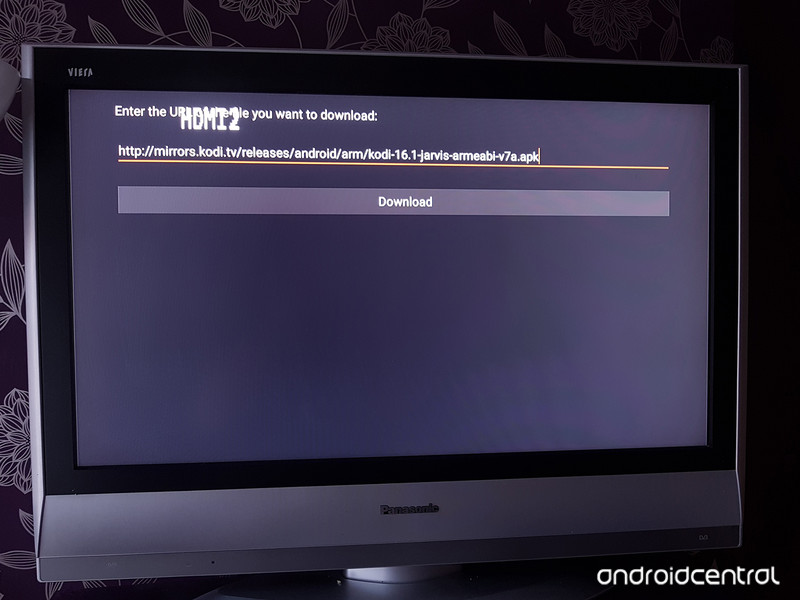
- You could use the remote and on-screen keyboard for this, but a better option is to download the Fire TV Remote app to your Android phone. That way you can type it in using your phone’s keyboard.
-
Once the app has downloaded you’ll be prompted to install or cancel. Click Install.
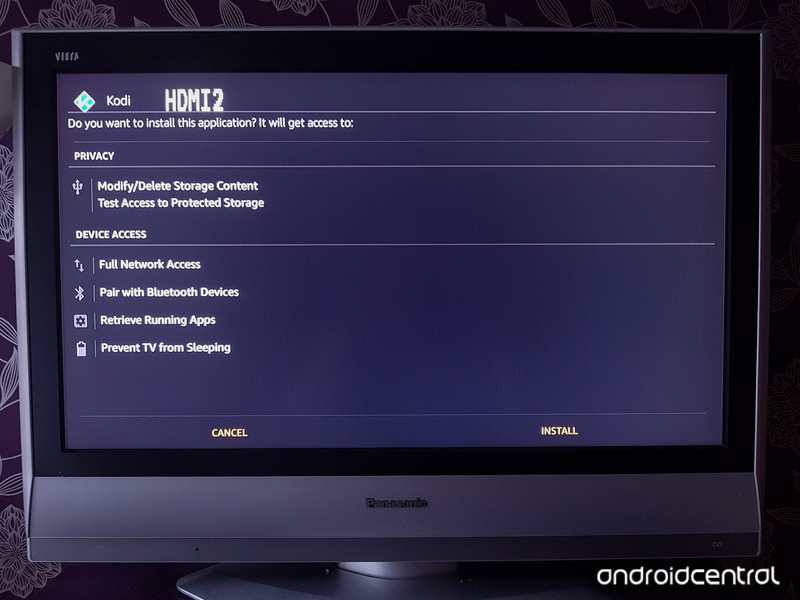
- Once the install has finished you can either open Kodi directly or find it added to your Apps section on the Fire TV.
You’ll go through a simple setup where you tell Kodi what language to use, what time zone you’re in and what its name should be for network shares. Once you have it set up and running you can do a few things to make it work better for you and be able to do more with Kodi.
After you’ve installed Kodi
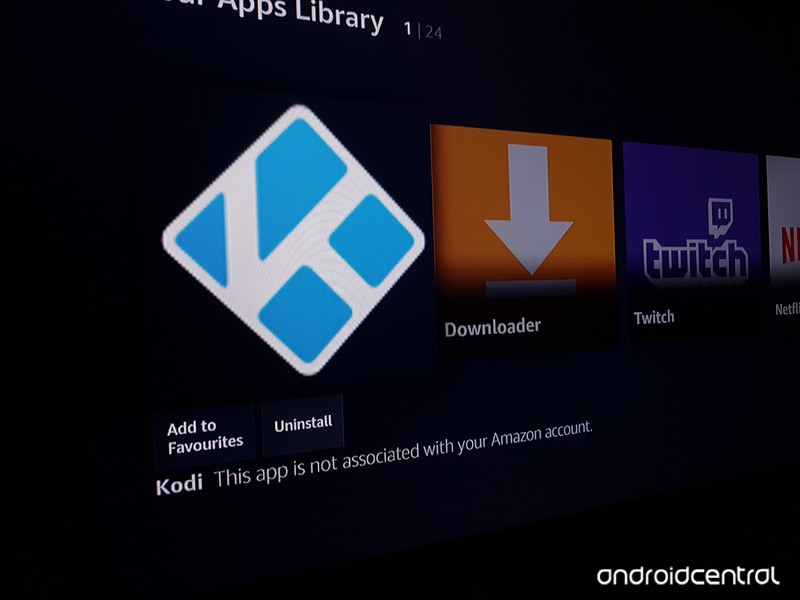
- In the Settings, you’ll find themes with different layouts that might work better for the Fire TV remote. You should definitely take a look at what’s there.
- Install some add-ons that tell Kodi where to stream content from the internet. You’ll find add-ons for YouTube, the Smithsonian Channel, news channels and plenty of cable TV networks.
- Install an Android remote app so you can control Kodi from your phone. Kore is the one I’m using, but a search for “Kodi remote” at Google Play will show you everything that’s available.
And make sure to enjoy it! The Fire TV Stick is great for streaming Amazon media as well as popular networks like HBO or Netflix that have a nice app, Kodi can handle everything else.
Enjoy!
How to clean Daydream View

Your Daydream View is probably easier to clean than you think!
As you play with a headset, and share it with your friends, it’s going to take some minor damage and accumulate dirt. To keep your adventures in VR as awesome as possible, then you’ll need to know how to easily clean your headset. It can be a little bit trickier with Daydream View because it is covered in fabric and not plastic. Thankfully Google has made it easy to keep your headset in tip-top shape, and we’ve got a few tips to help you out.
Read more at VRHeads.com
Struggling LeEco gets $2.4 billion investment lifeline from Chinese real estate company
LeEco has gotten some much-needed cash from a new investor.
LeEco has been struggling financially as of late as it expands globally, but Chinese real estate holding company Sunac China Holdings seems to have faith in the company as it acquired stakes in three LeEco businesses for 16.8 billion yuan, or about $2.4 billion.

Sunac acquired relatively small stakes in LeEco’s video streaming service and film production unit, alongside a 33% stake in LeEco’s television hardware subsidiary. LeEco has had some interesting TVs of late, but the company as a whole has struggled to prove itself in global markets, especially in the U.S., and the company has undergone shake-ups, layoffs and has overextended itself, leaving the future of the company uncertain as it continues to refine and condense its plans going forward.
An investment like this is a considerable vote of confidence, but it still remains to be seen if LeEco can put it to good use. We can only hope.
Using folders on your home screen and how to make the most of them

Folders are kinda like TARDISes.
They’re bigger on the inside, have a lot of cool toys hidden inside, and are easily disguised and overlooked. Folders are by no means a new concept for launchers, but they come with no small amount of stigma, especially when it comes to their looks. Thankfully, there are a few tricks for both using them and theming them that might help you learn to bite the bullet and fill up some folders.
Making folders in Android launchers

Creating a new folder on your home screen is as easy as dragging one app shortcut on top of another in most launchers. Getting rid of a folder is just as simple: you can either drag it to the trash just like a widget, or if you drag all but one app out of the folder, the folder will revert back to a single app shortcut.
While most launchers don’t have a limit to how much to can put in a home screen folder, as a rule of thumb you should keep it between two and nine. Once you get over ten apps in a folder, things can get a little hectic.
Dock folders

While most users stick apps on a page of their home screen, a few years back I took it a step further and never looked back: I put them in my dock. Today, my dock is almost entirely made of folders. Putting a folder in the dock means that rather than having to swipe over to my entertainment apps or my work apps, my folders are there in the dock on all home screen pages. It also frees up space on my home screens for more widgets or a cleaner home screen.
To see if your dock will support your newly-made folder, long-press-and-drag one of the icons already in your dock out in order to make room, then drag a folder down to the newly-opened space. If the folder is placed in your dock, congrats, your launcher supports it. If it doesn’t, take a look at some launchers that do.
If you give your folder a gesture action, that folder in your dock can be doubly useful.
Folder actions

Folders can be more than a simple space to dump apps, they can be gesture shortcuts. Gestures mean that folders can pull double-duty. For instance, in Action Launcher, folders can be converted in Covers. Covers make the first app in the folder both the folder icon and the tap action for the folder, hiding the folder until you swipe on that app icon.
Activating Covers in Action Launcher
Tap a folder on your home screen.
Tap the three-dot menu icon in the bottom right corner of the folder.
Tap Make Cover.

They’re pretty cool, right? Nova Launcher Prime does Covers, too, just without the catchy name and the singular configuration.
In Nova, you’re given a choice of assigning your shortcut to either the tap or swipe on your folder. I say shortcut because Nova lets you set any Nova action, app, or system shortcut instead of just the first app in the folder.
Adding Swipe actions to folders in Nova Launcher
Long-press on a folder.
Tap Edit.
Tap None under Swipe action.

Select the app or shortcut you wish to open with your folder gesture.
(Optional) To switch your Swipe action to a Tap action, tap Swipe to open folder.
Tap Done.

Swipe actions have made folders a convenient place to hide some of my Tasker shortcuts over the years, but you can also use Swipe actions to direct-dial a contact, open a favorite playlist, navigate to a frequent destination, and much more. You can also add a swipe action to any app icon on your home screen, not just folders.
Theming folders
One of the many qualms people can have with folders is that they look ugly, and in a lot of instances on a lot of launchers, they’re not wrong. Background can be garish — or worse, bland — and folder icons can be busy and mismatched. But don’t worry, we can fix that!
Theming folder backgrounds

 Action Launcher’s Quicktheme and Nova Launcher’s Folder background picker
Action Launcher’s Quicktheme and Nova Launcher’s Folder background picker
Most theming-oriented launchers allow you to change the color of your folder’s background away from the boring white/grey they start off with. Action Launcher lets you select one of several shades in Quicktheme, but these shades are based on colors it extracts from your wallpaper, so it’s easier to get stuck with shades you don’t want, especially if you’re using a live wallpaper. Thankfully, no matter what, you can fall back on Material Light, Material Dark, and good-old AMOLED-friendly Black.
Nova Launcher gives you the freedom to pick whatever color and transparency under the hex-code sun you wish, and that transparency means that if you get your colors matched up properly, folders can mesh beautifully with your home screen theme without completely covering it up.
Theming folder icons

Folder icons get a bad rap because some older versions were cluttered, clunky, and some were straight-up ugly. But new folder icon styles come every few years, and this year’s Pixel-style ‘porthole’ folder icon has been brought to many theming launchers including Nova and Action. Choosing a folder icon style that suits your theme can do wonder, but at the end of the day, folder icons tend to look smaller and busier than single app icons.
The easiest way to overcome this is to change your folder icon to the icon of a single app within your folder. In fact, in Action Launcher, this is really your only option.
You enable the folder’s Cover, which switches the folder’s icon to the first app in the drawer while setting the shortcuts we mentioned above. While this means that these folders will re-theme as easily as setting a new icon pack, it also means if you want to use a custom dock or folder icon then you’ll have to set that as the first app’s icon rather than setting a separate icon for just the folder.



In Nova Launcher, you can set a folder icon separate of any swipe gestures or apps within, which allows you a little more freedom in not only the theming of your folder, but also the placement of apps within it. Because you can set any icon you want for your folders, you can set your icon as a blank PNG file and make your folder invisible, allowing you to put your sensitive apps at your fingertips while keeping them from prying eyes.

We hope these tips encourage you to give folders a chance. Say no to massive grids of apps. Say no to swiping across your home screen pages to find the app you’re looking for. Say yes to folders. And stay tuned for Android Central for more home screen tips and tricks!
Three Takata executives charged in global airbag scandal
It’s official: The US Department of Justice has indicted three Takata Corporation executives — Shinichi Tanaka, Hideo Nakajima and Tsuneo Chikaraishi — on charges that they knowingly falsified safety reports in an effort to continue selling airbags the company knew were unsafe. The DoJ is also expected to announce that the company will plead guilty to criminal misconduct charges, though that announcement has not yet been formally made.
BREAKING: Airbag maker Takata pleading guilty to criminal wrongdoing as soon as Friday over rupture-prone airbags; expected to pay $1B – DJ
— CNBC Now (@CNBCnow) January 12, 2017
The DoJ contends that as far back as 2000, the three executives fabricated airbag safety test information and concealed known defects from automakers. The trio continued to work for Takata through 2015. The company, until the scandal broke at least, was the world’s second largest airbag manufacturer. Tens of millions of automobiles were installed with Takata airbags over that 15-year period.
Takata’s been in trouble for years regarding the rupture-prone performance of its airbags. But last February, things got real when a US Senate report accused the company of faking crash data in order to limit the fallout and scope of its initial 28.8 million-unit recall. This revelation caused the scandal to explode, immediately expanding to include an additional 35 million airbag systems. By the end of May, that number had swelled by another 12 million units and earned Takata the dubious distinction of having the single largest vehicle component recall in US automotive history. In mid-June, the company was again forced to expand its recall, this time by another 1.4 million units.
As 2016 wound to a close, most figured that the scandal was all but over. Nope. Despite the company already facing unprecedented fines from US regulators as well as criminal misconduct charges, there were more recalls to be had. On Thursday, Honda announced that it would be pulling another 772,000 airbags from its vehicles.
Source: Washington Post
Run the Jewels include AR extras with ‘RTJ3’ physical editions
Killer Mike and El-P may have dropped the digital version of their highly-anticipated Run the Jewels 3 on Christmas Eve, but the duo is releasing the physical versions of the album today in the US (globally next week). As part of this second wave release, Run the Jewels revealed an augmented reality project: “ARTJ.” In addition to the artwork for the vinyl and CD versions of RTJ3, all of the digital images, posters, stickers and shirts have been properly equipped for AR.
With the ARTJ iOS app, you can see content exclusive to all of that physical merch. The app includes visuals from a number of artists the hip hop duo has worked with in the past. Run the Jewels say that this is the “first phase” of ARTJ with more stuff coming later this year. This isn’t the first time RTJ has embraced more immersive visuals to complement their music. Following Run the Jewels 2, Killer Mike and El-P teamed with The New York Times to release a virtual reality version of their video for “Crown.” They also released a special edition Google Cardboard headset on Record Store Day last April to complement the “VRTJ” footage.
As was the case with the first two installments, Run the Jewels 3 was released digitally for free, but physical copies and other merchandise are available for purchase. The addition of AR content gives fans a bit of added value on top of the items they buy. At a time when streaming continues to dominate both digital and physical music sales, extras like this could persuade fans to open their wallets.
Via: Pitchfork
Source: ARTJ (App Store)
Super Bomberman R preview: A sparkling retro gem for the Nintendo Switch
As classic multiplayer games go, few can match the might of Bomberman. Way back when it was the ultimate way to get your mates around and strategically blast them into oblivion. In, you know, a fun and friendly kind of way.
The premise of any Bomberman deathmatch game is simple: you dash around a grid, placing bombs in a rapid-strategy style to take-out your competitors. Play against any number of human and computer-controlled opponents – between two and eight in the case of Bomberman R – and level-up your abilities by exposing and collecting items from the surrounding bricks which you blast away.
It’s fast, its frenetic, and it’s great fun. Or, at least, that was the case until Bomberman ditched its three-quarter-down viewpoint back in PlayStation One era and went all 3D. It upset the game’s very logic and, in our view, never worked.
Super Bomberman R doesn’t muck about with any of that though: it’s back to its retro 2D-ish glory, albeit with souped-up graphics that make it look every bit the modern title.
The game, from the multi-player we played at the Nintendo Switch unveil in London, is certainly guilty of repackaging a lot from the earlier games – but that’s exactly what any old skool Bomberman fan will be looking for. It had us laughing, playing along with other first-time players and having a great time.
This time around we feel the computer’s artificial intelligence is a step beyond the way it used to be. The first deathmatch game saw the computer taking out both (admittedly rusty) human players by its kicking of bombs and being very deft in play. We soon improved though, those 90s-inspired fingers coming back to form.
- Nintendo Switch preview: Return of the king?
One other thing that feels different is the addition of height. It is a 3D game, after all, so bombs and gullys can sit at different heights from one another – in previous games it was a very one-layer gaming arena. That ought to add further complexity to proceedings.
Along with the multiplayer option there will be a campaign story mode in the game. It’ll follow the usual cycle of scrollable levels with varying degrees of difficulty across a variety of worldly settings, cumulating in various boss matches. We look forward to seeing what’s on offer this time around – but it wasn’t a playable part of the demo we sampled.
The more we think about it, the more that Bomberman R, for us, comes across as one of the true gems of the otherwise lackadaisical Nintendo Switch line-up. Of everything on offer, this is the one we want to buy (well, ok, so second to Zelda, but it’s still a buy-on-sight title).
- All the Nintendo Switch games: Launch titles and every game for 2017 revealed
Super Bomberman R will be out this March for Nintendo Switch (it’s not confirmed as a day one title, but we can hope). Price is yet to be confirmed.
Researchers warn peace sign photos could expose fingerprints
As if the constant data breaches that threaten to expose the one password you use for absolutely everything weren’t enough, apparently you now need to start worrying about posting that cute selfie. The peace sign is many people’s go-to picture pose, and it’s particularly popular in East Asia, but according to researchers it’s also the perfect way to expose your fingerprints online. In a study conducted at Japan’s National Institute of Informatics (NII), investigators found that, if the focus and lighting was right, they could recreate fingerprints from images shot up to 3 meters (nearly 10 feet) from the subject.
Fingerprint authentication is now the norm on smartphones and common enough on some other devices like laptops. What’s more, phone cameras are consistently improving and there are more ways than ever to share your snaps online. It would seem, then, that the number of images from which fingerprints can be extracted can only grow. Still, there’s probably little cause for concern. Not only would a wrongdoer have to go through the process of building an accurate fingerprint from pictures; they would subsequently need to make a passable mold of said fingerprint and, finally, gain physical access to your smartphone to make use of the thing. In short, it’s complicated.
The sheer amount of effort required to just get into someone’s phone is likely why we’ll never see this successfully executed outside of a Mission Impossible flick. The Japanese researchers’ claims aren’t exactly groundbreaking, either. Back in 2014, a German hacker claimed to have cloned a politician’s thumbprint using close-ups taken at a press conference with a standard digital camera and off-the-shelf software. The following year, he also demonstrated an iris spoof using only a high-res image and a laser printer.
If all this is pushing your paranoia buttons but you don’t want to live in a world where you can’t throw up the Vs on Instagram, there’s good news. The NII researchers have developed a transparent film of titanium oxide that will obscure fingerprints in photos but won’t stop you interacting with your devices. The bad news is consumers are looking at around a two-year wait before this becomes widely available, at which point technology would’ve undoubtedly moved on to the point where this elaborate fix is already unnecessary.
Via: The Japan Times
Source: Sankei Shimbun (Japanese), Japan National Institute of Informatics
Emissions cheating scandal expands to France’s Renault
The “Dieselgate” pollution scan that started with Volkswagen has expanded in Europe as French authorities are now investigating automaker Renault SA. Three judges will probe possible “cheating on pollution control checks … with the consequence of making the [vehicles] dangerous to the health of people and animals,” Le Figaro reports. That follows a preliminary investigation which concluded that some Renault models were emitting up to ten times the legal amounts of nitrogen oxide (NO2).
Renault said it has “noted” the probe, but repeated statements that it has complied with emission rules and that’s its vehicles are not equipped with defeat software. In August 2016, the company asserted that the problem could have been caused by a “calibration error” on an anti-pollution part, and not by a defeat device.
France’s environmental minister, Ségolène Royal, set up a commission in to look into the real-world emissions of 52 cars from domestic automakers like Peugeot, Citroen, and Renault, along with others including Ford, Mercedes, Toyota and, of course, Volkswagen. Most of the vehicles exceeded controlled tests by up to five times compared to the pollution gauged on the road, while three-quarters of cars had 20 to 50 percent higher emissions than stated on certification forms. French rules allow for a tolerance factor of 2.1 times declared emissions, but that’s set to drop to 1.5 by 2023.
French authorities asked all the automakers to explain the results, but didn’t say why they decided to investigate Renault. Just yesterday, the EPA in the US accused Fiat Chrysler (FCA) of using defeat devices to cheat emissions tests like Volkswagen did — a scandal that has cost VW over $20 billion and counting. However, FCA is hoping that it can convince the incoming Trump administration that excess emissions were not caused by defeat devices and avoid similar penalties.
Source: Le Figaro




